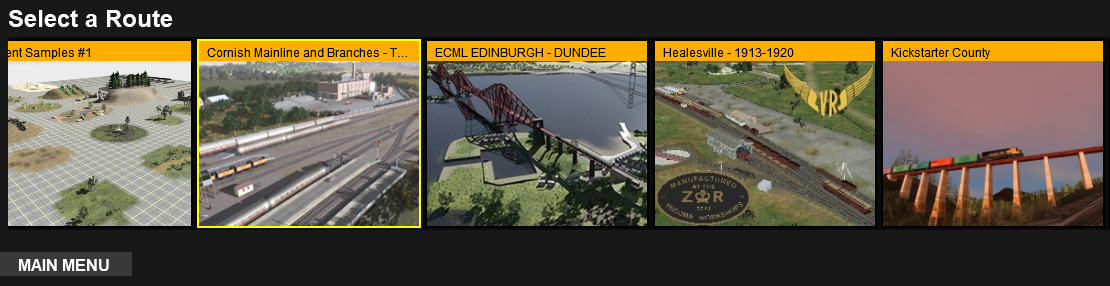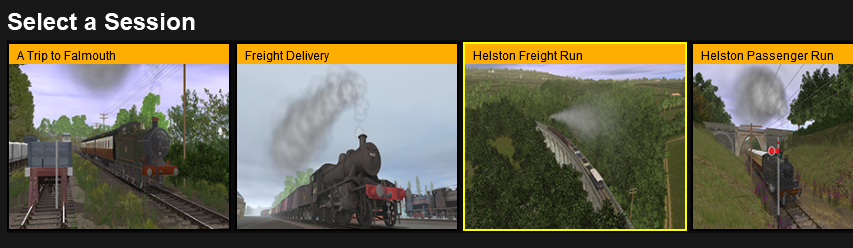I just got into Trainz and opened my route, went to layers and went to sessions and made three new layers. I then did some work setting track directions markers, tracks markers and set some signals. I saved the route and create new session, got out and then back in and its all gone the new layers I made are gone, so I got out and restarted the computer and then reopened Trainz and did a rebuild date base, ran fine when finished I closed Traniz and then reopened and did the same thing over again got out , got back in and my work is gone again. I'm wasting time doing this over and over so I'm just about to give it up. It seems to save everything I do in the route but not anything I try to do in sessions now does that make since?  ,:'(
,:'(
2019 Build 111951 is not saving some of my work.
- Thread starter Jayco-man
- Start date