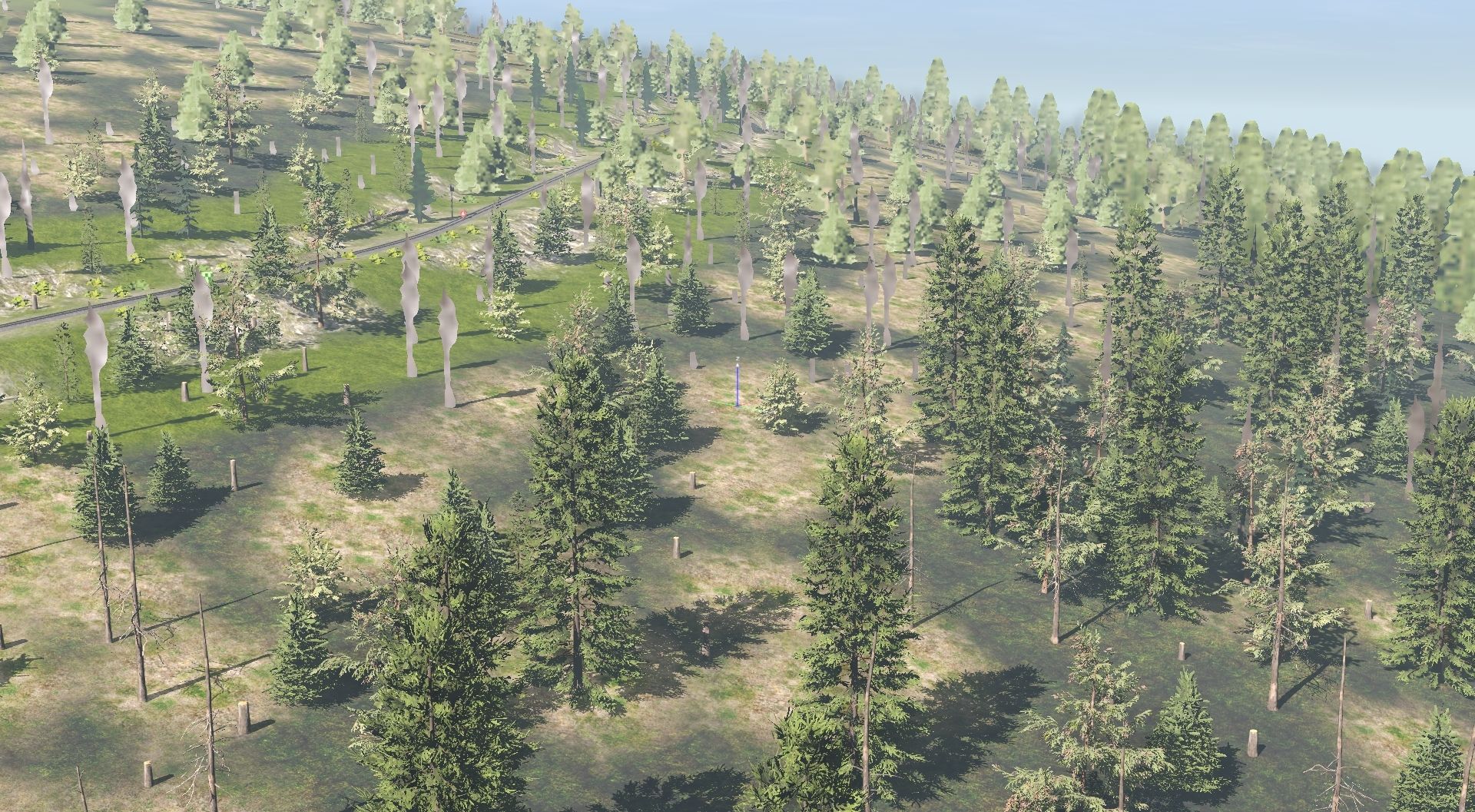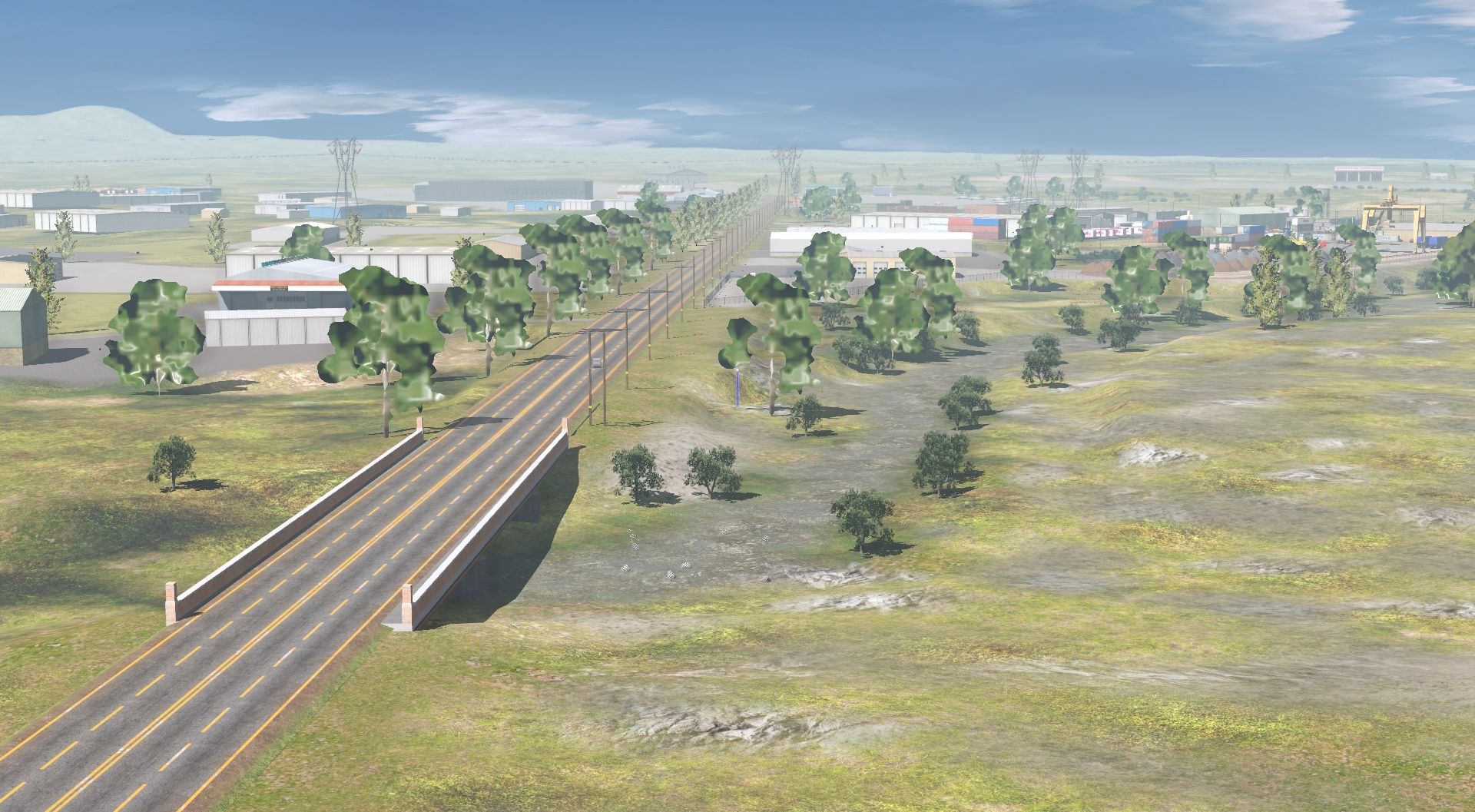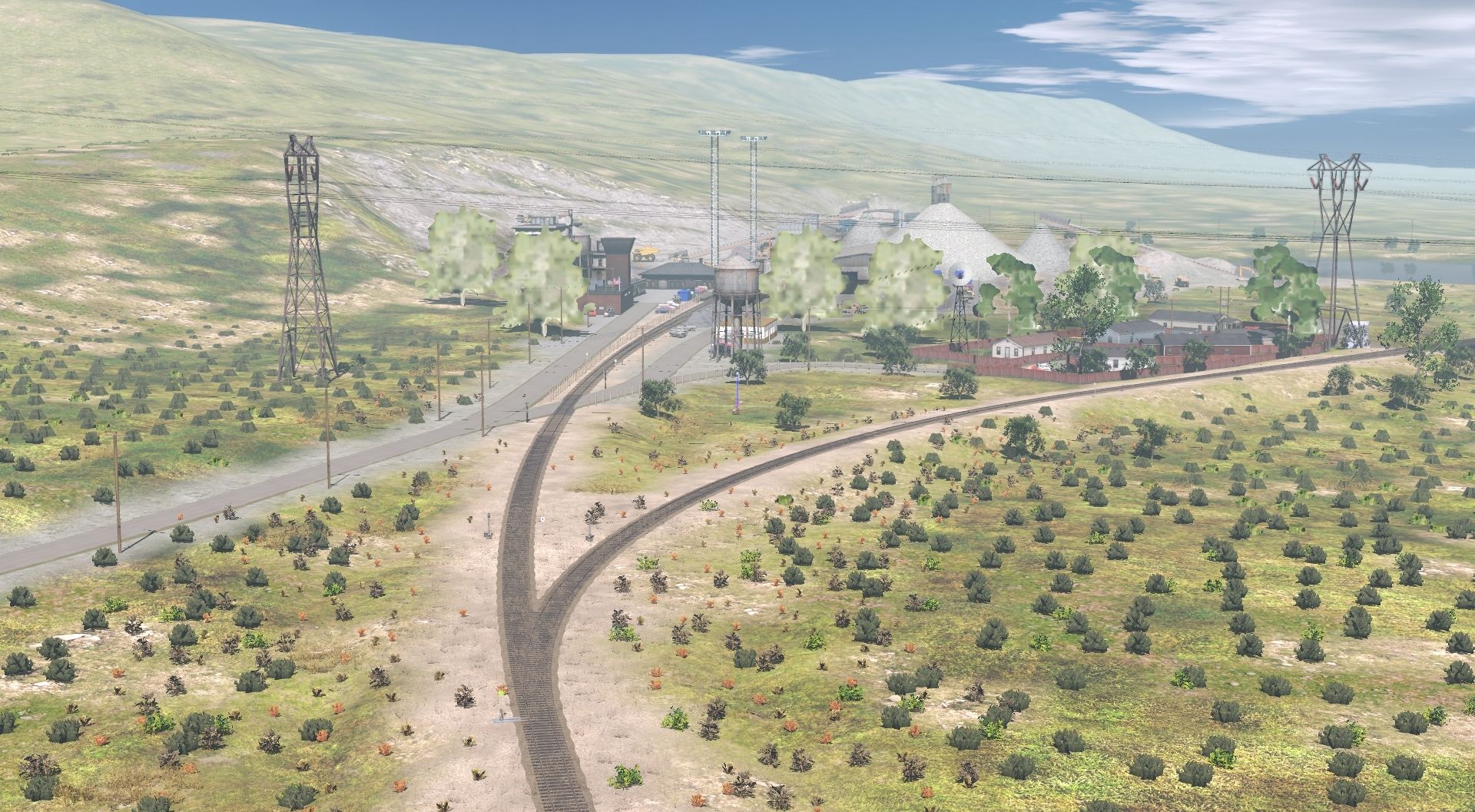Hello,
The large discount offer has led me to the purchase of some items. One of these is the Pigtail Line. It is fairly detailed, but what is this? The signals lights are not visible on the approach side. The speedtrees are unpleasant, they change their appearance in a distracting manner several times when you get closer. There are much better types of speedtrees around. And the bushes and shrubs are not very convincing either.
Come on, N3V, I expect some quality for my TRS22 game. I am disappointed. Fortunately this was a bargain.
Can I expect an upgrade in the near future?
Paul
The large discount offer has led me to the purchase of some items. One of these is the Pigtail Line. It is fairly detailed, but what is this? The signals lights are not visible on the approach side. The speedtrees are unpleasant, they change their appearance in a distracting manner several times when you get closer. There are much better types of speedtrees around. And the bushes and shrubs are not very convincing either.
Come on, N3V, I expect some quality for my TRS22 game. I am disappointed. Fortunately this was a bargain.
Can I expect an upgrade in the near future?
Paul