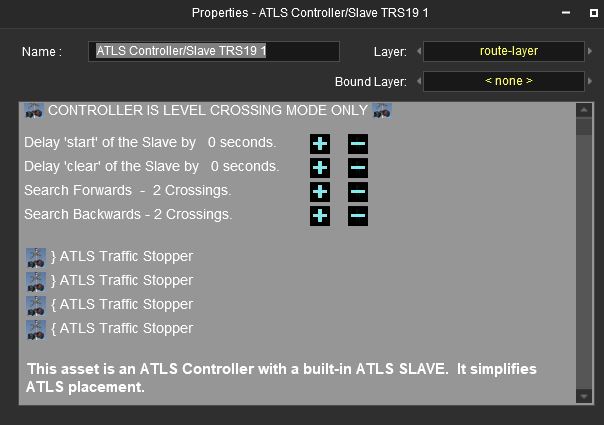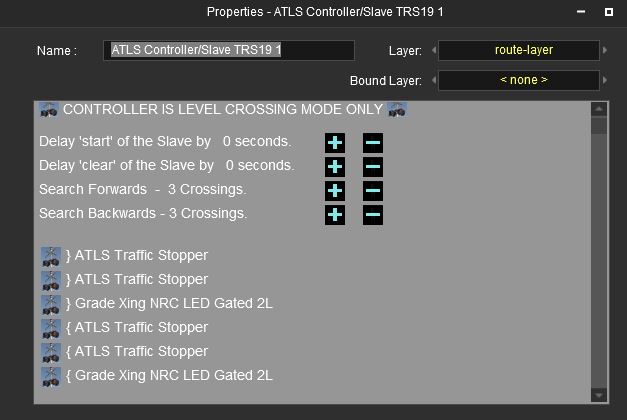Christopher824
CDETrainz.com
I made a couple payware routes (Available on DLC) and wanted to see how they worked. Everything seems fine except the ATLS crossings. I have several that only one crossing arm activates, some neither arm works, and one or two work correctly. The traffic stoppers on the non working side don't work either, so it has something to do with the direction the controller is facing (using the new ATLS Controller/Slave)
I tried most common things, DBR, Restarts, etc, and the fault is still there, can duplicate the problem everytime with the exact same results, not random at all.
The DLC Routes are;
<kuid:647907:100045> Chicago Museum of Science and Industry CDE
<kuid2:647907:100527:4> Florida Rail Road Museum Model Railroad CDE
Testing done with build 115628
Can someone please confirm the problem please
I tried most common things, DBR, Restarts, etc, and the fault is still there, can duplicate the problem everytime with the exact same results, not random at all.
The DLC Routes are;
<kuid:647907:100045> Chicago Museum of Science and Industry CDE
<kuid2:647907:100527:4> Florida Rail Road Museum Model Railroad CDE
Testing done with build 115628
Can someone please confirm the problem please
Last edited: