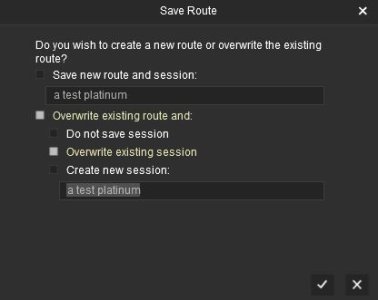Assume you add a switch while at the Route/Level. Then you do a Save. You are asked if you want to save the Session. I assume this is the infamous Default Session. The question is: if you elect to NOT Save the session will your added switch not be placed?
Another way to look at the message is that Trainz is "suggesting" that you Save. Otherwise, there may be a problem with the process.
Another way to look at the message is that Trainz is "suggesting" that you Save. Otherwise, there may be a problem with the process.