Is anyone else experiencing track disappearing from industries with attached track?
In the image, both platforms have lost half of their attached track but not from the same end. The little concrete blocks mark the middle of the platform. Don't know what triggered it. In other places, a few tracks have switched from un-straightened to straightened, resulting in some extreme angles through the spline joint when both sides of the joint are straightened.
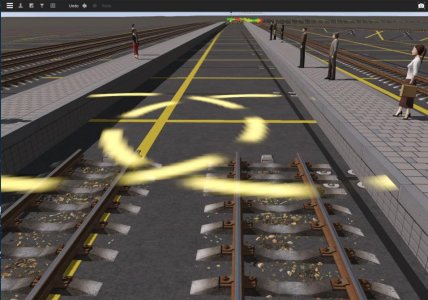
Too bad this is happening in a large multiple MB route, too big to attach as an example. Have not seen it in an smaller routes. I can replace the platforms but don't know when and where it will strike again. I usually find out when the AI refuses to proceed. It kind of looks like a SMITE command was given. Is that still around?
In the image, both platforms have lost half of their attached track but not from the same end. The little concrete blocks mark the middle of the platform. Don't know what triggered it. In other places, a few tracks have switched from un-straightened to straightened, resulting in some extreme angles through the spline joint when both sides of the joint are straightened.
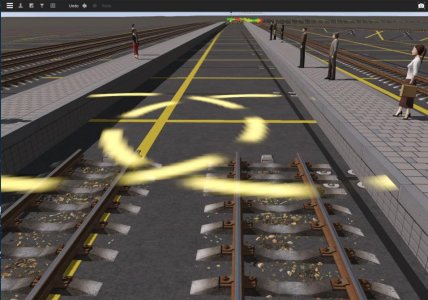
Too bad this is happening in a large multiple MB route, too big to attach as an example. Have not seen it in an smaller routes. I can replace the platforms but don't know when and where it will strike again. I usually find out when the AI refuses to proceed. It kind of looks like a SMITE command was given. Is that still around?
