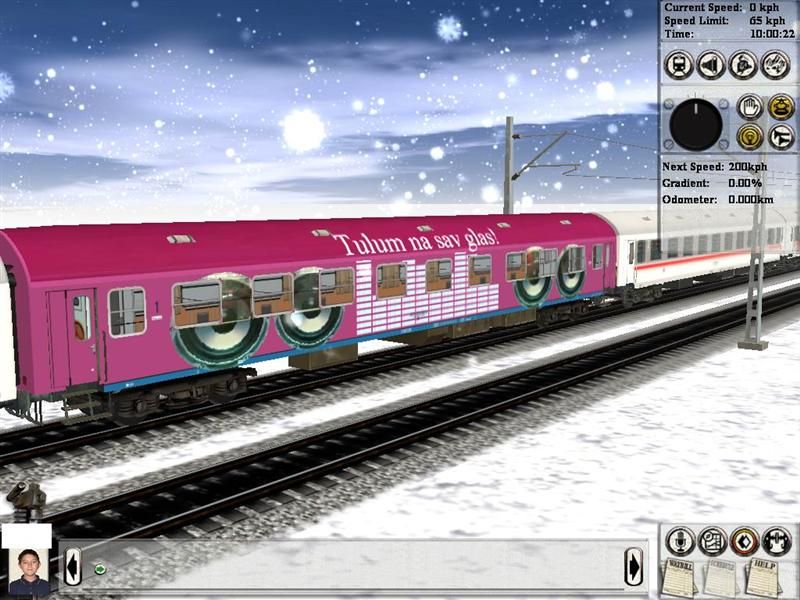I made repaint passenger car and want to put the music file in the car. I need some suggestions what I must add to soundscript ...
soundscript {
door_open {
trigger "door_open"
nostartdelay 1
repeat-delay 1
distance 20,200
sound {
a_body / open.wav
}
}
door_close {
trigger "door_close"
nostartdelay 1
repeat-delay 1
distance 20,200
sound {
a_body/slamdoor1.wav
}
}
}
*****************
I'm add this but don't work (can not hear music) ...
daysingle {
value-range 1,0.1
repeat-delay 0
distance 10,400
sound {
name music file.wav
}
This is repaint ...
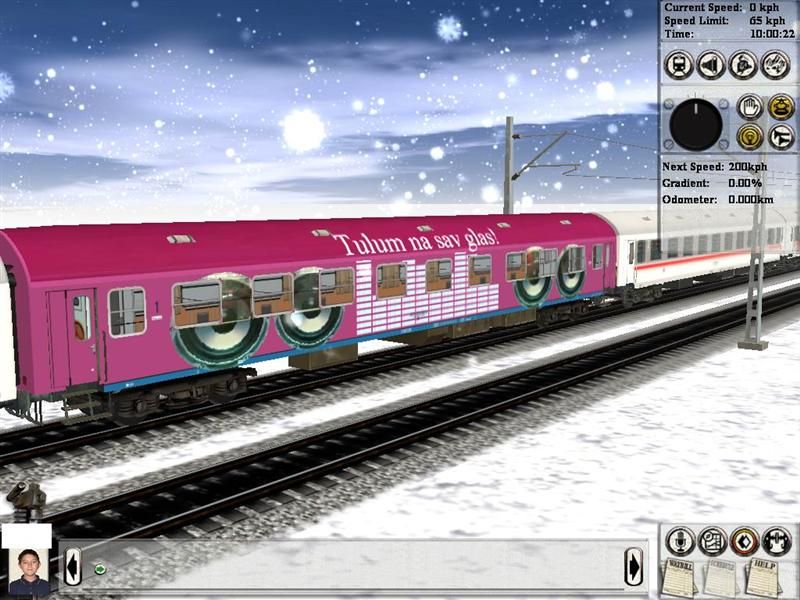

soundscript {
door_open {
trigger "door_open"
nostartdelay 1
repeat-delay 1
distance 20,200
sound {
a_body / open.wav
}
}
door_close {
trigger "door_close"
nostartdelay 1
repeat-delay 1
distance 20,200
sound {
a_body/slamdoor1.wav
}
}
}
*****************
I'm add this but don't work (can not hear music) ...
daysingle {
value-range 1,0.1
repeat-delay 0
distance 10,400
sound {
name music file.wav
}
This is repaint ...