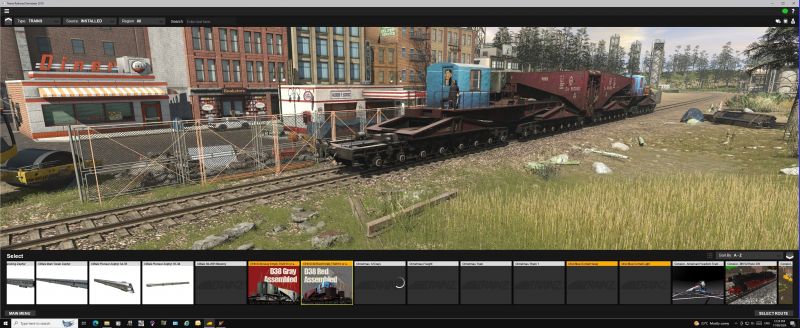Install the app
How to install the app on iOS
Follow along with the video below to see how to install our site as a web app on your home screen.
Note: This feature may not be available in some browsers.
You are using an out of date browser. It may not display this or other websites correctly.
You should upgrade or use an alternative browser.
You should upgrade or use an alternative browser.
What's missing
- Thread starter Krupa
- Start date
What does Content Manager tell you about missing dependencies?Any ideas.
stagecoach
75377
At a guess, I would say it was a fence missing in the creator's route but they did not have "show missing assets" activated and got replaced by the one behind it.
It could also be a grass spline placed along the fence.At a guess, I would say it was a fence missing in the creator's route but they did not have "show missing assets" activated and got replaced by the one behind it.
Hi,
pware - I checked in Content Manager for missing dependencies, nothing jumped out as a possible cause.
HPL - I've had the famous "spinning circle" before the missing asset symbol appeared.
JAGG - I used an invisible locomotive as it was the only to show a clear view of the missing asset.
stagecoach, JCitron - It would be interesting to know where the screenshot came from.
Thanks for your input, Les.
pware - I checked in Content Manager for missing dependencies, nothing jumped out as a possible cause.
HPL - I've had the famous "spinning circle" before the missing asset symbol appeared.
JAGG - I used an invisible locomotive as it was the only to show a clear view of the missing asset.
stagecoach, JCitron - It would be interesting to know where the screenshot came from.
Thanks for your input, Les.
I don't think so. The mesh outline would be different. The shown outline is nearly identical to the existing fence that's behind it, just offset a bit.It could also be a grass spline placed along the fence.
The mesh used for "missing assets" has little, if anything, to do with the size and shape of the actual missing asset. Since it is "missing" the scene rendering process has no data on its size to work with, just its position. A missing asset that is a rock will have the same sized orange cube as a missing asset that is a skyscrapper building. A generic orange cube shape or spline line are used in place of the missing asset.The shown outline is nearly identical to the existing fence that's behind it, just offset a bit.
At least according to my experiences.
Well yes, that's usually the case, in surveyor, but this is clearly not a cube, not in surveyor, and the fact that it IS exactly the dimensions of the fence that's behind it is pretty telling, I think.The mesh used for "missing assets" has little, if anything, to do with the size and shape of the actual missing asset. Since it is "missing" the scene rendering process has no data on its size to work with, just its position. A missing asset that is a rock will have the same sized orange cube as a missing asset that is a skyscrapper building. A generic orange cube shape or spline line are used in place of the missing asset.
At least according to my experiences.
Last edited:
PhilChorusch01
Well-known member
What locomotive did you have on your home screen to begin with? Was it a payware locomotive? If yes, you may have recently updated it as some kuids may have been updated or changed to a new kuid obsoleting the original kuid
The dreaded unknown object has appeared on the TRS2019 start up screen.
Any ideas.
Les.
Load a different locomotive, then report back!
List dependencies recursively in Content Manager by right-clicking on the route and choosing that item on the contextual menu. This will open a new Content Manager window.
Right-click again and choose Revert to original since this is all built-in content.
If anything is marked as modified, that can cause missing dependencies if the asset is supposed to be DLC or built-in.
Right-click again and choose Revert to original since this is all built-in content.
If anything is marked as modified, that can cause missing dependencies if the asset is supposed to be DLC or built-in.
Similar threads
- Replies
- 5
- Views
- 508
- Replies
- 3
- Views
- 409
- Replies
- 2
- Views
- 259
- Replies
- 7
- Views
- 997
- Replies
- 6
- Views
- 603