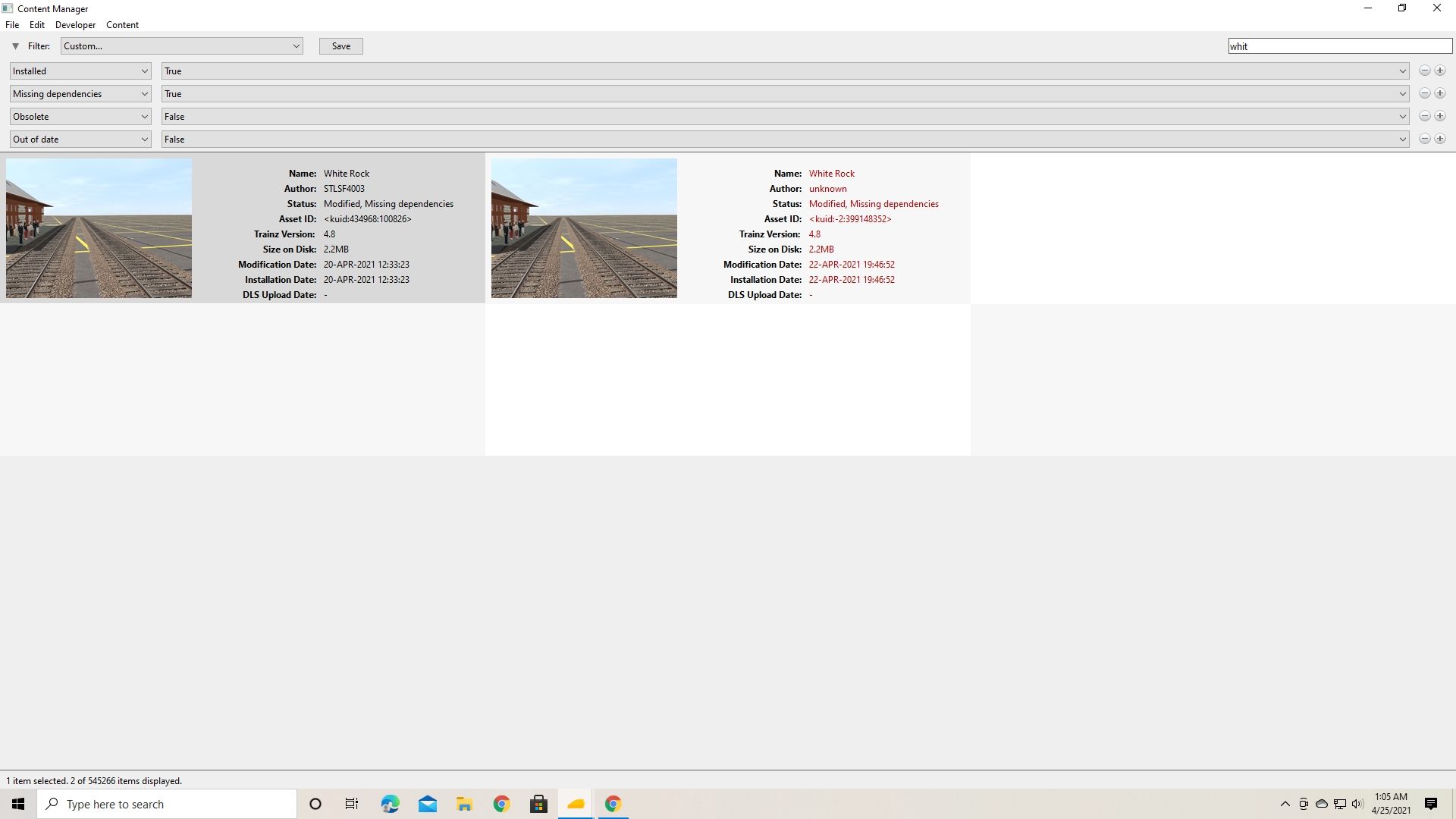I don't know why it dose this, but on every route that I've fiddled around with since reinstalling TRS19, instead of stlsf4003 showing up as the author it just says "unknown".
I know i'm logged in but it still shows unknown for author on every route I've edited.
Either this is just more SP3 crap, or i've done something to screw up my install.
I know i'm logged in but it still shows unknown for author on every route I've edited.
Either this is just more SP3 crap, or i've done something to screw up my install.