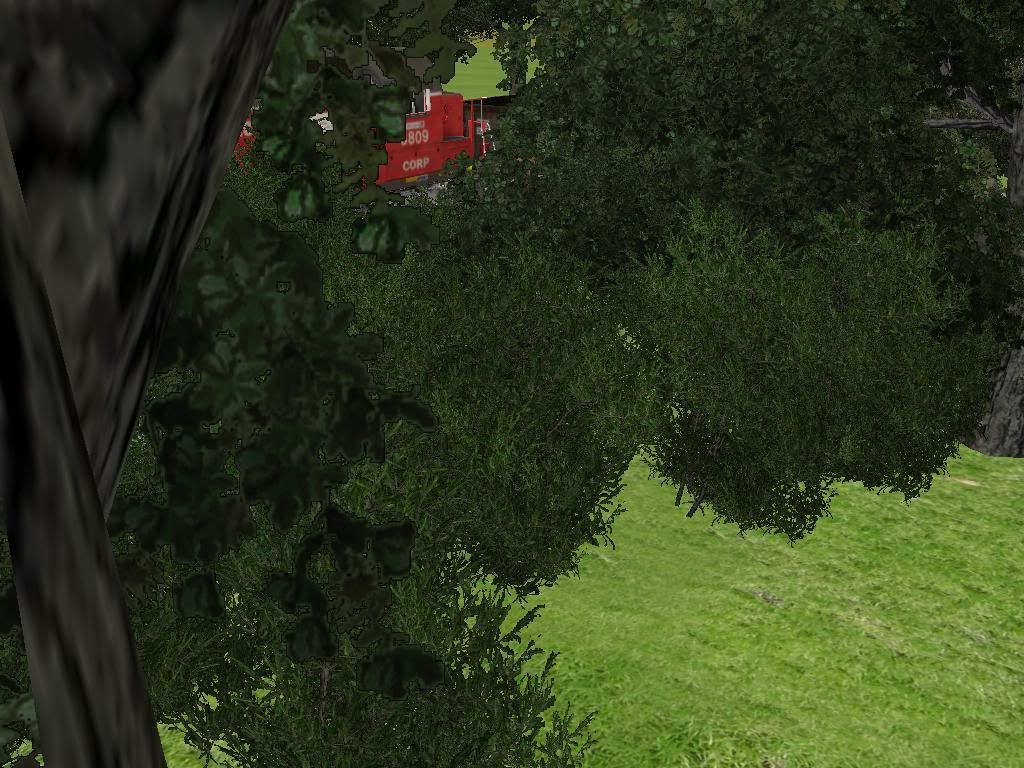mezzoprezzo
Content appreciator
Removing the co-ordinates
Alternatively, if you haven’t bought Photoshop you can edit out the numbers in MS-Paint. Simply crop the lower margin of the image before posting.
Casper
Alternatively, if you haven’t bought Photoshop you can edit out the numbers in MS-Paint. Simply crop the lower margin of the image before posting.
Casper