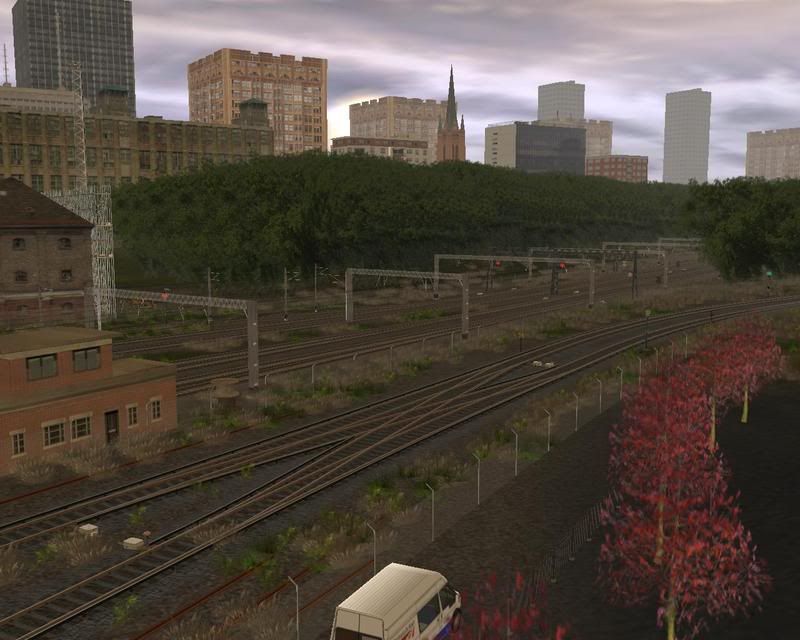You'll get bored with this one very quickly, then. The pair, that Met Cam built for BR as Production Sprinter evaluation sets, only ever carried one colour scheme :hehe:That's our job after he's released it!
Trust me- this one is very good- but then all of his meshes are...
Where's all the screenies gone?
Last edited: