Install the app
How to install the app on iOS
Follow along with the video below to see how to install our site as a web app on your home screen.
Note: This feature may not be available in some browsers.
You are using an out of date browser. It may not display this or other websites correctly.
You should upgrade or use an alternative browser.
You should upgrade or use an alternative browser.
Trucks
- Thread starter JohnnyC1
- Start date
American_Connections
AC MonkeyWrench Models
I have search so many times for this file, but do not know where it is! I have 2004. Got a hint?Just add their kuid's to the config.txt of the region you are using. Martin
What is a KUID?
Kuid's are the unique number given to every asset in Trainz. They take the form of: "kuid:######:$$$$$$" the #'s represent the unique id of the creator the $'s represent the unique id of the item. If you select an HGV you want to use it's kuid is displayed in CM3.
Open your region in "explorer" by highlighting the region and right clicking it and selecting "edit in explorer". In the file list double left click "config.txt" and it will open in "Notepad". look down the entries until you see an entry "car0" on the same line is the kuid of that car. Go to the bottom of the list of cars and add the next one in the sequence. for example "car26". press the tab key and enter the kuid number of the HGV you selected on the same line. Save the "config.txt" and close Notepad. Select your region again and press "Ctrl + M" which will commit the asset and check it before entering it back into the database.
Not all vehicles are suitable for use on the roads as Carz. It's a case of experimenting.
Martin
Kuid's are the unique number given to every asset in Trainz. They take the form of: "kuid:######:$$$$$$" the #'s represent the unique id of the creator the $'s represent the unique id of the item. If you select an HGV you want to use it's kuid is displayed in CM3.
Open your region in "explorer" by highlighting the region and right clicking it and selecting "edit in explorer". In the file list double left click "config.txt" and it will open in "Notepad". look down the entries until you see an entry "car0" on the same line is the kuid of that car. Go to the bottom of the list of cars and add the next one in the sequence. for example "car26". press the tab key and enter the kuid number of the HGV you selected on the same line. Save the "config.txt" and close Notepad. Select your region again and press "Ctrl + M" which will commit the asset and check it before entering it back into the database.
Not all vehicles are suitable for use on the roads as Carz. It's a case of experimenting.
Martin
Config.txt where are you?
The way I find the config.txt I want to edit is to start Surveyor and select the Route I want the Carz in. I the select "Edit Route from the "Main" drop down menu and check out the exact name of the "Region".
I then open CM and carry out a search for that exact name of the Region. Right Click it and select "Edit in Explorer". The resultant file list will contain the "config.txt" file which if Double Left clicked will open in "Notepad" ready for editing.
Or are you pulling my leg AmConn?
Martin
I have search so many times for this file, but do not know where it is! I have 2004. Got a hint?
The way I find the config.txt I want to edit is to start Surveyor and select the Route I want the Carz in. I the select "Edit Route from the "Main" drop down menu and check out the exact name of the "Region".
I then open CM and carry out a search for that exact name of the Region. Right Click it and select "Edit in Explorer". The resultant file list will contain the "config.txt" file which if Double Left clicked will open in "Notepad" ready for editing.
Or are you pulling my leg AmConn?
Martin
Moin,
To view your favourite vehicles on traffic roads, create your own region like the screen with the kuids of your favourite cars (0-15 only):
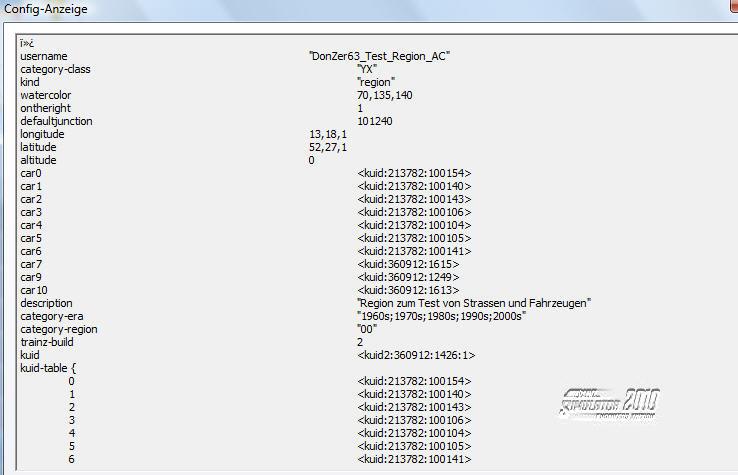
For TS 2010 traffic you should add the line "trackside 1.1 to each car because TS 2010 don´t displayed traffic in any regions.
When you create a new route, you must choose your new region in the menu on the begin in surveyor:

If you want to have your region in an existing route, open the config file of that route, search the region kuid and change the kuid for the region to the kuid of your region:
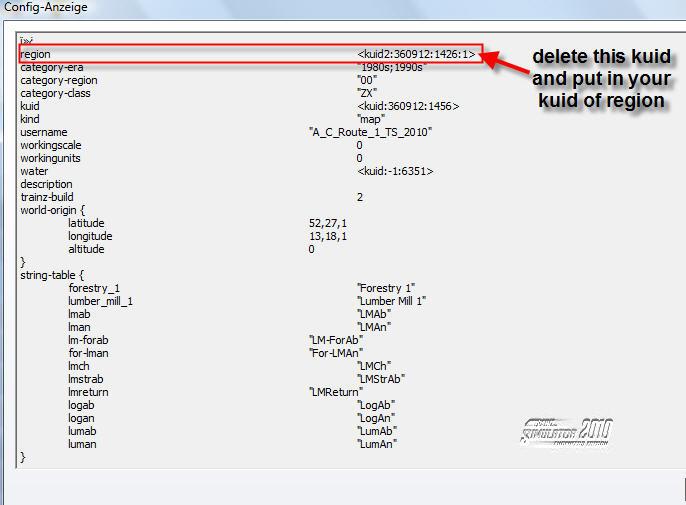
Here an example from TS 2010 with any scenery trucks from American_Connections:

A_C: you should have mail
To view your favourite vehicles on traffic roads, create your own region like the screen with the kuids of your favourite cars (0-15 only):
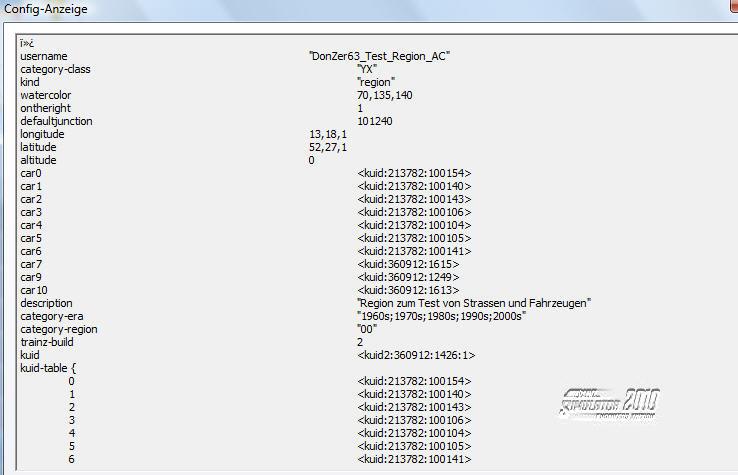
For TS 2010 traffic you should add the line "trackside 1.1 to each car because TS 2010 don´t displayed traffic in any regions.
When you create a new route, you must choose your new region in the menu on the begin in surveyor:

If you want to have your region in an existing route, open the config file of that route, search the region kuid and change the kuid for the region to the kuid of your region:
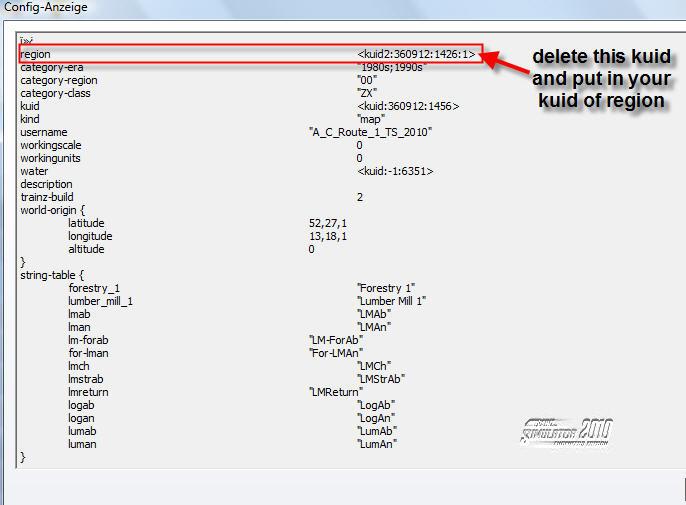
Here an example from TS 2010 with any scenery trucks from American_Connections:

A_C: you should have mail
Last edited:
Moin,
That´s of course the easy way
...I also change it using Content Creator Plus.
That´s of course the easy way
Vehicle Height Help
Moin
Entry from config.txt:
mesh-table
{
default
{
auto-create 1
mesh "Austin_3T_Boxvan.im"
position 0,0,0.3
}
}
Hope this helps you can vary the height if your roads are higher.
Martin
Moin,
Thanks for the tip, i´ll try it out :Y:
Moin
Entry from config.txt:
mesh-table
{
default
{
auto-create 1
mesh "Austin_3T_Boxvan.im"
position 0,0,0.3
}
}
Hope this helps you can vary the height if your roads are higher.
Martin
Moin,
Thanks again to Martin to point that up.
I´m just tryed out with TS 2010, build 41615 and it works fine:

Trying change the last data gives this result:

Edit:
Attention: You should add the "trackside 1.0" line only if you want use it with TS 2010! If you do so, you can place this asset in parking scenery mode only with an invisible track, because it is selected as trackside object.
Thanks again to Martin to point that up.
I´m just tryed out with TS 2010, build 41615 and it works fine:

Trying change the last data gives this result:

Edit:
Attention: You should add the "trackside 1.0" line only if you want use it with TS 2010! If you do so, you can place this asset in parking scenery mode only with an invisible track, because it is selected as trackside object.
Last edited:
American_Connections
AC MonkeyWrench Models
Nice Idea
I love to see my assets being used. To see my house brings back memories of being in it before it burnt, I am very sad that it is now only a bygone memory!
I still think drivable traffic is much better as the smoke and the bogeys are animated. They can also be industry active to coordinate with the train operations.
I love to see my assets being used. To see my house brings back memories of being in it before it burnt, I am very sad that it is now only a bygone memory!
I still think drivable traffic is much better as the smoke and the bogeys are animated. They can also be industry active to coordinate with the train operations.
Position Tag
Hi Bob
I can't find it being available before TR2009. I've checked TC and TR2006 but that's as far as I go back. It is available inTR2009 & TR2010.
Martin
Martin,
Where is the position tag defined? What versions of Trainz does it apply?
Bob
Hi Bob
I can't find it being available before TR2009. I've checked TC and TR2006 but that's as far as I go back. It is available inTR2009 & TR2010.
Martin
American_Connections
AC MonkeyWrench Models
Lost Trailer

Don, you have this trailer with the four bogeys? I have lost it, the only thing I could find from the DLS was a mis-up that only showed three bogeys, really don't know that could even happen as I never made a trailer that way! I sure would like to get this CDP or a copy of it from you if you have one! I need to include it in my website.
Moin, ...

Don, you have this trailer with the four bogeys? I have lost it, the only thing I could find from the DLS was a mis-up that only showed three bogeys, really don't know that could even happen as I never made a trailer that way! I sure would like to get this CDP or a copy of it from you if you have one! I need to include it in my website.
Similar threads
- Replies
- 5
- Views
- 697
- Replies
- 2
- Views
- 761
- Replies
- 9
- Views
- 1K
- Replies
- 18
- Views
- 615

