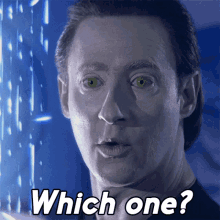TrainGuy58
Your Average Trainzer
So the other day while playing Trainz, I found that spawning any and all content caused the game to abruptly crash for no warning. The strangest thing, however, is that this problem seems to affect all of the assets I have. After doing some checking I found the main culprits:
- <kuid:30501:1017> : VE197: Syntax error in script 'multiplayerlobbyservlet.gs' for asset <kuid:30501:1017> "Multiplayer Lobby Servlet"
- <kuid:30501:1017> : VE220: Could not read file multiplayersessionmanagerbase.gs.
I already attempted a few database repairs but they seem to have not done anything. Any potential solutions to this?
- <kuid:30501:1017> : VE197: Syntax error in script 'multiplayerlobbyservlet.gs' for asset <kuid:30501:1017> "Multiplayer Lobby Servlet"
- <kuid:30501:1017> : VE220: Could not read file multiplayersessionmanagerbase.gs.
I already attempted a few database repairs but they seem to have not done anything. Any potential solutions to this?