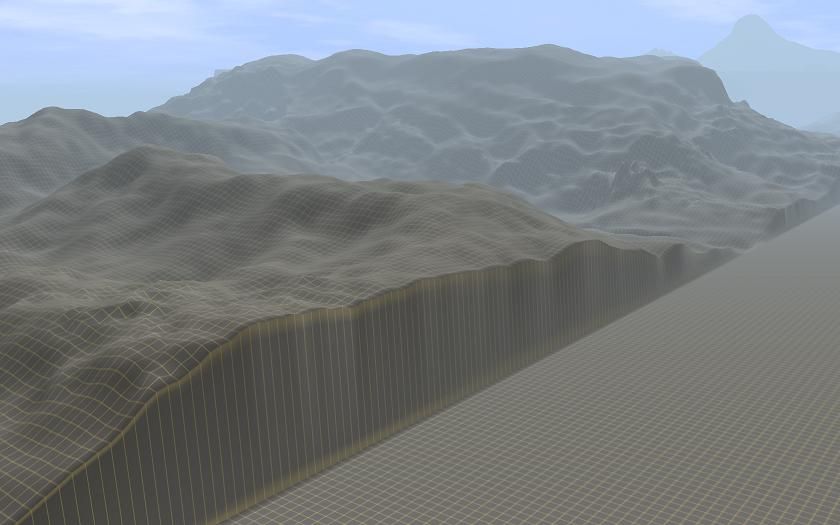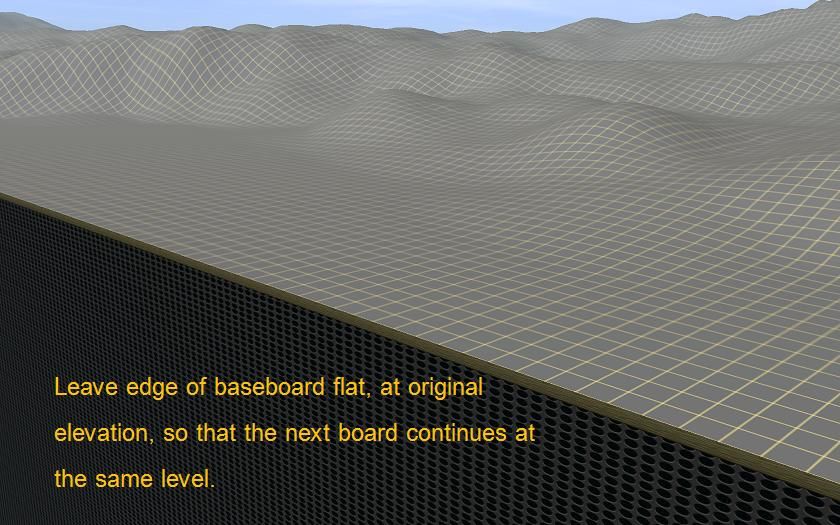Well as I`m not allowed to post attachments, I beg for your imagination, despite my poor English...
In Projekt Sudety Jesien 76 PL and Beta, I have a problem of horrible elevations and 100m+ punctiform "hills" along some seams between the scenery boards.
Any guess on how to solve it??
BTW, why can`t I post attachments? What must I do to be allowed to it?
Best regards
Walter
In Projekt Sudety Jesien 76 PL and Beta, I have a problem of horrible elevations and 100m+ punctiform "hills" along some seams between the scenery boards.
Any guess on how to solve it??
BTW, why can`t I post attachments? What must I do to be allowed to it?
Best regards
Walter