Install the app
How to install the app on iOS
Follow along with the video below to see how to install our site as a web app on your home screen.
Note: This feature may not be available in some browsers.
You are using an out of date browser. It may not display this or other websites correctly.
You should upgrade or use an alternative browser.
You should upgrade or use an alternative browser.
So, where do I start?
- Thread starter jay_w_uk
- Start date
Sketch
I usually sketch out what I want to do first, then I have a basic guide. Decide if your route is to be flat or hilly and where the hills will be and maybe put those in. There are two schools of thought about hills, before and after and I have used both so it makes little difference in the end, just remember to set the track heights as you go otherwise they will go up with the hills!
It will be up to you whether or not to use active stations. Using them will bring its own set of problems, depending on which ones you have. And then place tham more or less where you want them to be, just the main building will do until you get track laid. So now you have terrain and some stations to aim at - and off you go...
Angela
I usually sketch out what I want to do first, then I have a basic guide. Decide if your route is to be flat or hilly and where the hills will be and maybe put those in. There are two schools of thought about hills, before and after and I have used both so it makes little difference in the end, just remember to set the track heights as you go otherwise they will go up with the hills!
It will be up to you whether or not to use active stations. Using them will bring its own set of problems, depending on which ones you have. And then place tham more or less where you want them to be, just the main building will do until you get track laid. So now you have terrain and some stations to aim at - and off you go...
Angela
Tunnels can bend horizontally and vertically in the same way as track splines do, except that their ends can only be oriented north, south, east or west. AFAIK this restriction applies to all tunnels (unless anyone knows different of course). BTW, it is possible to construct spiral tunnels in Trainz.I download what is a straight tunnel (for example), can it be made to go round a corner?
John
Tunnels can bend horizontally and vertically in the same way as track splines do, except that their ends can only be oriented north, south, east or west. AFAIK this restriction applies to all tunnels (unless anyone knows different of course). BTW, it is possible to construct spiral tunnels in Trainz.
John
Andi06's tunnel kit (plus some compatible items by other including bloodnok) do not have this restriction, but they do take a good deal more setting up. I'd suggest starting off with standard tunnels.
Best place to start is small - you can always extend. My first attempt at a route was probably about 100 miles long - I realised about a year later that I'd never complete it, so I decided to do something more manageable...
Paul
Your best bet is to practice route building by taking one of the Built-In routes and (say) adding a branch line and a small station.If and when you decide to build a "Real Life" route remember to orientate it correctly N-E-S-W before you start building it.If you have the brains for it (I don't) read up on use of TransDEM and Google Earth images and you'll save yourself lots of trouble.Set "Auto-Save" in options to Save "every 10 minutes" and Save your WIP route every day to either a Mini Hard Drive or a CD/DVD-RW.Look through "Tips And Tricks Surveyor" and wade through all the UK Screenshots noting down any useful KUID numbers or ideas used in other peoples routes.
Try one
I have a couple of small'ish routes on the Ds Aleard & Hallington is one and Edwards Town another. Gives those a download and just fiddle to see how things work.
I note your in the UK so as all my routes are British then they should suit.
Good luck and don't be frightened to have a go and experiment. Trying different things out is a good way to go and it doesn't do anything any harm. The route I am working called Avalon (shots on the UK Screenshots thread) started off purely as an experiment, so you can see how easy it is to get carried away.
Many say I should be carried away - by men in white coats!
God bless,
Angela
Will give that a go!
On a seperate point, if I download what is a straight tunnel (for example), can it be made to go round a corner?
I have a couple of small'ish routes on the Ds Aleard & Hallington is one and Edwards Town another. Gives those a download and just fiddle to see how things work.
I note your in the UK so as all my routes are British then they should suit.
Good luck and don't be frightened to have a go and experiment. Trying different things out is a good way to go and it doesn't do anything any harm. The route I am working called Avalon (shots on the UK Screenshots thread) started off purely as an experiment, so you can see how easy it is to get carried away.
Many say I should be carried away - by men in white coats!
God bless,
Angela
ALEARD AND HALLINGTON
May I thank you most sincerely for the splendid and very detailed layout Aleard and Hallington. My goodness, how on earth do you find the time and patience to achieve such perfection? I am very new to Trainz and at my age (80) can only enjoy other people's work. Thank you very much indeed for all your efforts. Yours aye. Peter Feiler
I usually sketch out what I want to do first, then I have a basic guide. Decide if your route is to be flat or hilly and where the hills will be and maybe put those in. There are two schools of thought about hills, before and after and I have used both so it makes little difference in the end, just remember to set the track heights as you go otherwise they will go up with the hills!
It will be up to you whether or not to use active stations. Using them will bring its own set of problems, depending on which ones you have. And then place tham more or less where you want them to be, just the main building will do until you get track laid. So now you have terrain and some stations to aim at - and off you go...
Angela
May I thank you most sincerely for the splendid and very detailed layout Aleard and Hallington. My goodness, how on earth do you find the time and patience to achieve such perfection? I am very new to Trainz and at my age (80) can only enjoy other people's work. Thank you very much indeed for all your efforts. Yours aye. Peter Feiler
mezzoprezzo
Content appreciator
Tunnels can bend horizontally and vertically in the same way as track splines do, except that their ends can only be oriented north, south, east or west. AFAIK this restriction applies to all tunnels (unless anyone knows different of course). ~snip~
John
I think you will find in TRS2004 that you can orientate most, if not all, tunnel entrances and exits at eight points of the compass and not just the four cardinal points as stated.
I have yet to find one that cannot be laid in that way. You need to either lay the track in a NE/SW or NW/SE direction, or insert one or more spline points to create curves which will realign the entrance/exit to best suit the position the face of the tunnel that you require.
You can start and finish the tunnel using any combination of those eight compass points.
Cheers
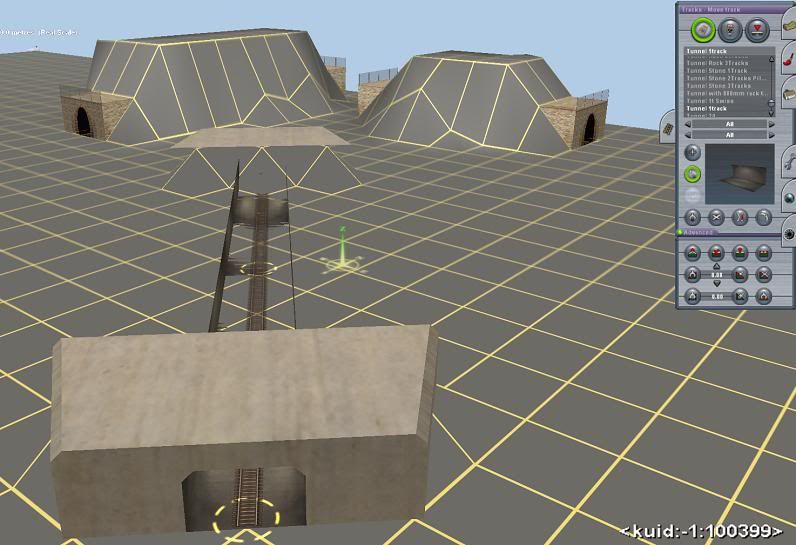
Edit: Whoops. I hadn't noticed how old this thread was. Having seen the last post I thought this was current. (Makes mental to read the dates of earlier posts when reading "What's New?"!)
Last edited:
William0d0
Active member
Wow, this is like seriously dredging up an old post.
ray_whiley
Active member
Feiler -
Much as I dislike disagreeing with a fellow octogenarian, I must!
I was given TRS2004 as a present for my 75th birthday. I began by running trains on the built-in layouts, then modified a few of the UK ones including Banks Heath (I was not happy with some of the curves) and Glasgow to Falkirk (altering the track spacing along the whole route.) Then I extended one with extra baseboards. Then I built my first route and dared to upload it to the Download Station - 7 boards, a UK light railway (Colonel Stephens inspired). I tried my first ground texture - oilseed rape - over 22,000 downloads to date.
After 30 minutes tuition using Trainz Asset Creation Studio/GMax I started making buildings with a lot of trial and error - mainly error but all good fun. At first these were mainly based on imagination or on drawings from my collection of Railway Modeller magazine dating from the 1950s. I still use these drawings but also use photographs (taken by me on a digital camera) for more realistic effects. I think my assets on the Download Station now total close on 900.
So don't be defeatist! At least have a go at a small layout using built-in content. I've made some one-board mini-layouts using a Railway Modeller 8' x 6' end-to-end plan expanded to take advantage of the greater scope offered by Trainz. If you like, look for the layout called 'RM 1156' on the DS to see what can be done (the original plan was in the November 1956 RM hence the name).
If you like, it can be expanded by adding one board and adding to the track at either or each station.
So the message to you and to all Octogenarians is 'Can we do it? Yes, we can!' (Now where have I heard that before?
All good wishes.
Ray
at my age (80) can only enjoy other people's work.
Much as I dislike disagreeing with a fellow octogenarian, I must!
I was given TRS2004 as a present for my 75th birthday. I began by running trains on the built-in layouts, then modified a few of the UK ones including Banks Heath (I was not happy with some of the curves) and Glasgow to Falkirk (altering the track spacing along the whole route.) Then I extended one with extra baseboards. Then I built my first route and dared to upload it to the Download Station - 7 boards, a UK light railway (Colonel Stephens inspired). I tried my first ground texture - oilseed rape - over 22,000 downloads to date.
After 30 minutes tuition using Trainz Asset Creation Studio/GMax I started making buildings with a lot of trial and error - mainly error but all good fun. At first these were mainly based on imagination or on drawings from my collection of Railway Modeller magazine dating from the 1950s. I still use these drawings but also use photographs (taken by me on a digital camera) for more realistic effects. I think my assets on the Download Station now total close on 900.
So don't be defeatist! At least have a go at a small layout using built-in content. I've made some one-board mini-layouts using a Railway Modeller 8' x 6' end-to-end plan expanded to take advantage of the greater scope offered by Trainz. If you like, look for the layout called 'RM 1156' on the DS to see what can be done (the original plan was in the November 1956 RM hence the name).
If you like, it can be expanded by adding one board and adding to the track at either or each station.
So the message to you and to all Octogenarians is 'Can we do it? Yes, we can!' (Now where have I heard that before?
All good wishes.
Ray
Similar threads
- Replies
- 13
- Views
- 1K
S
- Replies
- 16
- Views
- 1K
- Replies
- 3
- Views
- 368
