I've got some tracks running through a DEM generated baseboard. I've set the track at a specific elevation as well as some roads that parallel the tracks. In some places the track is above the land surface and in other places it is below.
In S2.0 I select several track segments in my route and picked "Smooth Ground Under Selected." I expect some nice cutting and filling in the land under the tracks. In most places this is the case but in several places where there are trackside objects attached to the tracks, the results are rather silly. If the track was above the land surface, it is raised even higher. If it was below the land surface a massive hole is dug and the track sinks to the bottom of the hole. The roads are not affected when they are selected and the command is applied to them and so can be used to bring the land back to were I expected it to be. The command "Apply Height" does not cause this strange behaviour in the track.
Tried the same thing in a new blank single baseboard with a10m grid. Created some undulating terrain. Placed a few tracks, parts above the surface, parts below with a station in the middle. Using the Smooth Ground Under Selected command causes the station and the attached track to raise or lower spectacularly. Another track beside without a station behaves normally. Converting to the new HD terrain just makes the anomalies smoother. Every time I select the Smoothing effect, the foreground station raises higher and higher, dragging the attached track with it.
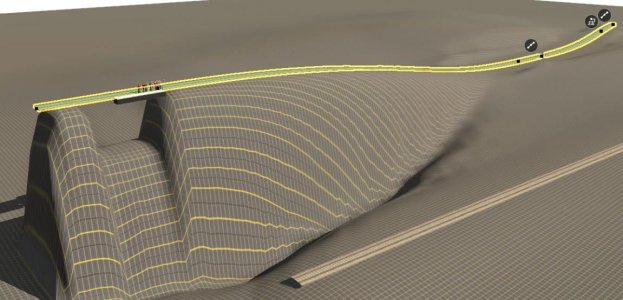
Has anyone else seen this?
In S2.0 I select several track segments in my route and picked "Smooth Ground Under Selected." I expect some nice cutting and filling in the land under the tracks. In most places this is the case but in several places where there are trackside objects attached to the tracks, the results are rather silly. If the track was above the land surface, it is raised even higher. If it was below the land surface a massive hole is dug and the track sinks to the bottom of the hole. The roads are not affected when they are selected and the command is applied to them and so can be used to bring the land back to were I expected it to be. The command "Apply Height" does not cause this strange behaviour in the track.
Tried the same thing in a new blank single baseboard with a10m grid. Created some undulating terrain. Placed a few tracks, parts above the surface, parts below with a station in the middle. Using the Smooth Ground Under Selected command causes the station and the attached track to raise or lower spectacularly. Another track beside without a station behaves normally. Converting to the new HD terrain just makes the anomalies smoother. Every time I select the Smoothing effect, the foreground station raises higher and higher, dragging the attached track with it.
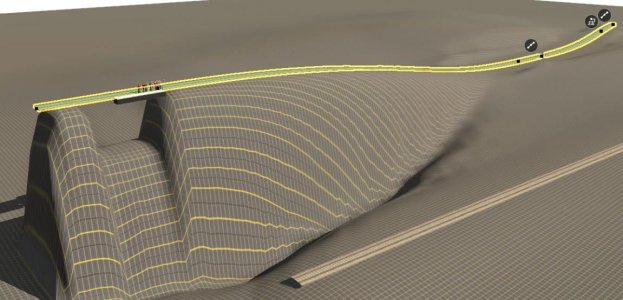
Has anyone else seen this?
