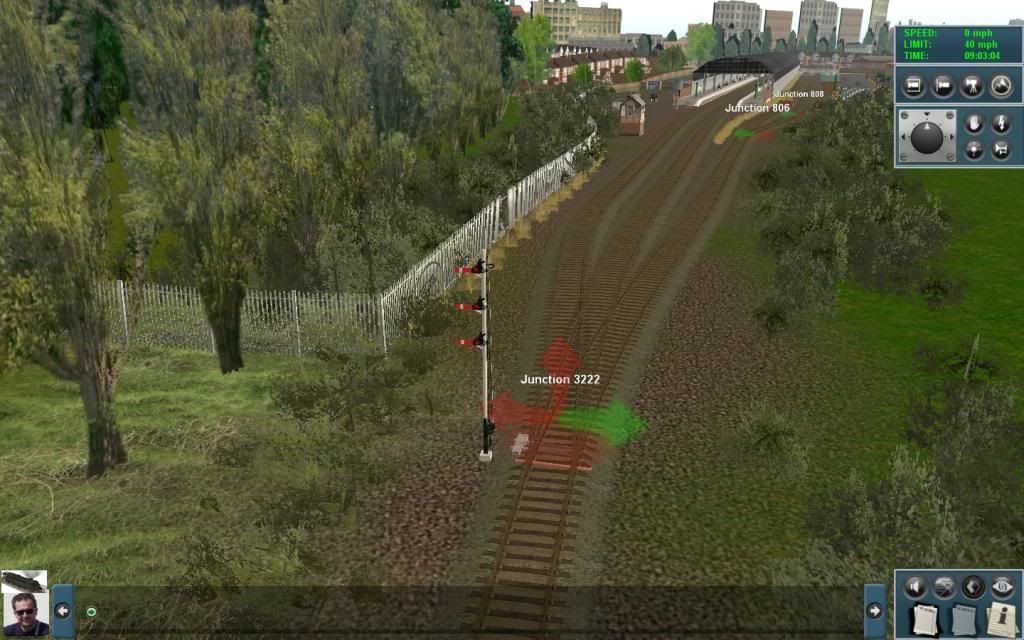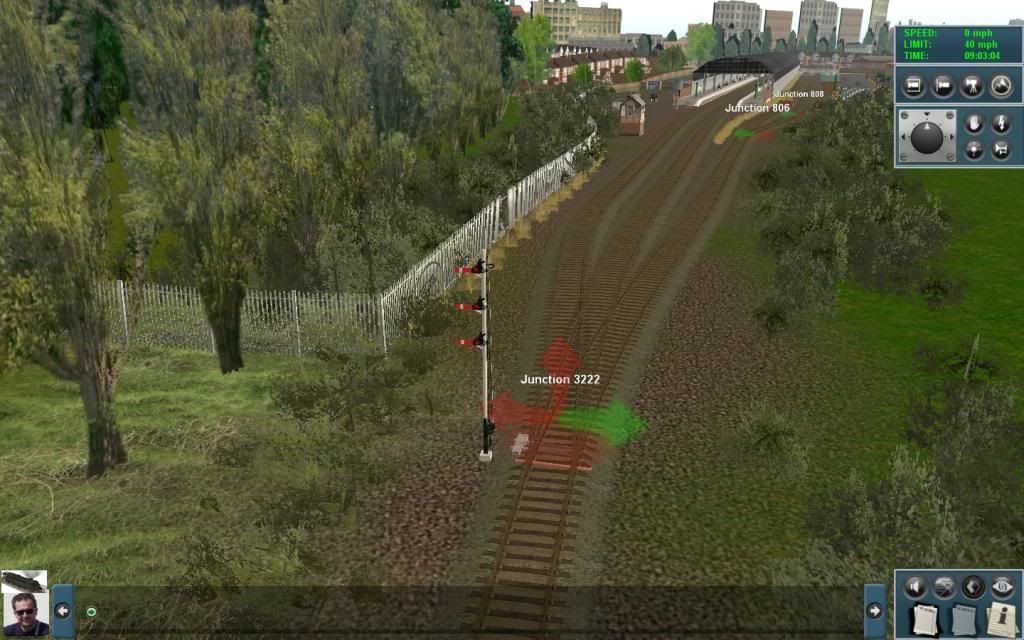It would help if you told us which signal or kuid it is. Yes it is far to near the junction as any train stopping would then not be able to set the junction which needs 20m at the default setting. Look in the mini map and you will see if the buffers are acting as signals, not all buffers do.