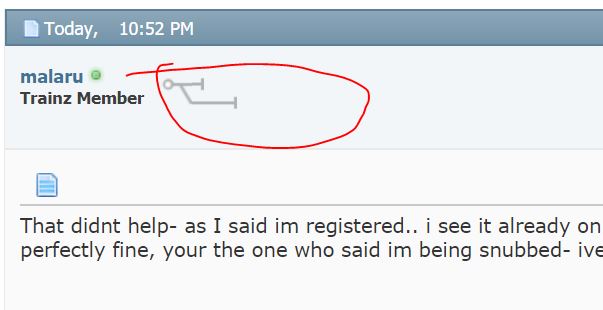Ill be going through my route im working on and ill try go this way or that and eventually I come across a "stop" signal. Now most of the time it will tell you whats wrong, an AI has the track, or a switch is not directed correctly- but im coming across these with seemingly no reason behind them. I stop at the signal- look several signals ahead and make sure the switches are aligned, ill be the only train- but for some reason it does not want to let me go. - Usually this happens if I decide to backtrack a bit, say i go into a siding come back out and go back the way I came, usually, but not always where i come across it. - my signals are typically 3/4 of a mile to 3 miles apart unless situation warrants closer- never more then 3 miles in any extreme. - I am not using directional markers; it happens from open line to open line- with further signals in both directions. - One thing I did notice is that when 1 tells me to stop- they all will, the one after it will say stop etc.
Something im missing or does the game get in a little tissy when you try to backtrack after reaching a destination? (TS12).
Something im missing or does the game get in a little tissy when you try to backtrack after reaching a destination? (TS12).