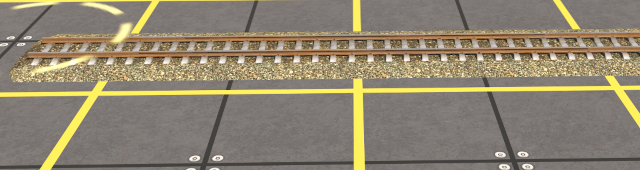I am working with TRS 19 Track Concrete 2 Procedural. When laid out the track has a substantial roadbed that I want to utilize. Unfortunately, I lose the roadbed when I "Smooth" the terrain. I still have the tracks visible at the correct vertex height. What's up? How can I work around this and maintain the roadbed?
Raised roadbed lost with Smooth command
- Thread starter janski0
- Start date