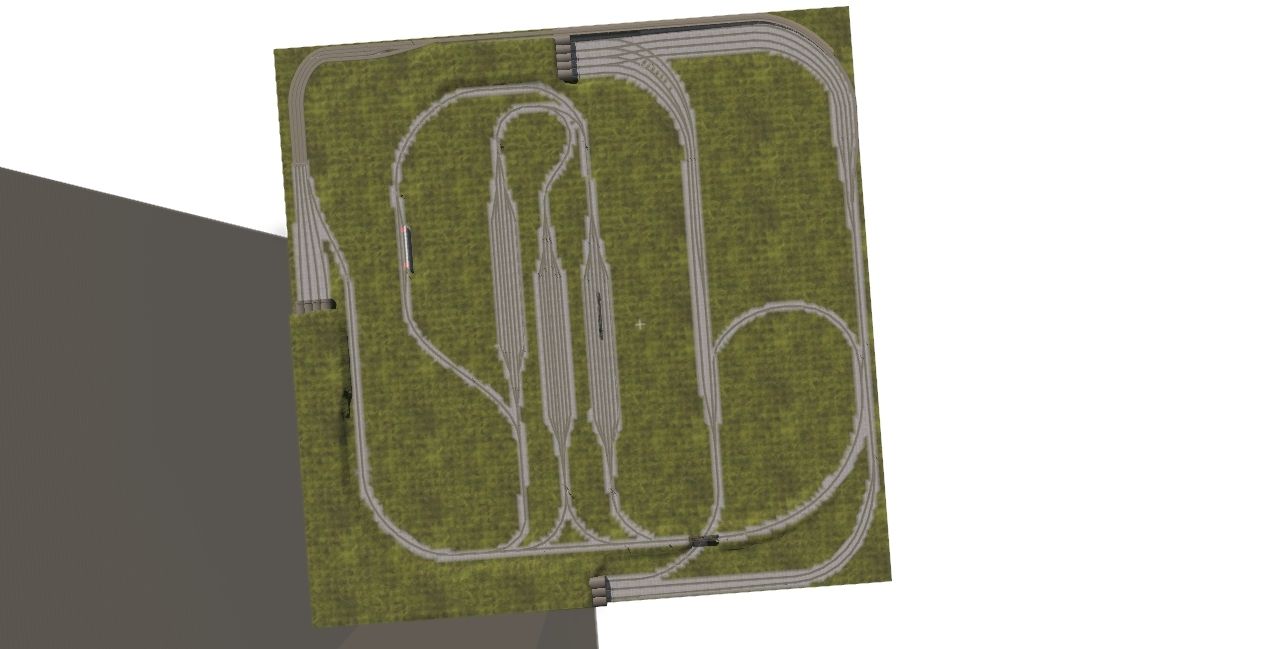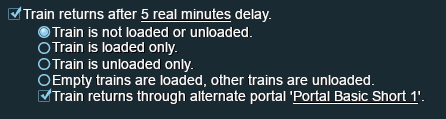Schwaninger Land has a number of lines that run off the side of the map. I want to be able to send trains off to wherever I decide those rails might go and then come back later. I have read of three options. There's probably more;
Pros and cons?
- Portals
- InstantMoveTrain driver command
- Hiding a yard under a hill and managing it with driver commands
Pros and cons?