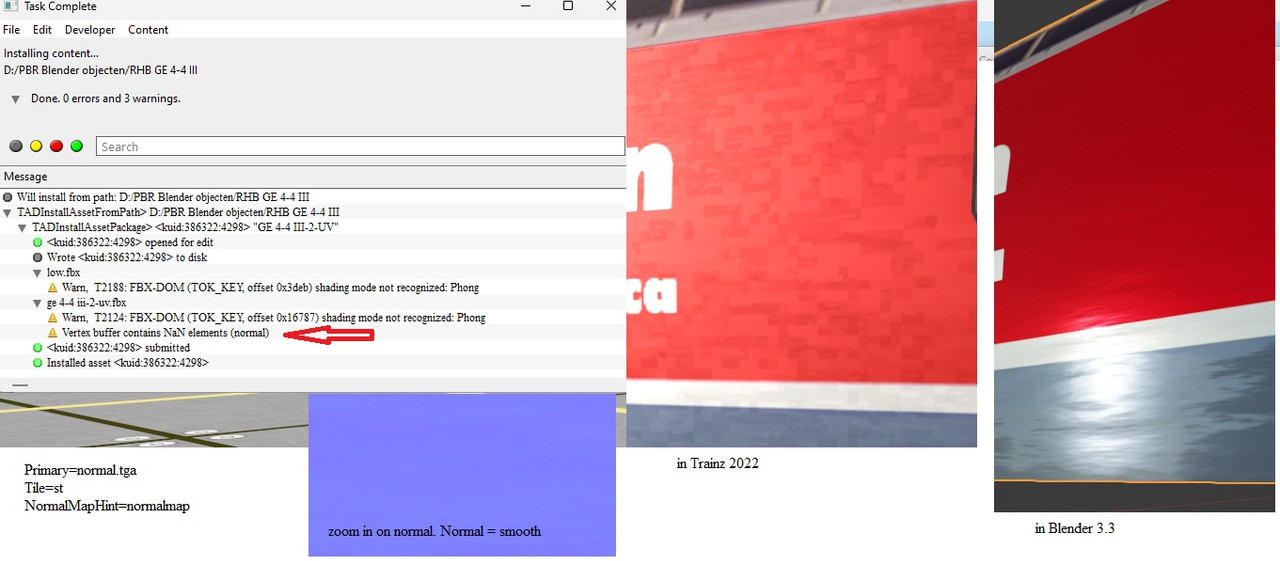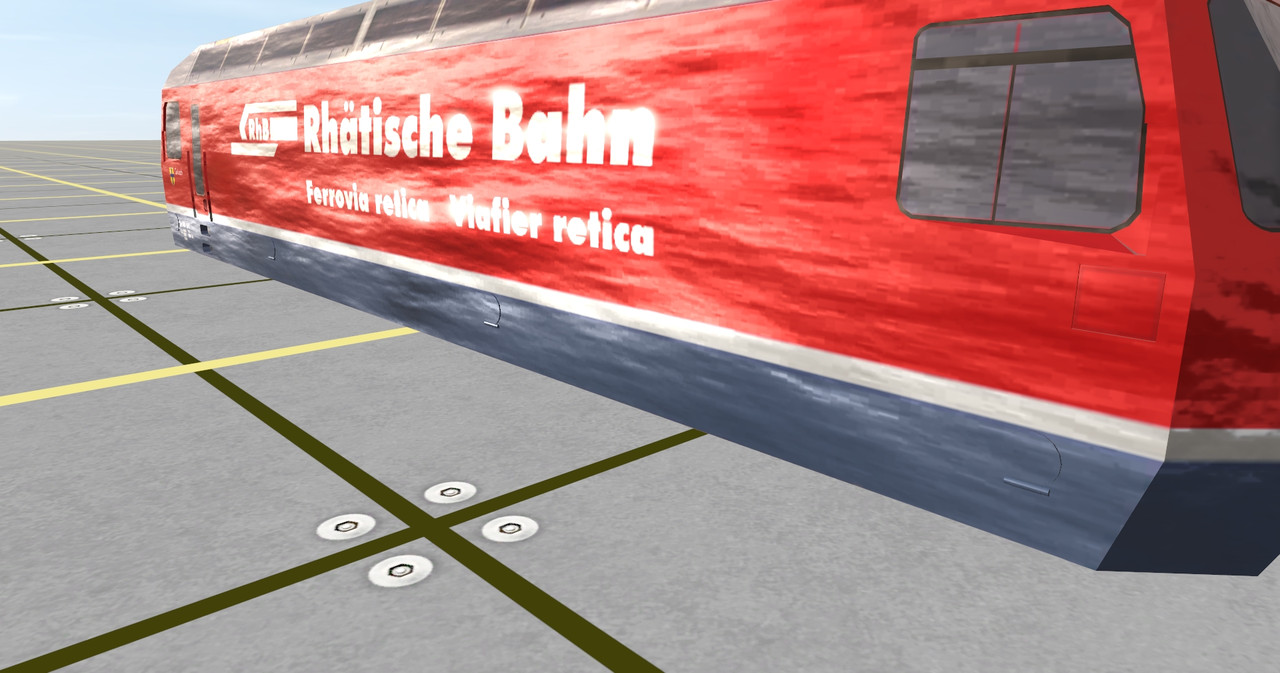Hello
I need some help with PBR texture. The problem is that the normalmap does not look right in Trainz 2022. In Blender it is smooth and in Trainz you can count the pixels..... All the textures are 2048x2048 pixels.
I generated the normalmap with Blender. And if I open it in paintshop then I can see it is a smooth texture.
When I import the model in Trainz then I see a warning but I do not know what that means.
I hope that somebody can help me.
The goal is that I want little bumps in the metal of the locomotive.
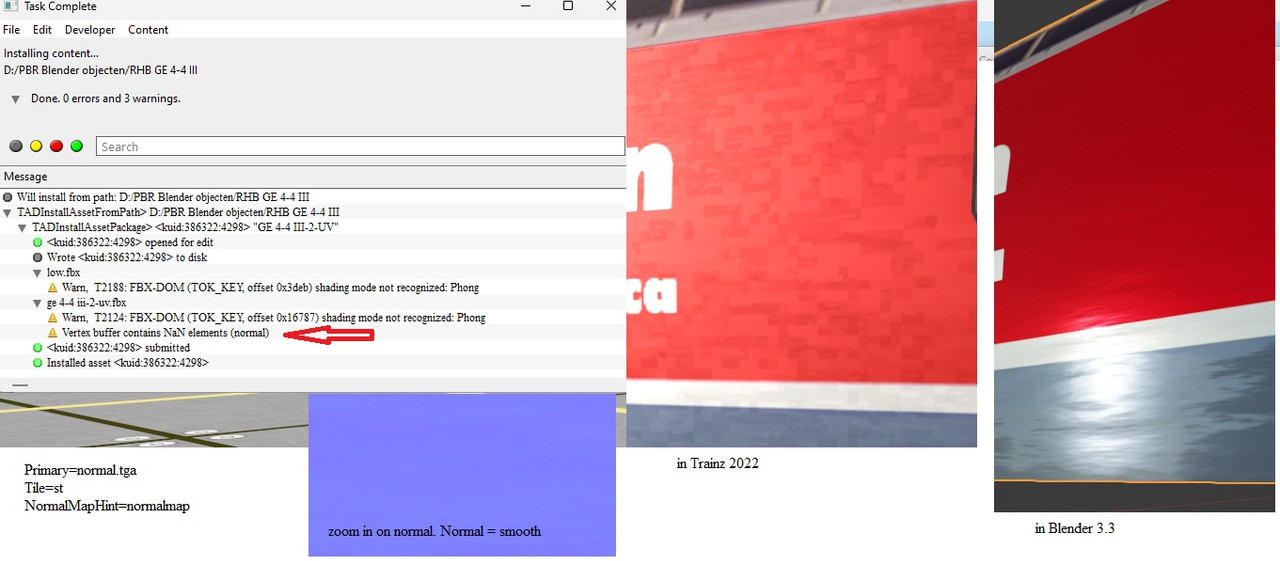
I need some help with PBR texture. The problem is that the normalmap does not look right in Trainz 2022. In Blender it is smooth and in Trainz you can count the pixels..... All the textures are 2048x2048 pixels.
I generated the normalmap with Blender. And if I open it in paintshop then I can see it is a smooth texture.
When I import the model in Trainz then I see a warning but I do not know what that means.
I hope that somebody can help me.
The goal is that I want little bumps in the metal of the locomotive.