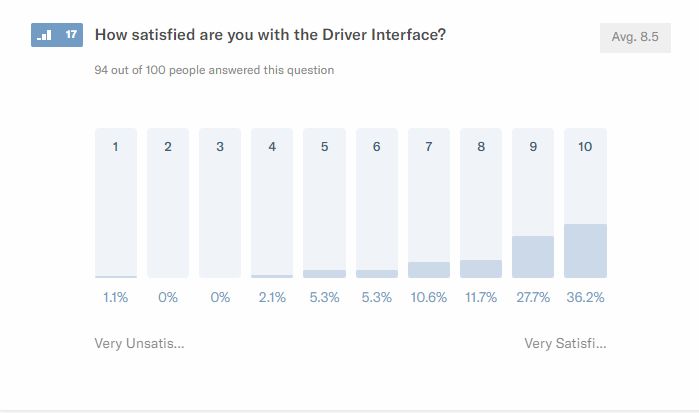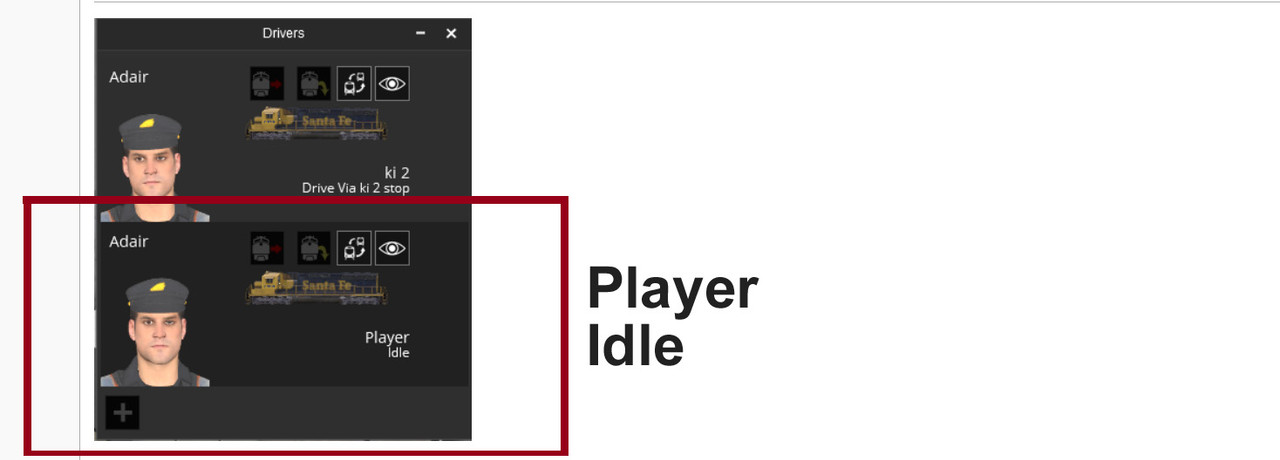Okay. After spending ALL DAY YESTERDAY transferring my Cotton Belt Route into TRS2019, I am sorely disappointed. They have changed so much stuff I can't figure a lot of it out. I have been working all day in my session. Some of the locomotives & consists that I painstakingly created drive to's, load, unload, etc. and stuff for don't have the information in driver so they just sit there. I can't even figure out how to assign a driver to a locomotive in DRIVER in this version. Menus are all different (and I hate that), it takes 15 minutes or more to load up my route, the simulated reflections I created for my locomotive mirrors don't work now, ATLAS crossings don't work, a lot of my foliage which I placed RANDOMLY are now lined up like freaking soldiers marching on the drill pad. I'm just tired of messing with it all.
Bahh
Bahh