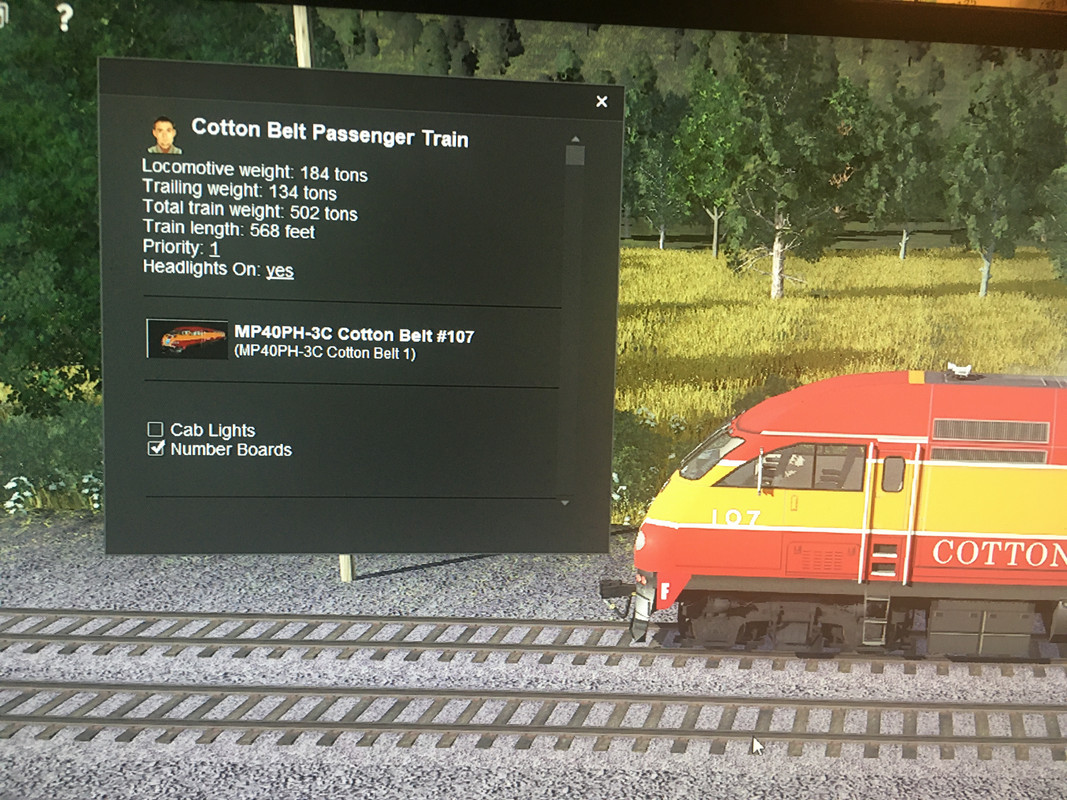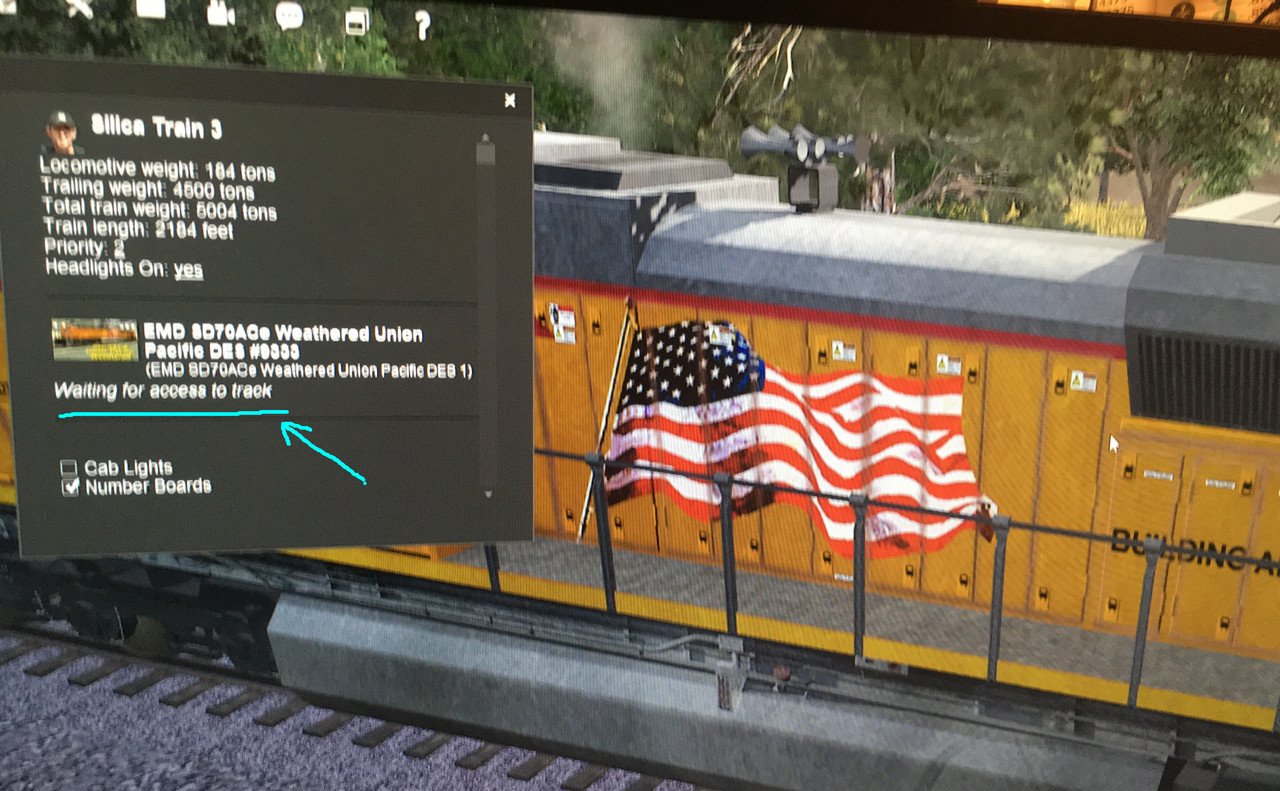Tony_Hilliam
Trainz Plus - enjoy Trainz from just 20 cents a da
I suggest submitting a bug report with a link to install your route and session. We can then take a look at what is happening. Or get someone else to look at it. I suspect it's less to do with layers and more to do with which data is saved in the session you are running and how things are being edited.
With all these things, it's a case of figuring out what's different. If a test route works, why doesn't the session you're trying work?
For the deleted sessions, perhaps you have more items selected in CM than your though when you asked the system to delete. It's pretty much impossible for the system to randomly pick a couple of sessions and delete them. You could possibly check in your backups folder and you'll see which items were deleted.
With all these things, it's a case of figuring out what's different. If a test route works, why doesn't the session you're trying work?
For the deleted sessions, perhaps you have more items selected in CM than your though when you asked the system to delete. It's pretty much impossible for the system to randomly pick a couple of sessions and delete them. You could possibly check in your backups folder and you'll see which items were deleted.