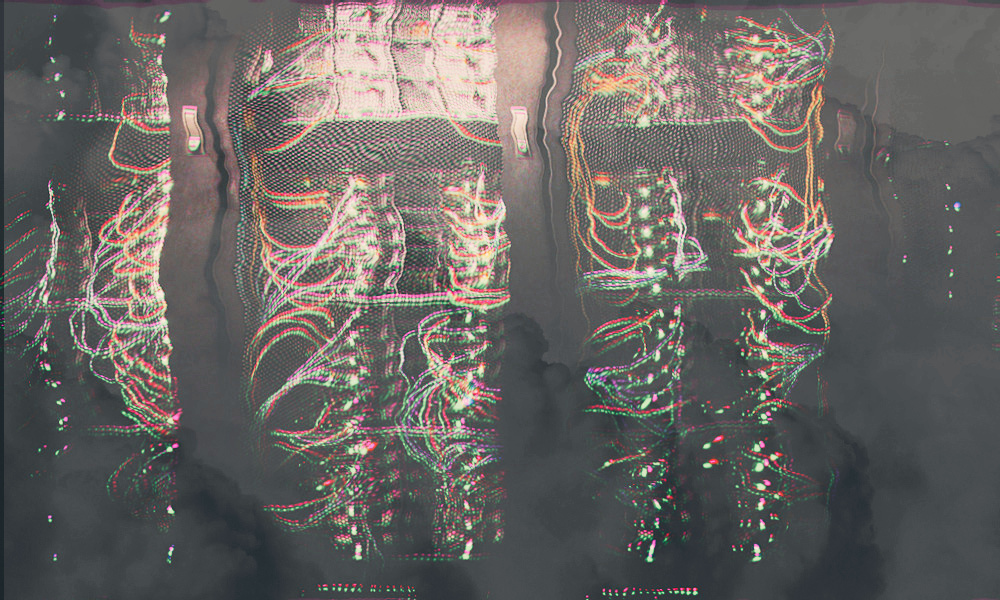Managing OneDrive is not rocket science.
OneDrive is a folder located at C:\Users\<your user name>\OneDrive
It will appear in File Explorer as a top level storage location with the blue cloud icon and (usually) named <your first name> - Personal
Any folders you create at that location or files you move or store there will be mirrored to Microsoft's Cloud Servers - which are located around the world. I believe that my OneDrive cloud is in Singapore (but I could be wrong about that). Anything you store anywhere else will not be mirrored to the cloud.
Many do not like the idea of their data being stored in a cloud somewhere that is outside their control and at the whim of various organisations. Given the woeful history of data hacks, ransoms, leaks, privacy breaches, etc I can fully understand that point of view. In my case I store nothing in OneDrive that is of a personal or financial nature - i.e. no financial and banking records, names, addresses (including email), personal stuff, etc. In fact the vast majority of what I have in OneDrive is Trainz related.
All my critical personal stuff such as banking records are stored on external backup drives attached to my main computer. They do not go anywhere near OneDrive or any cloud device. I also use those external drives to backup all my Trainz stuff as well. Likewise I do not use OneDrive to backup my photos. Why waste the somewhat limited space for that?
To me the advantage of OneDrive is that I can move from one computer to another knowing that their OneDrives are all sync'ed. So if I have saved a route update from my main development computer as a .cdp file into OneDrive then that file will be almost immediately available on all of my testing computers. On the occasions when I have been travelling and staying away from home OneDrive and all my Trainz stuff always comes with me.
It comes down to sensible data management.
My opinions and experiences.
OneDrive is a folder located at C:\Users\<your user name>\OneDrive
It will appear in File Explorer as a top level storage location with the blue cloud icon and (usually) named <your first name> - Personal
Any folders you create at that location or files you move or store there will be mirrored to Microsoft's Cloud Servers - which are located around the world. I believe that my OneDrive cloud is in Singapore (but I could be wrong about that). Anything you store anywhere else will not be mirrored to the cloud.
Many do not like the idea of their data being stored in a cloud somewhere that is outside their control and at the whim of various organisations. Given the woeful history of data hacks, ransoms, leaks, privacy breaches, etc I can fully understand that point of view. In my case I store nothing in OneDrive that is of a personal or financial nature - i.e. no financial and banking records, names, addresses (including email), personal stuff, etc. In fact the vast majority of what I have in OneDrive is Trainz related.
All my critical personal stuff such as banking records are stored on external backup drives attached to my main computer. They do not go anywhere near OneDrive or any cloud device. I also use those external drives to backup all my Trainz stuff as well. Likewise I do not use OneDrive to backup my photos. Why waste the somewhat limited space for that?
To me the advantage of OneDrive is that I can move from one computer to another knowing that their OneDrives are all sync'ed. So if I have saved a route update from my main development computer as a .cdp file into OneDrive then that file will be almost immediately available on all of my testing computers. On the occasions when I have been travelling and staying away from home OneDrive and all my Trainz stuff always comes with me.
It comes down to sensible data management.
My opinions and experiences.