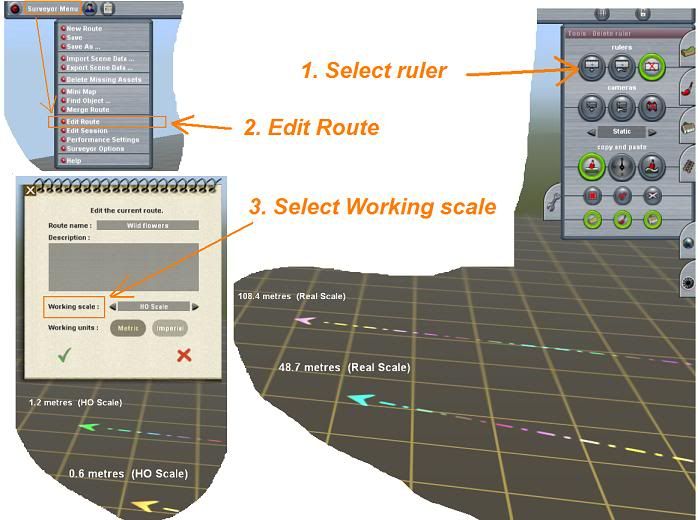robertae86
New member
I'm a newby to forum use.
I have seen reference to using the ruler in Surveyor but can't find it.
I want to design a HO scale layout, have selected the scale but can't find any reference to size to give me an idea of what area I am working with.
Can someone please help a confused old bloke??
I have seen reference to using the ruler in Surveyor but can't find it.
I want to design a HO scale layout, have selected the scale but can't find any reference to size to give me an idea of what area I am working with.
Can someone please help a confused old bloke??