Install the app
How to install the app on iOS
Follow along with the video below to see how to install our site as a web app on your home screen.
Note: This feature may not be available in some browsers.
You are using an out of date browser. It may not display this or other websites correctly.
You should upgrade or use an alternative browser.
You should upgrade or use an alternative browser.
Japan
- Thread starter connyxy
- Start date
I did noob thing, deleted and downloaded them again and they workFor faulty, right click the asset in CM and select "View Errors and Warnings" . Copy any errors with red symbols and paste here in the forums.
Today I announce release the Icarus Shinkansen v2.0. POB August2025 version of my route
This route will also serve as a public and personal backup as I am transfering to a new computer.
Route download Link:
Route Download link
This route is for Trainz2019 SP1 and up.
This route is for TRAINZ 2019 Platinum Edition Build 105100. The following instructions should work in that version.
If you have TRAINZ 22 or another higher build I cannot for sure say the following instructions works the same.
Installation instructions in post # 7807
Full Installation instructions in post #7807 also in a readme.txt in the zip file.
Install all cdps!!!!!!!
Included:
Included within the pack are the route itself plus a JIRC pack of 2 splines (station roofs) which I got permission from JIRC
to use and distribute within the route and also you will find the PAG Building pack with all my custom buildings that you will need for the route.
Installation Dependencies:
Icarus Shinkansen v 2.0. POB 2025 TRS2019.cdp < Main file a .cdp file for TRS2019 SP1
JIRC Roofpackcdp.cdp < Dependencies of 2 JIRC platform roof splines with permission to use in route by JIRC. needed for some stations
JP PAG Buildingpack.cdp < .CDP of all my custom buildings in the route. The buildings sadly do not have night lighting but still enhance the route.
What is new in the route:
Matsubara Line > A Branch line from Oga Station to the inland town of Matsubara at the foot of Matsubara Mountains
Mastubara line branches of at Oga Station:

TRS19_2025_08_06_15_08_12_936 by pagroove, on Flickr
Route Map of the branch route:

TRS19_2025_08_06_15_06_01_722 by pagroove, on Flickr
Some views of the route:

TRS19_2025_08_06_15_11_28_269 by pagroove, on Flickr

TRS19_2025_08_06_15_18_58_980 by pagroove, on Flickr

TRS19_2025_08_06_15_19_46_174 by pagroove, on Flickr
 TRS19_2025_08_06_15_20_23_966 by pagroove, on Flickr
TRS19_2025_08_06_15_20_23_966 by pagroove, on Flickr
 TRS19_2025_08_06_15_23_23_194 by pagroove, on Flickr
TRS19_2025_08_06_15_23_23_194 by pagroove, on Flickr
 TRS19_2025_08_06_15_23_49_401 by pagroove, on Flickr
TRS19_2025_08_06_15_23_49_401 by pagroove, on Flickr
More Pics in next post as 8 is maximum/
Further enhanchements and pics in next post:
Installation instructions in post # 7807
This route will also serve as a public and personal backup as I am transfering to a new computer.
Route download Link:
Route Download link
This route is for Trainz2019 SP1 and up.
This route is for TRAINZ 2019 Platinum Edition Build 105100. The following instructions should work in that version.
If you have TRAINZ 22 or another higher build I cannot for sure say the following instructions works the same.
Installation instructions in post # 7807
Full Installation instructions in post #7807 also in a readme.txt in the zip file.
Install all cdps!!!!!!!
Included:
Included within the pack are the route itself plus a JIRC pack of 2 splines (station roofs) which I got permission from JIRC
to use and distribute within the route and also you will find the PAG Building pack with all my custom buildings that you will need for the route.
Installation Dependencies:
Icarus Shinkansen v 2.0. POB 2025 TRS2019.cdp < Main file a .cdp file for TRS2019 SP1
JIRC Roofpackcdp.cdp < Dependencies of 2 JIRC platform roof splines with permission to use in route by JIRC. needed for some stations
JP PAG Buildingpack.cdp < .CDP of all my custom buildings in the route. The buildings sadly do not have night lighting but still enhance the route.
What is new in the route:
Matsubara Line > A Branch line from Oga Station to the inland town of Matsubara at the foot of Matsubara Mountains
Mastubara line branches of at Oga Station:

TRS19_2025_08_06_15_08_12_936 by pagroove, on Flickr
Route Map of the branch route:

TRS19_2025_08_06_15_06_01_722 by pagroove, on Flickr
Some views of the route:

TRS19_2025_08_06_15_11_28_269 by pagroove, on Flickr

TRS19_2025_08_06_15_18_58_980 by pagroove, on Flickr

TRS19_2025_08_06_15_19_46_174 by pagroove, on Flickr
 TRS19_2025_08_06_15_20_23_966 by pagroove, on Flickr
TRS19_2025_08_06_15_20_23_966 by pagroove, on Flickr TRS19_2025_08_06_15_23_23_194 by pagroove, on Flickr
TRS19_2025_08_06_15_23_23_194 by pagroove, on Flickr TRS19_2025_08_06_15_23_49_401 by pagroove, on Flickr
TRS19_2025_08_06_15_23_49_401 by pagroove, on FlickrMore Pics in next post as 8 is maximum/
Further enhanchements and pics in next post:
Installation instructions in post # 7807
Last edited:
Onward from last post:
Further route features:
- Sakura Mini Shinkansen Enhanced the Sakura terminal:
 TRS19_2025_08_06_15_34_14_762 by pagroove, on Flickr
TRS19_2025_08_06_15_34_14_762 by pagroove, on Flickr
 TRS19_2025_08_06_15_36_18_371 by pagroove, on Flickr
TRS19_2025_08_06_15_36_18_371 by pagroove, on Flickr
 TRS19_2025_08_06_15_36_41_185 by pagroove, on Flickr
TRS19_2025_08_06_15_36_41_185 by pagroove, on Flickr
 TRS19_2025_08_06_15_34_26_362 by pagroove, on Flickr
TRS19_2025_08_06_15_34_26_362 by pagroove, on Flickr
Further scenery.
Bear in Mind the route is still not finished. You will find some secondary routes that are sparsely done or not done at all but in general you can have hours of fun on the main Lines the Icarus Shinkansen and Icarus Coast Main Line
Little Change:
to Icarus Shinkansen. Shin Hanyo is now skipable for the fastest type of Shinkansen by setting train priority to 1 also there are trackmarks to support routing.
 TRS19_2025_08_06_15_57_46_176 by pagroove, on Flickr
TRS19_2025_08_06_15_57_46_176 by pagroove, on Flickr
 TRS19_2025_08_06_15_59_49_684 by pagroove, on Flickr
TRS19_2025_08_06_15_59_49_684 by pagroove, on Flickr
Have fun !
In future I also want to make a manual.
For trackmarks and Automations the most important lines are:
ICS (Icarus Shinkansen)
ICM (Icarus Main Line)
SMS (Sakura Main Line (Runs South of Oga)
There are many other lines including 2 metro lines and 2 tramlines: Explore the route and enjoy.
Further route features:
- Sakura Mini Shinkansen Enhanced the Sakura terminal:
 TRS19_2025_08_06_15_34_14_762 by pagroove, on Flickr
TRS19_2025_08_06_15_34_14_762 by pagroove, on Flickr TRS19_2025_08_06_15_36_18_371 by pagroove, on Flickr
TRS19_2025_08_06_15_36_18_371 by pagroove, on Flickr TRS19_2025_08_06_15_36_41_185 by pagroove, on Flickr
TRS19_2025_08_06_15_36_41_185 by pagroove, on Flickr TRS19_2025_08_06_15_34_26_362 by pagroove, on Flickr
TRS19_2025_08_06_15_34_26_362 by pagroove, on FlickrFurther scenery.
Bear in Mind the route is still not finished. You will find some secondary routes that are sparsely done or not done at all but in general you can have hours of fun on the main Lines the Icarus Shinkansen and Icarus Coast Main Line
Little Change:
to Icarus Shinkansen. Shin Hanyo is now skipable for the fastest type of Shinkansen by setting train priority to 1 also there are trackmarks to support routing.
 TRS19_2025_08_06_15_57_46_176 by pagroove, on Flickr
TRS19_2025_08_06_15_57_46_176 by pagroove, on Flickr TRS19_2025_08_06_15_59_49_684 by pagroove, on Flickr
TRS19_2025_08_06_15_59_49_684 by pagroove, on FlickrHave fun !
In future I also want to make a manual.
For trackmarks and Automations the most important lines are:
ICS (Icarus Shinkansen)
ICM (Icarus Main Line)
SMS (Sakura Main Line (Runs South of Oga)
There are many other lines including 2 metro lines and 2 tramlines: Explore the route and enjoy.
Last edited:
Still want more pics (link fo Flickr album with 159 pics of the route )
Album link
 or Photostream link:
or Photostream link:

Album link


Icarus Shinkansen seperate post with Installation instuctions
Before messaging me via a pm read the installation instructions very carefully. Especially the part that you will still have unknowns and missing dependencies after installation. I will explain this in the installation instructions
Before start:
This route is for TRAINZ 2019 Platinum Edition Build 105100. The following instructions should work in that version.
If you have TRAINZ 22 or another higher build I cannot for sure say the following instructions works the same.
Also realize installing and getting a route to work in Trainz is actually what I consider something for more advanced Trainz Users (sadly it shouldn't be but it is) so before asking me for help search the forums
So I am in no way responsible if something goes wrong. Therefore, always make sure you have backed up your own routes/Trainz versions and/ work before proceeding.
For a Trainz Veteran the installation should be faily staightforward. Just don't forget to also install the included Building pack. These consist of my own custom buildings which makes the route unique.
Continue at your own risk.

Phase 1. Getting the File and unzipping
Route download Link:
Route Download link
1. Download via the above download link you will receive a .zip file.
2. Unzip the file with your favorite unzip program, I recommend unzipping it in a separate folder first. Also, make sure the original folder structure is kept. I don't provide instructions how to unzip a file you can search in on the internet
3. Go to the folder where you have unzipped the files and you see 2 directories. One called 'Route'and the other one 'Building Pack'
WARNING the Building pack and the JIRC Packs are needed otherwise some key buildings and splines will be missing. My buildings are simple Sketch up Buildings. However on a modern system these should not really slow down anymore.
My computer is old already by today's standards and I can run it just fine.
VERY IMPORTANT CONSIDERATION:

4 Consider a Download Station First Class ticket. This route has at least 2782 dependencies.You are Warned for otherwise Long downloads.
Phase 2. IMPORTING THE CDP Files into Content Manager
5. Start Trainz
6. From the start menu, choose Manage Content. Content Manager will Launch
7. In Content Manager choose File> Import Content Files > Navigate to the folder where you just unzipped the Route and Building Pack directories. Navigate to the Route folder and choose the Icarus Shinkansen v2.cdp and the JP PAG Building Pack.cdp and JIRC packs.. Pressing shift while clicking on the files chooses to import multiple files. After selection, open them.
8. Content Manager will import the files
9. If you don't see the files after import, then press 'Today'from the filter menu. This will display the imported files of today
Phase 3 Getting the DEPENDENCIES from DLS and making the missing dependency list as short as possible
3A Identifying the missing dependencies:
1. Now you have the route, it is probably red and it says missing dependencies. No Panic !
2. Right-Click on the route file and choose from the drop-down menu : List Dependencies
3. Now content manager displays all dependencies. To sort them out, click in the status balk till you see them sorted out in such a way that it displays the files that are needed to be downloaded from the download station.
4. Download all files that display: Available on Download Station There are a lot
5. Still, even after downloading all, you are left with a lot of unknowns and a few Payware items.
Having the following Payware pre-installed makes this list shorter:
I believe these routes came pre-installed with Trainz 2019 Platinum:
- C&O Hinton Division
- ECML Kings Cross Edinburgh
- Kickstarter Country
After you made the list as short as possible you will still see missing stuff (it is not possible to get rid of all unknowns, but you can remove missing items from the route in surveyor, just follow along.
3B Erasing the missing depencies from the route and saving your own version of the route
- Now start Trainz (following instructions are for TRAINZ 2019 as I don't have Trainz 22 I don't know if it still works the same).
- Also you could still enoy the route with missing content if you are unsure on how to do the following but the route will have a red symbol in the menu which could irritate you.
Anyway let's continue
1. Start Trainz and Go to routes and find your just installed route. Should be Icarus Shinkansen v2.0. (I don't provide instructions on how to find routes in Trainz. for that I assume you know how use Trainz)
2. Click on the route so that a yellow border displays that you have chosen the right route and then from the bottom of the screen choose "Edit Route" This will open Surveyor.
3. Let the route load. As this is a big route, a first time you open a route, this can take a while. When the route is loaded, you see the landscape.
4. In the top menu from Surveyor, click on the icon that look like a Toolbox (3rd menu)
5. From the pull down menu choose: "Delete Missing Assets" Now Trainz start deleting missing and faulty content. It will display a lot of messages which you can just ignore.
6. Repeat the above step, so choose "Delete Missing Assets" a second time and let it complete
Now the route should be cleaned from missing stuff.
7. Now from the first menu choose save as or you can press CTRL +S
4. Choose a clear name:
For Example: Icarus Shinkansen 2 Personal Version
After saving, Choose Exit Surveyor
4A: . Do not delete the original Icarus Route which stays with a red symbol near it indicating that the original route is missing dependencies instead now for driving an making sessions choose your own just save route which should have no missing dependencies
I have done the above process many times with success. Now of course somewhere should be something missing, but as this is such an enormous route I never could find missing areas.
It is certainly not critical stuff. The original missing stuff where mostly textures which where built in TANE SP3 Where I build my route in.
After this you can use the route for your personal use.
Before messaging me via a pm read the installation instructions very carefully. Especially the part that you will still have unknowns and missing dependencies after installation. I will explain this in the installation instructions
Before start:
This route is for TRAINZ 2019 Platinum Edition Build 105100. The following instructions should work in that version.
If you have TRAINZ 22 or another higher build I cannot for sure say the following instructions works the same.
Also realize installing and getting a route to work in Trainz is actually what I consider something for more advanced Trainz Users (sadly it shouldn't be but it is) so before asking me for help search the forums
So I am in no way responsible if something goes wrong. Therefore, always make sure you have backed up your own routes/Trainz versions and/ work before proceeding.
For a Trainz Veteran the installation should be faily staightforward. Just don't forget to also install the included Building pack. These consist of my own custom buildings which makes the route unique.
Continue at your own risk.
Phase 1. Getting the File and unzipping
Route download Link:
Route Download link
1. Download via the above download link you will receive a .zip file.
2. Unzip the file with your favorite unzip program, I recommend unzipping it in a separate folder first. Also, make sure the original folder structure is kept. I don't provide instructions how to unzip a file you can search in on the internet
3. Go to the folder where you have unzipped the files and you see 2 directories. One called 'Route'and the other one 'Building Pack'
WARNING the Building pack and the JIRC Packs are needed otherwise some key buildings and splines will be missing. My buildings are simple Sketch up Buildings. However on a modern system these should not really slow down anymore.
My computer is old already by today's standards and I can run it just fine.
VERY IMPORTANT CONSIDERATION:
4 Consider a Download Station First Class ticket. This route has at least 2782 dependencies.You are Warned for otherwise Long downloads.
Phase 2. IMPORTING THE CDP Files into Content Manager
5. Start Trainz
6. From the start menu, choose Manage Content. Content Manager will Launch
7. In Content Manager choose File> Import Content Files > Navigate to the folder where you just unzipped the Route and Building Pack directories. Navigate to the Route folder and choose the Icarus Shinkansen v2.cdp and the JP PAG Building Pack.cdp and JIRC packs.. Pressing shift while clicking on the files chooses to import multiple files. After selection, open them.
8. Content Manager will import the files
9. If you don't see the files after import, then press 'Today'from the filter menu. This will display the imported files of today
Phase 3 Getting the DEPENDENCIES from DLS and making the missing dependency list as short as possible
3A Identifying the missing dependencies:
1. Now you have the route, it is probably red and it says missing dependencies. No Panic !
2. Right-Click on the route file and choose from the drop-down menu : List Dependencies
3. Now content manager displays all dependencies. To sort them out, click in the status balk till you see them sorted out in such a way that it displays the files that are needed to be downloaded from the download station.
4. Download all files that display: Available on Download Station There are a lot
5. Still, even after downloading all, you are left with a lot of unknowns and a few Payware items.
Having the following Payware pre-installed makes this list shorter:
I believe these routes came pre-installed with Trainz 2019 Platinum:
- C&O Hinton Division
- ECML Kings Cross Edinburgh
- Kickstarter Country
After you made the list as short as possible you will still see missing stuff (it is not possible to get rid of all unknowns, but you can remove missing items from the route in surveyor, just follow along.
3B Erasing the missing depencies from the route and saving your own version of the route
- Now start Trainz (following instructions are for TRAINZ 2019 as I don't have Trainz 22 I don't know if it still works the same).
- Also you could still enoy the route with missing content if you are unsure on how to do the following but the route will have a red symbol in the menu which could irritate you.
Anyway let's continue
1. Start Trainz and Go to routes and find your just installed route. Should be Icarus Shinkansen v2.0. (I don't provide instructions on how to find routes in Trainz. for that I assume you know how use Trainz)
2. Click on the route so that a yellow border displays that you have chosen the right route and then from the bottom of the screen choose "Edit Route" This will open Surveyor.
3. Let the route load. As this is a big route, a first time you open a route, this can take a while. When the route is loaded, you see the landscape.
4. In the top menu from Surveyor, click on the icon that look like a Toolbox (3rd menu)
5. From the pull down menu choose: "Delete Missing Assets" Now Trainz start deleting missing and faulty content. It will display a lot of messages which you can just ignore.
6. Repeat the above step, so choose "Delete Missing Assets" a second time and let it complete
Now the route should be cleaned from missing stuff.
7. Now from the first menu choose save as or you can press CTRL +S
4. Choose a clear name:
For Example: Icarus Shinkansen 2 Personal Version
After saving, Choose Exit Surveyor
4A: . Do not delete the original Icarus Route which stays with a red symbol near it indicating that the original route is missing dependencies instead now for driving an making sessions choose your own just save route which should have no missing dependencies
I have done the above process many times with success. Now of course somewhere should be something missing, but as this is such an enormous route I never could find missing areas.
It is certainly not critical stuff. The original missing stuff where mostly textures which where built in TANE SP3 Where I build my route in.
After this you can use the route for your personal use.
Last edited:
rowletmaster
Member
does anybody know what has happened or has made a N700a reskin of the N700A? Its the N700 that was modified to become a N700a (it has a literal tiny a beside the N700).
Kaneenay016
New member
Just kill some time by (poor) reskin e231 rizky to Chuo Sobu Line, but yet i don't know how to upload an image, wait a second lol.
edit: ah yes finally.

edit: ah yes finally.

Last edited:
Steamtrain899
New member
Hey can someone make a JNR Class DD20. Or a something else?
Steamtrain899
New member
Sorry but the link's not working anymore can anyone fix it.A new reskin collection is here:
Volume 2: The EF64
The pack contains 8 reskins of the EF64 by Hirochi, plus three reskinned 14-series passenger cars, also by Hirochi
https://drive.google.com/open?id=1H6LbNdybE9bqkazCh1b-HECNXAUAnlku
[RC2-1] EF64-1000 in JR Freight's revised refurbished livery (Okayama Depot).

In 2003, JR Freight started refurbishing and upgrading it's EF64-1000s.
They initially recieved the light blue-white livery identical to the refurbished EF64-0s, but due to complaints from the maintainance staff about visually distinguish them from refurbished EF65-1000s, a new livery based on blue and white with diagonal lines and a red JRF logo (dubbed the "milk carton" by railway enthusiasts) was introduced on the units of Takasaki Depot.
Okayama Depot instead applied a simplified livery based on the original JNR standard blue of non-refurbished units, with white lower cab fronts, logos and side line, retaining only the mustard-colored cab doors of the original refurbished livery.

A "milk carton" livery of Takasaki Depot units.
This variant has already been made by Hirochi as the EF64 1009 avaible on the DLS
[RC2-2] EF64-0 JR Freight Original Refurbished Livery (Omiya Works Variant)

Applied starting from 1996 on JR Freight EF64-0s, with EF64 67 being the first unit refurbished.
Used on freight duties on the Chuo Main line (Tokyo to Nagoya via Takao, Shiojiri and Nakatsugawa).
[RC2-3] EF64-0 JR Freight Original Refurbished Livery (Hiroshima Works Variant)

Like their eastern counterpart, the EF64-0s of Okayama depot started to recieve the refurbished livery in 1996, but with a few variants, such as a mostard-coloured front door and number plate.
They are in service on mountain routes in western Japan, such as the Hakubi line.
[RC2-4] EF64 1001 in brown livery with a white line

This locomotive is owned by JR East and based at Takasaki depot. It's employed primarily on passenger train charter duties, in October 2017 it was repainted into it's original JNR blue livery.
[RC2-5] EF64 37 Brown livery with silver numbers

Repainted into an all-brown livery in 2003 to commemorate the 100th anniversary of the opening of the Chuo Main Line between Kofu and Enzan.
Registered at Takasaki depot, but normally based at Kofu, it's used on passenger charter services and sometimes also on work and maintainance trains.
[RC2-6] EF64 41 Brown livery with golden numbers

Repainted in May 2006 to a brown livery based on the EF64 37, but with golden numbers insead.
Like the EF64 37, it's used on passenger charter services and sometimes also on work and maintainance trains.
[RC2-7] EF64 35 Euroliner - JR Central Joyful Train

The Euroliner was a Joyful train operated by JR Central from 1987 to 2005.
Originally planned in the very last years of JNR, it was composed of 14-series coaches in a variable composition between 5 and 10 cars.
It ran on the Chuo Main Line, the Tokaido Line and the (non electrified) Ida line.
A few locos were designated to haul this train, namely EF64 35 and 66, EF65 105, 106 and 112 and DD51 791 and 1037, all fitted in a matching livery.
The Euroliner was the first example of an expres train with all-uniform livery shared between the locomotive and the coaches.
It was withdrawn in 2005 following a decrease in ridership. The carriages were scrapped and the locomotives retuned to their original colors, except a few (such as the EF64 35) that carried the white and blue color well into the 2010s, usually assigned to work trains or charter specials.
[RC2-8] EF71 series AC electric locomotive

The special of this reskin collection.
The EF71 series locomotive was introduced in 1968 following the electrification in 20 000 V AC (50Hz) of the Ou Main Line between Yamagata and Yonezawa.
It was designed to haul heavy express passenger trains (and occasionally local ones) on the Itaya Pass, with a gradient of 33‰.
It was an en-longed variant of the ED75 Bo-Bo locomotive introduced in 1963, but with added a center bogie ( making it Bo-Bo-Bo ), a front cab door and other improvements for the harsh winter climate of northern Honshu.
In 1990, with the openin of the Yamagata shinkansen, classical express passenger trains were not needed anymore, so some EF71s were provisionally transferred to the Tohoku Main Line in 1991 and then retired definitely in 1993.
EF7 1 is stored at Rifu Shinaknsen Maintainance Center in Rifu (Miyagi Prefecture) along a few other historical locomotives previously used in the Tohoku area.
Trivia:
Following the opening of the Yamagata Shinkansen, the series 50 local passenger carriages of Akita depot (such as the ones in the image above) became surplus and were later converted into KiHa 141 series DMUs for JR Hokkaido in 1990.
[RC2-A/B/C] Euroliner Passenger coaches

The Extra of this reskin collection.
Three coaches in euroliner colors, to be used with the EF64 35.
The "A" coach is the end car and it's based on the SuHaNeFu 14 series, the "B" coach is the standard seating car based on the OhaNe 14 series and the "C" coach is the panorama car based on the OhaNe 14-300 series.
Altough not entirely prototypical, these can be used as stand-ins until the corret coaches are realized.
Last edited:
rowletmaster
Member
@pagrooves I found an issue on your latest version of the icarus shinkansen.
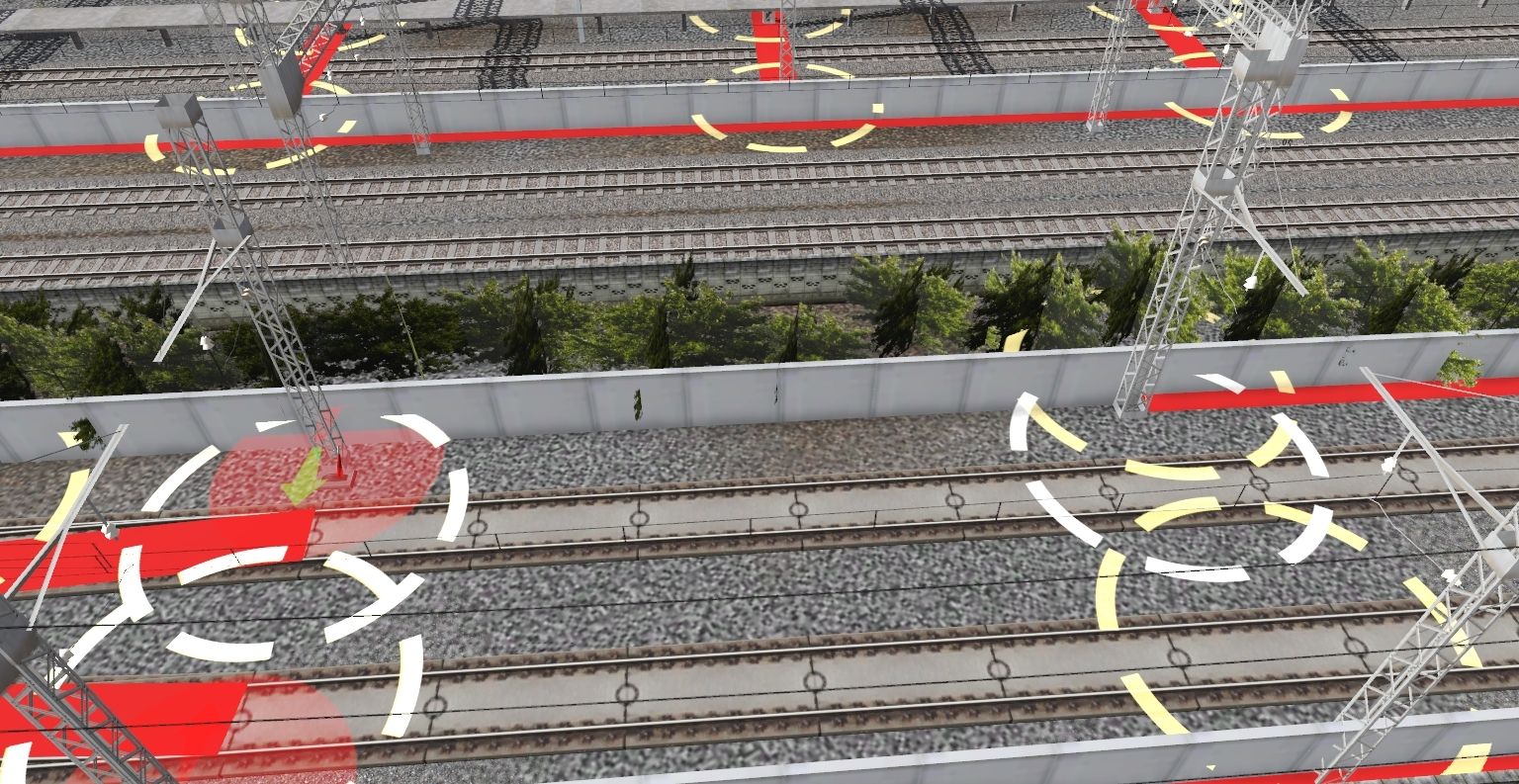
Outside of Icaruco terminal on the shinkansen lines. There is a bit of missing overhead wires.
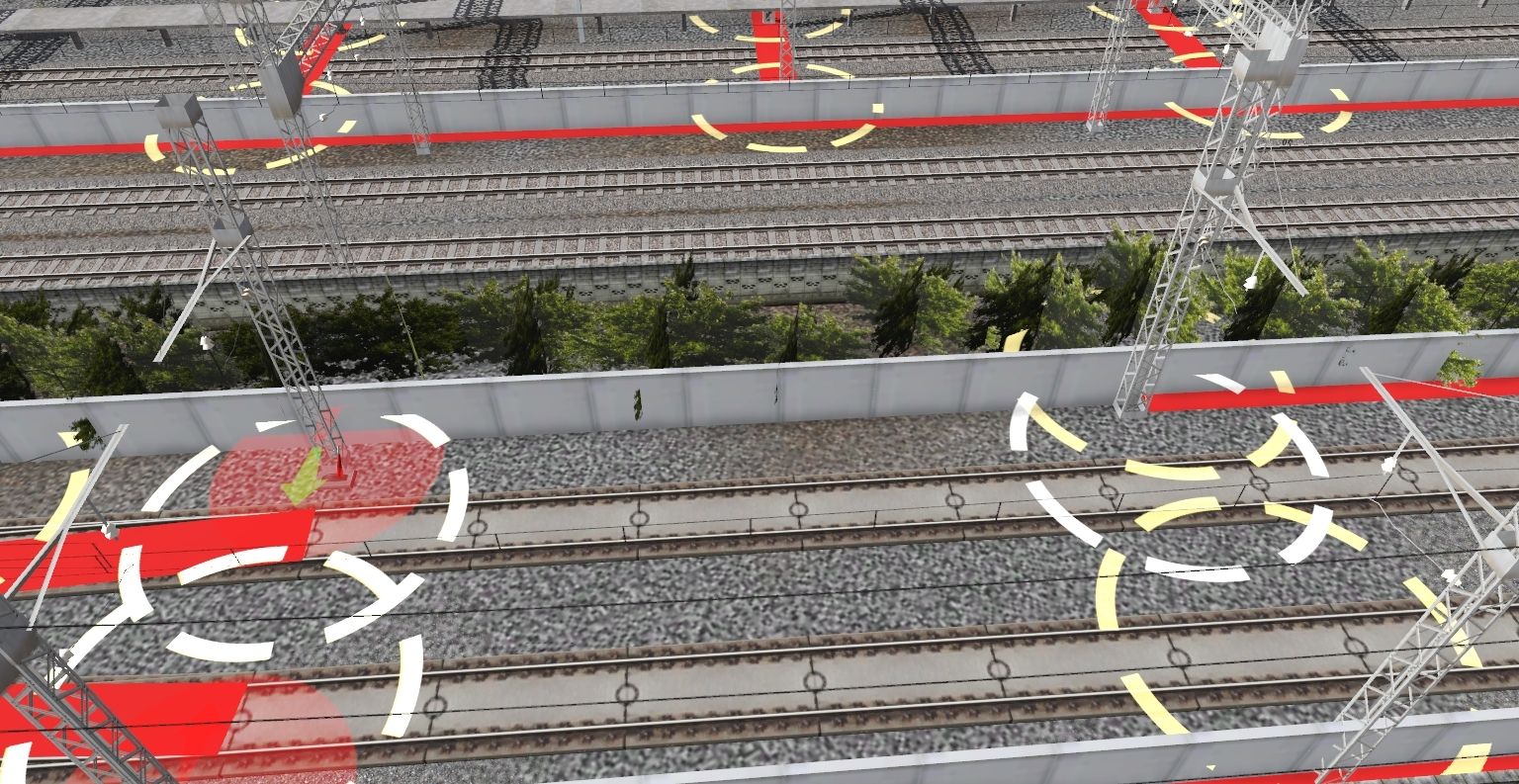
Outside of Icaruco terminal on the shinkansen lines. There is a bit of missing overhead wires.
Last edited:
rowletmaster
Member
mine saids the same and it has the most recent updated stuff from the last update. So i think its normal.It reads as "Icarus Shinkansen v2.0 WIP TANE SP3". I did everything right. This is probably because I installed the one posted last Christmas. Should it read something else?
orangeengine69
Active member
So I've been eyeing this thread ever since I join the trainz community.
But I've decided now to jump in and join the conversation
Here are my creations:
- C62 2, modded from hanshin9501 C62 model with mesh element like the second lamp ripped from keimei
Render taken March 22nd 2025
Loco:


Tender:


*The reason I have to list the date is because I have made some alterations to this model since I took this render.
And yes I use the term "render" I'll explain in a bit
But I've decided now to jump in and join the conversation
Here are my creations:
- C62 2, modded from hanshin9501 C62 model with mesh element like the second lamp ripped from keimei
Render taken March 22nd 2025
Loco:


Tender:


*The reason I have to list the date is because I have made some alterations to this model since I took this render.
And yes I use the term "render" I'll explain in a bit
orangeengine69
Active member
The route i use here is called the "Blender Render Set" a route that I built myself.
It's basically the same concept as those green screen routes, but instead of green it's blender Grey sky
This route is not public. The only people who have the permission to use it are the developers of RSR collectors edition. (or RSR dev team for short)
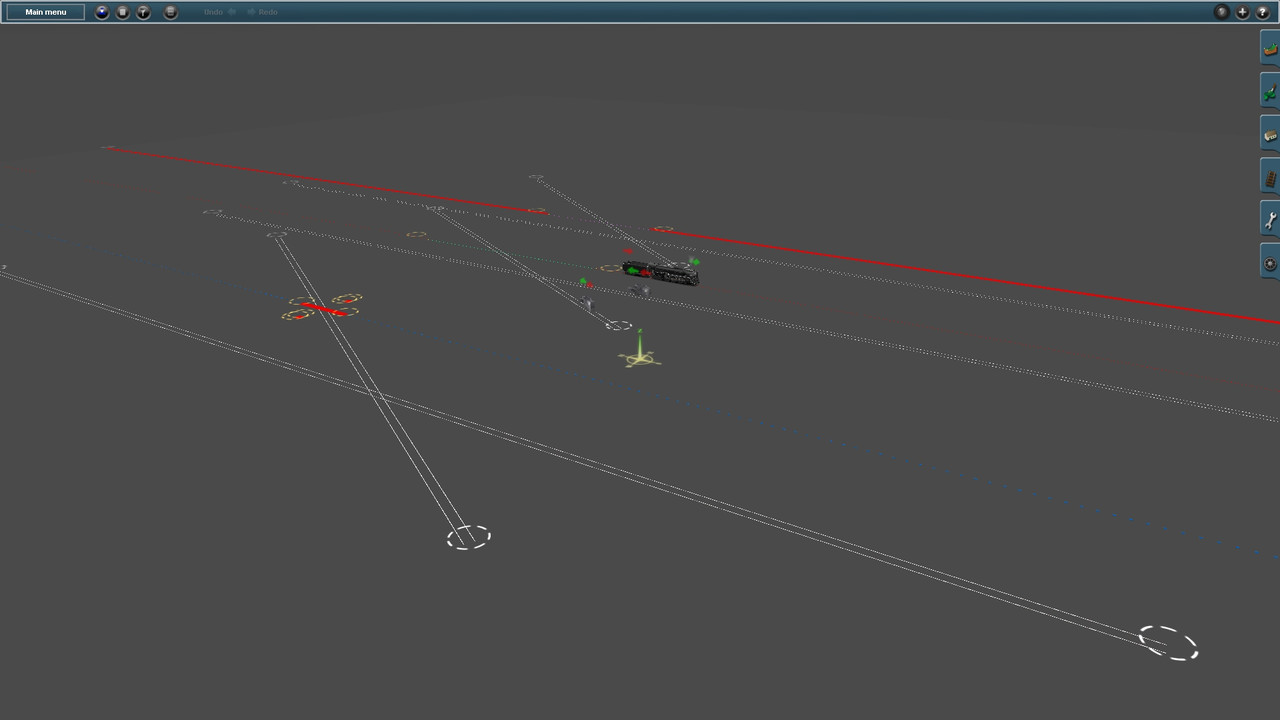
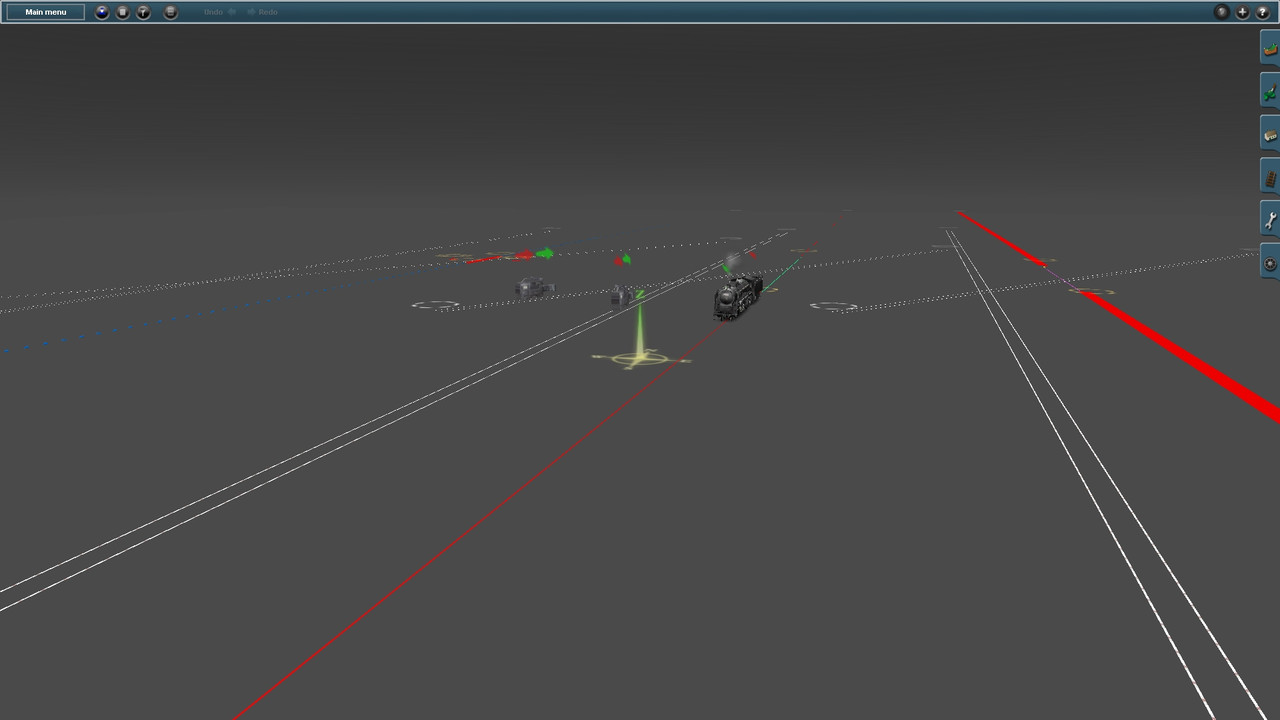
The main purpose of this route is "in-game rendering" since I'm gonna be releasing detailed models for RSR collectors edition I want to look good, And what they will look like in-game.
Since all the RSR models are gonna be made on blender I think it's appropriate to use the render grey
It's basically the same concept as those green screen routes, but instead of green it's blender Grey sky
This route is not public. The only people who have the permission to use it are the developers of RSR collectors edition. (or RSR dev team for short)
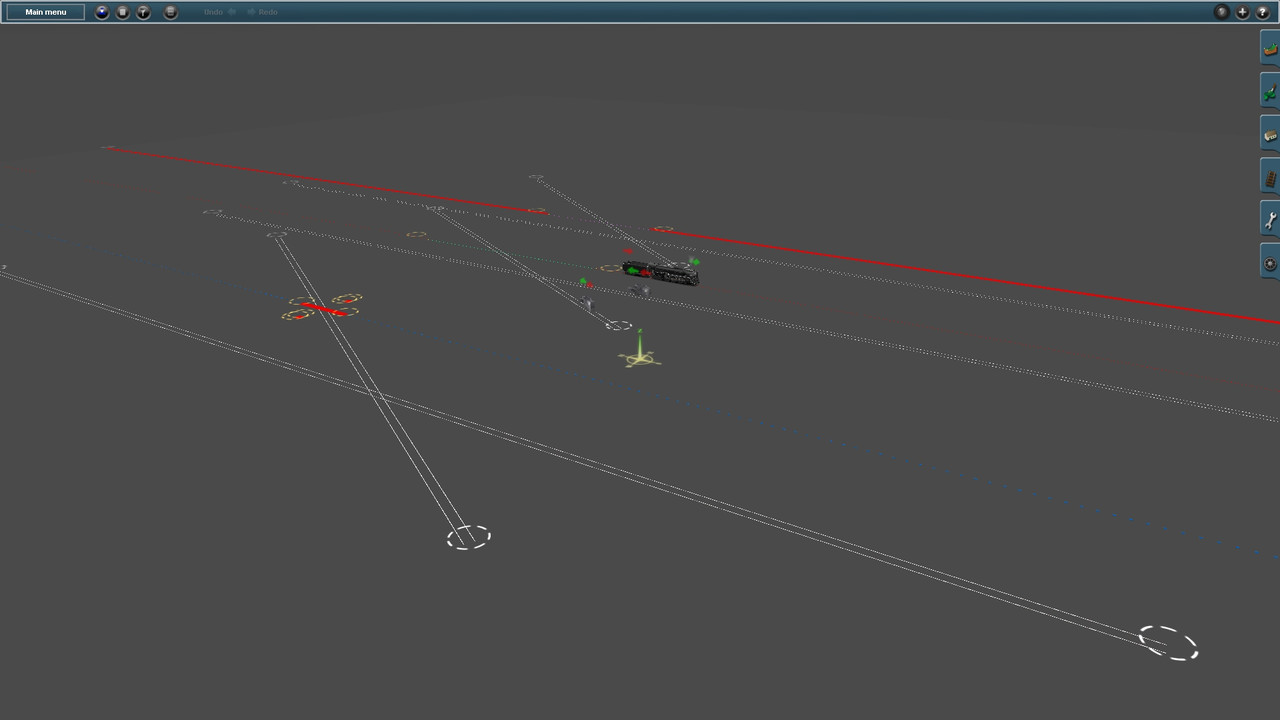
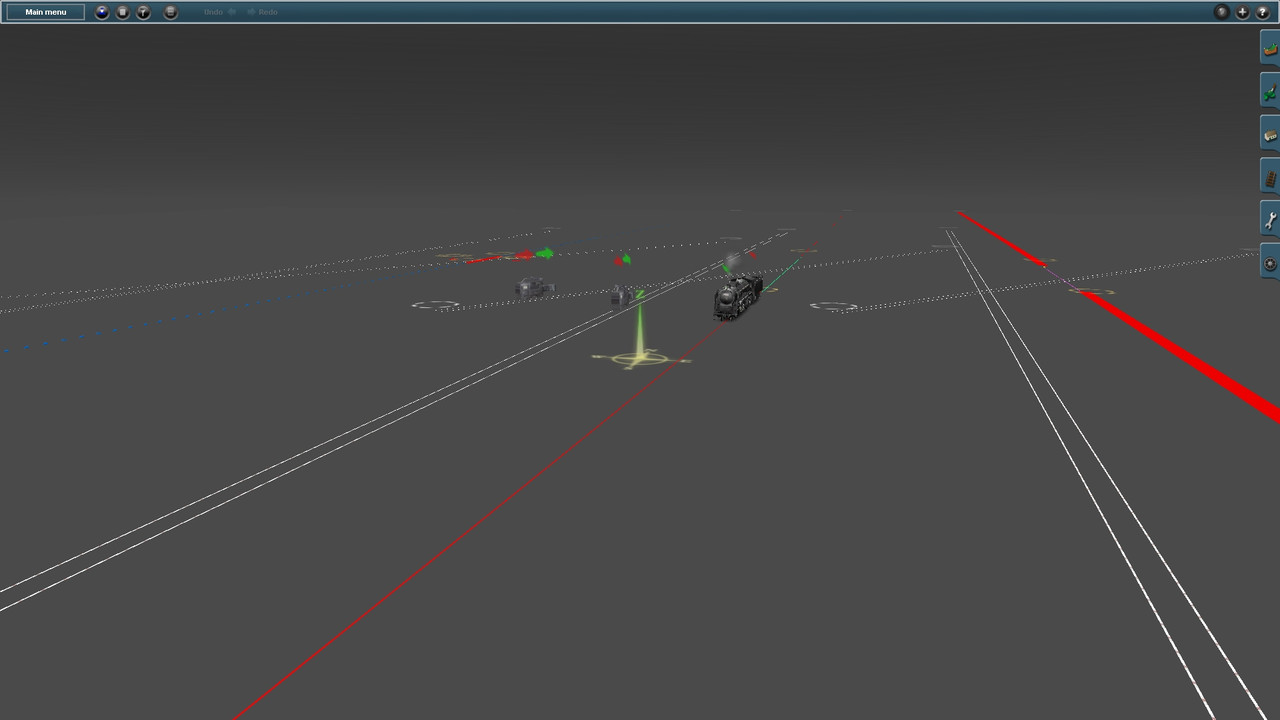
The main purpose of this route is "in-game rendering" since I'm gonna be releasing detailed models for RSR collectors edition I want to look good, And what they will look like in-game.
Since all the RSR models are gonna be made on blender I think it's appropriate to use the render grey
Steamtrain899
New member
Is the c62 available to download?
@pagrooves I found an issue on your latest version of the icarus shinkansen.
Outside of Icaruco terminal on the shinkansen lines. There is a bit of missing overhead wires.
Yes thank you sometimes the sidelines are not entirely done. in some places (near yards) I deliberately left out the overhead wires to prevent derailing when placing AI trains (the would sometimes connect to the wire instead of the track and derail) But this to add it later.
Last edited:
Yes the name is the same (I did only rename the package yet. But You can just delete the old one and use the new one instead. I have to do the naming right in the real release version in future.It reads as "Icarus Shinkansen v2.0 WIP TANE SP3". I did everything right. This is probably because I installed the one posted last Christmas. Should it read something else?
Last edited:
Similar threads
- Replies
- 1
- Views
- 415
- Replies
- 0
- Views
- 615
