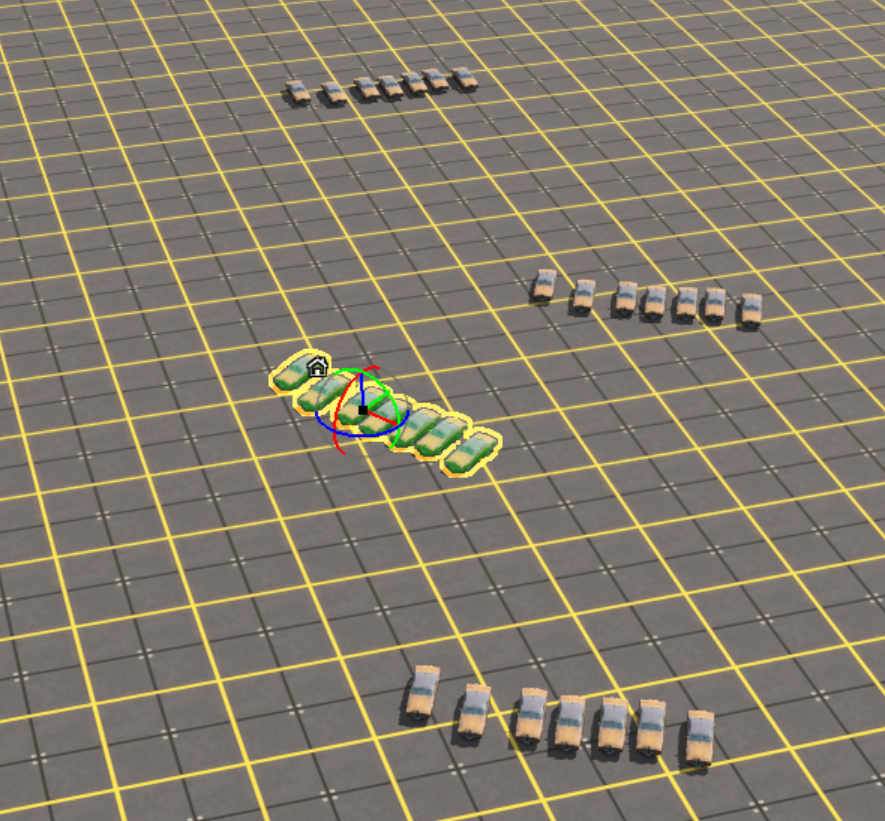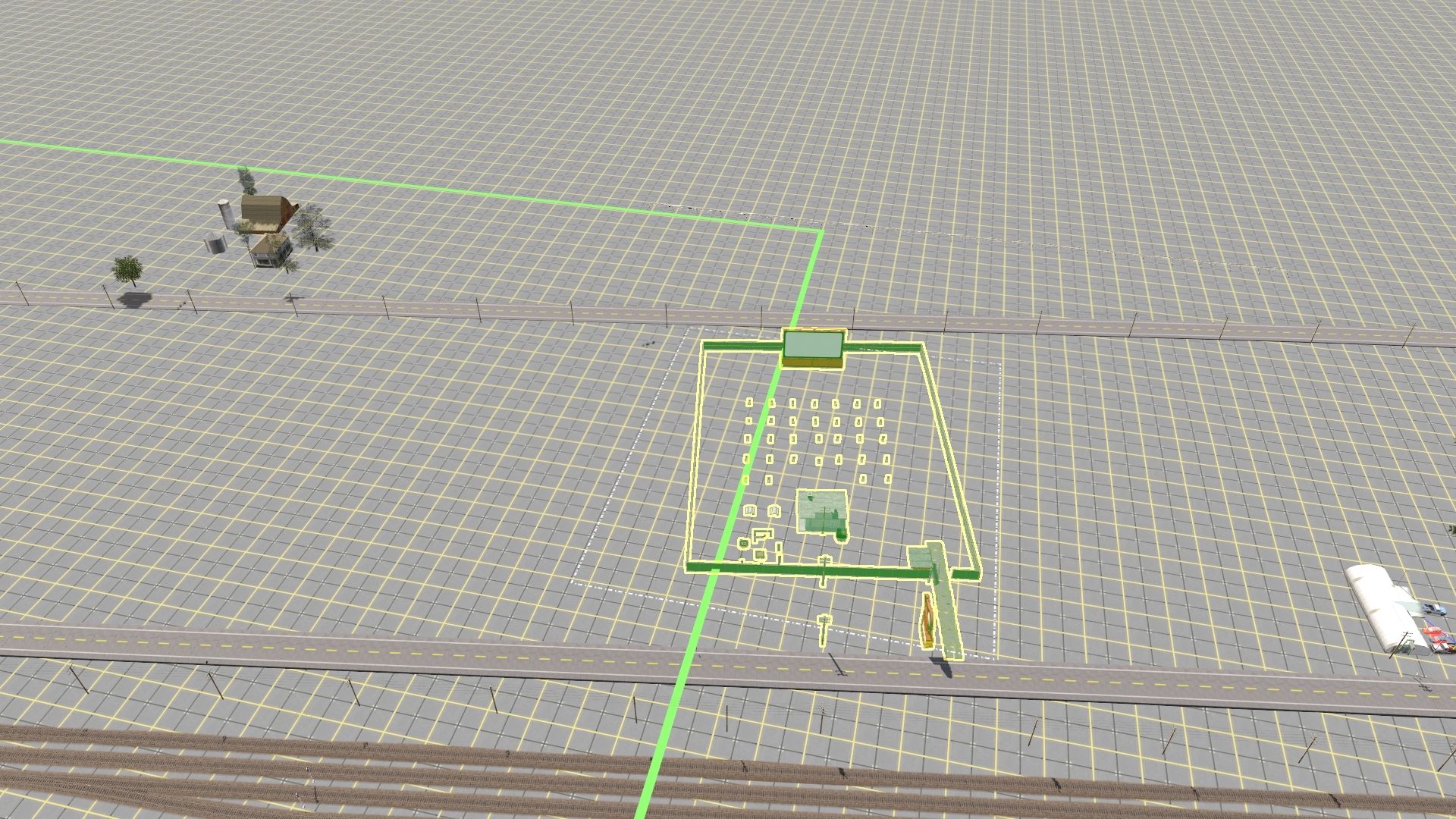I am trying to select a drive-in movie theater and all it's objects, splines and textures using the S20 marquee selection tool to enter into my scrapbook.
The problem I am running into is that I cannot seem to rotate the selection box which is at an angle to what I am trying to select. See the screenshot below which shows what I am talking about. The marquee selection box is the one with the white dotted line.

Is there any way to rotate the Marquee selection box so that the selection can be exact?
Bob
The problem I am running into is that I cannot seem to rotate the selection box which is at an angle to what I am trying to select. See the screenshot below which shows what I am talking about. The marquee selection box is the one with the white dotted line.

Is there any way to rotate the Marquee selection box so that the selection can be exact?
Bob