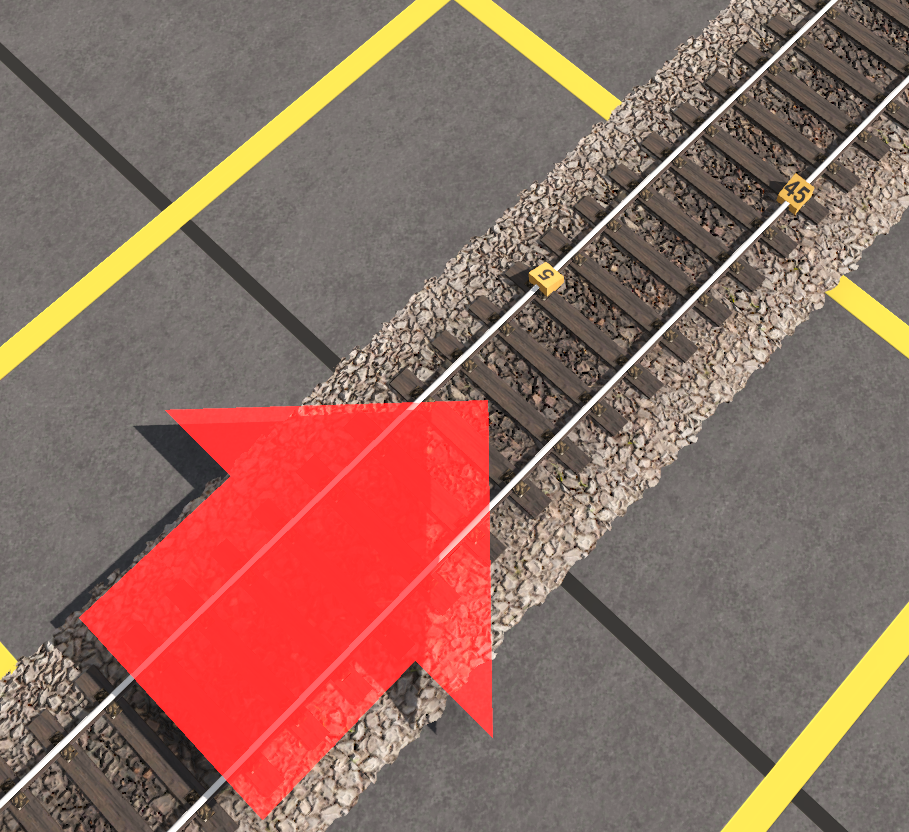Thank you, Mr. JCitron for the suggestion, but the crucial part is that I sadly don’t know how to signal my routes. I’ve simply never really figured it out. Do you perhaps know a basic signaling method for beginners?
You're welcome.
Signaling isn't difficult. There are basically three kinds of signals.
Absolute = Stop signals.
Permissive = these allow trains to follow each other and can also indicate signal indications farther up the line. In real life, an engineer would stop and ask if it's okay to proceed after reading off the name on the signal.
Diverging signals. These are used to show which line is set.
Using Jointed Rail's naming convention for their signals:
Type 04 = Absolute
Type 05 = Permissive. These have a small black bar to type in the signal name.
Type 06 = Diverging signals
Type 08 = Interlocking. Used for wyes and crossovers.
You use Type04 signals where lines join together, or where you want one line to have a stop unless the switch is set for the line or if the line ahead is clear. You see these where branch lines join or if a siding joins a line.
Where tracks split to form two lines, you'll place a Type 06 with the targets (the lights) aimed at the train that's traveling down the line. The signal that's green indicates which track the line is set for.
For a stretch of track where you want trains to travel along, you'll place the Type 05 signals spread out so that the longest train fits in the block.
This is pretty much it. The rules are simple for us and for the AI most of the time. Once you get the hang of it, it'll go pretty simply.