Install the app
How to install the app on iOS
Follow along with the video below to see how to install our site as a web app on your home screen.
Note: This feature may not be available in some browsers.
You are using an out of date browser. It may not display this or other websites correctly.
You should upgrade or use an alternative browser.
You should upgrade or use an alternative browser.
How to change screen shot for route
- Thread starter gt350
- Start date
Edit the route in Surveyor.
Check the options in the menu found in the top left. One of them should supply you this option.
The alternative, if you already have a nice image in a 4:3 ratio, is Edit the route in Manage Content and replace the current image you find there.
Check the options in the menu found in the top left. One of them should supply you this option.
The alternative, if you already have a nice image in a 4:3 ratio, is Edit the route in Manage Content and replace the current image you find there.
I have problem with the picture NOT showing in the Route list in TANE. When choosing a session it shows the screenshot taken in Edit Route and also shows screenshots of other routes but NOT my current WIP. Is this a known problem with TANE SP1 build 84204.
I do not have a problem capturing the screenshot.
Any advise please !!!!
Helian43
I do not have a problem capturing the screenshot.
Any advise please !!!!
Helian43
I missing something. I saved a new thumbnail while in the game edit mode. The image shown in the route list does not change. I check the thumbnail jpg in Manage Content edit in explorer and it is the same thumbnail I saved. I tried changing the name with the jpg that is showing in the route list but that did not work. I know at this point the problem is me not understanding something. Any ideas?
Open the route in Manage Content and check the thumbnail.
Don't know if this refers to helian43??
In content manager no thumbnail appears (just a blank white square) for Routes for my current WIP BUT sessions have a thumbnail.
Open file in Explorer and jpg is showing and if jpg is opened in a picture software it is OK.
Where has it gone?
helian43
It is and so it this:Don't know if this refers to helian43??
Check if the config file is actually point to that jpg. If not, change it. Be sure to use a simple editor for that like notepad; don't use Word or anything fance as that will most likely ruin the config file instead of help you.
Christopher824
CDETrainz.com
Make sure you are in Surveyor editing the Route. If you are trying to add an image without using Surveyor interface, disregard these instructions.
Open Surveyor, Select a Route, Click Edit Route
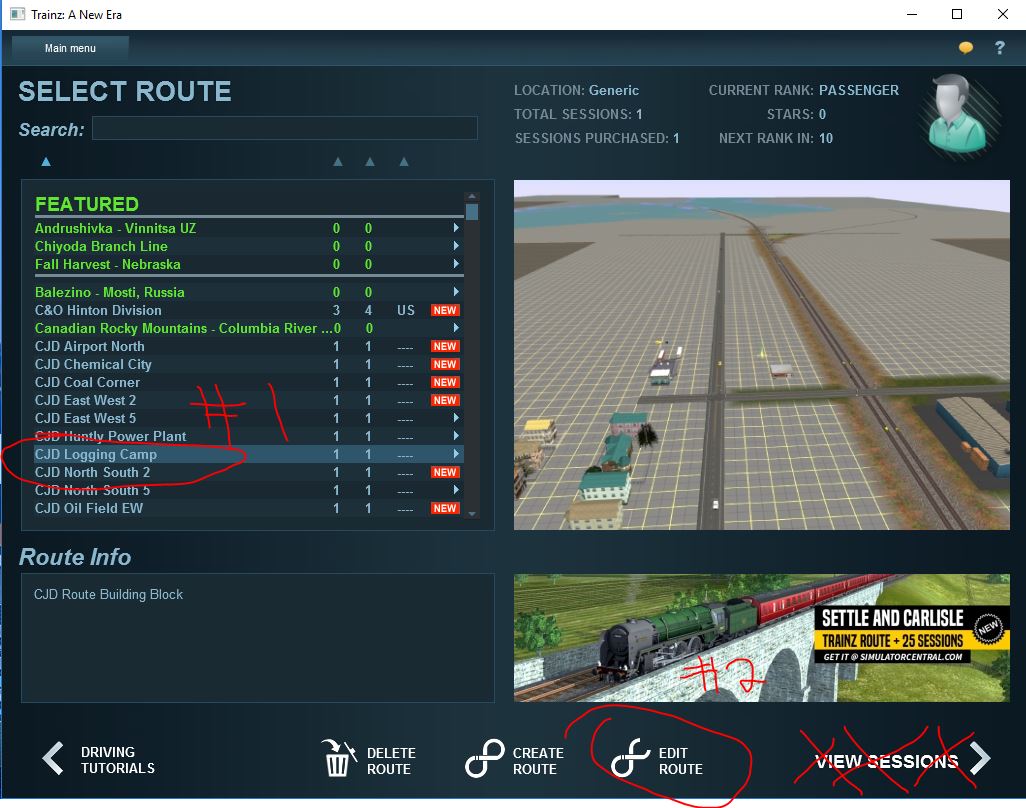
Edit Route from Menu

Click Save Thumbnail
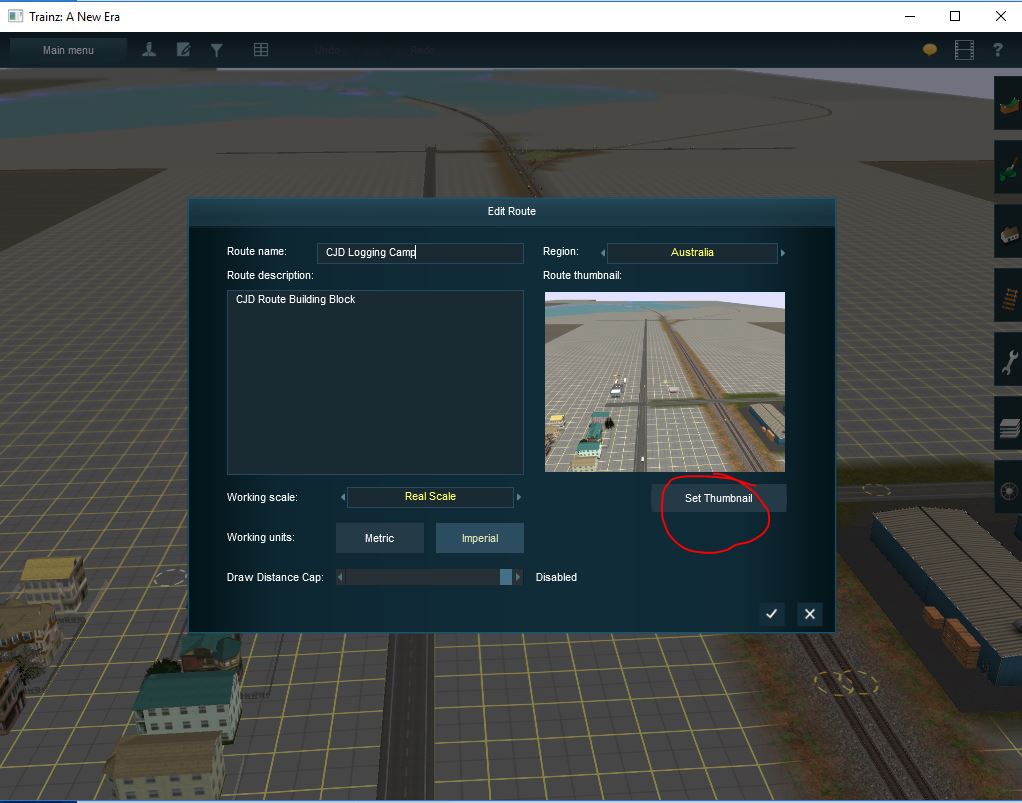
This should work.
Open Surveyor, Select a Route, Click Edit Route
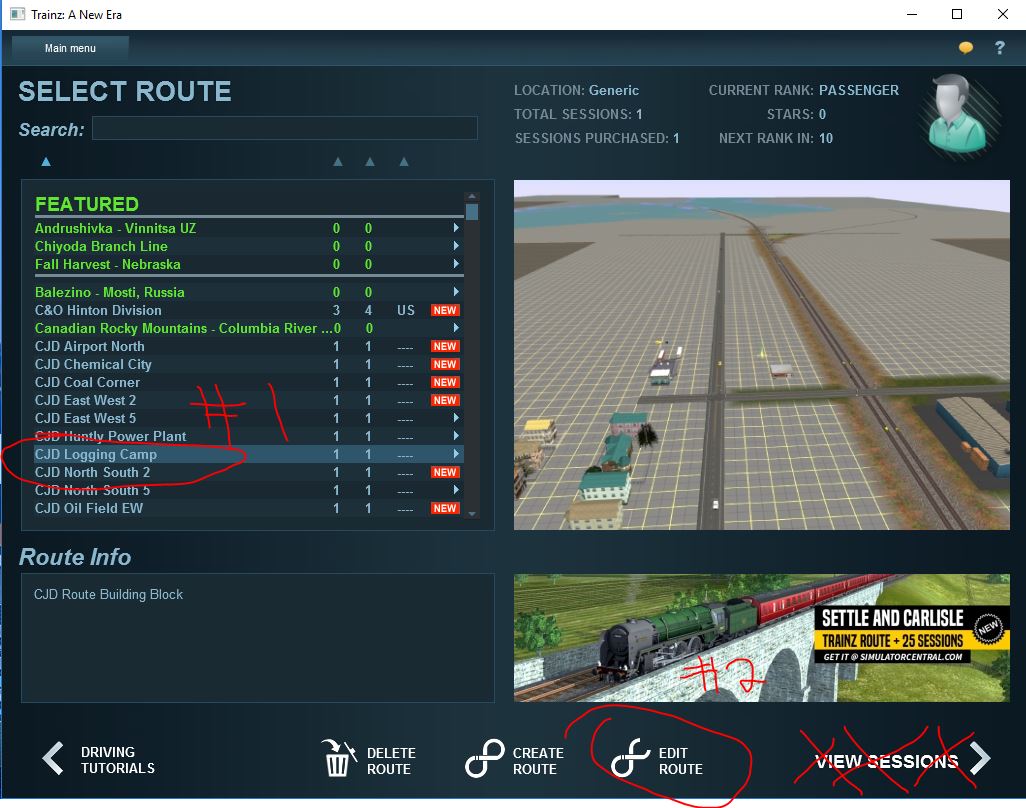
Edit Route from Menu

Click Save Thumbnail
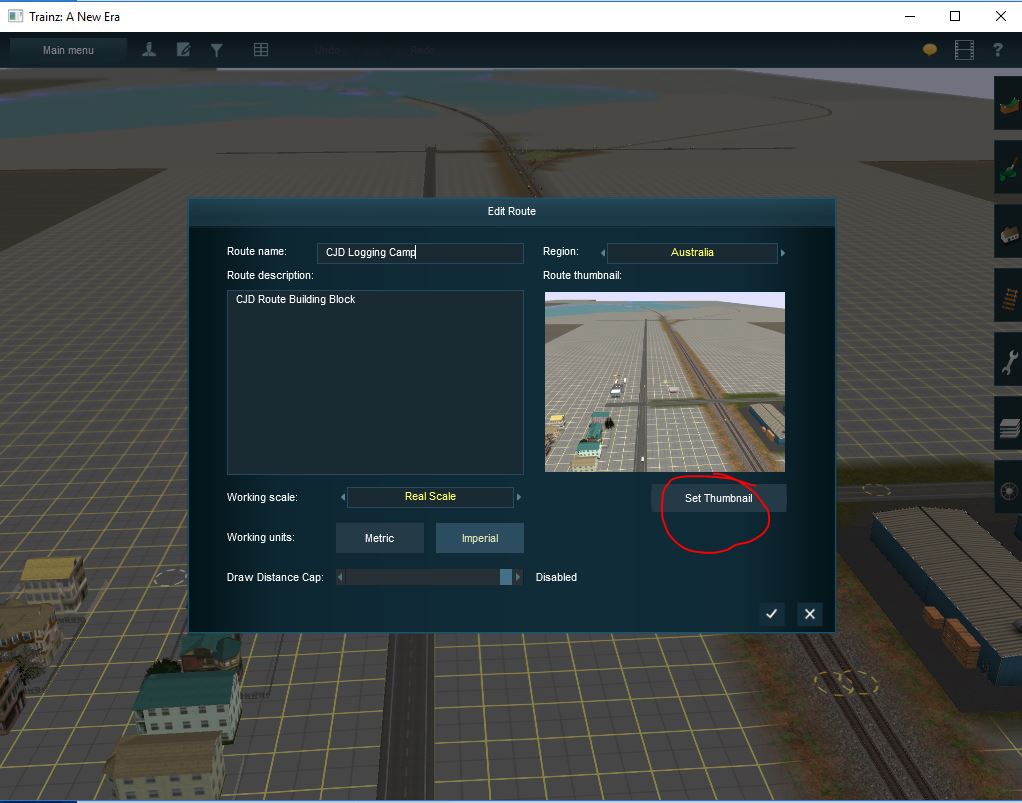
This should work.
It is and so it this:
Check if the config file is actually point to that jpg. If not, change it. Be sure to use a simple editor for that like notepad; don't use Word or anything fance as that will most likely ruin the config file instead of help you.
Thanks Oknotsen,
Extract from the config
category-era "1950s;1960s"
category-region "GB"
thumbnails
{
0
{
image "$screenshot$.jpg"
width 512
height 384
}
default
{
image "thumbnail.jpg"
width 512
height 384
}
Where else should I poke around ?
helian43
If the thumbnail is called "thumbnail.jpg", remove this part:
If the thumbnail is called "$screenshot$.jpg", remove this part:
If your thumbnail has another name, remove one and edit the name of the other to be the same as the name of your thumbnail.
Make sure all open brackets have a close bracket. In this case I assume that after the last } you should have another }
Code:
0
{
image "$screenshot$.jpg"
width 512
height 384
}
Code:
default
{
image "thumbnail.jpg"
width 512
height 384
}Make sure all open brackets have a close bracket. In this case I assume that after the last } you should have another }
Similar threads
- Replies
- 2
- Views
- 190
- Replies
- 0
- Views
- 844
