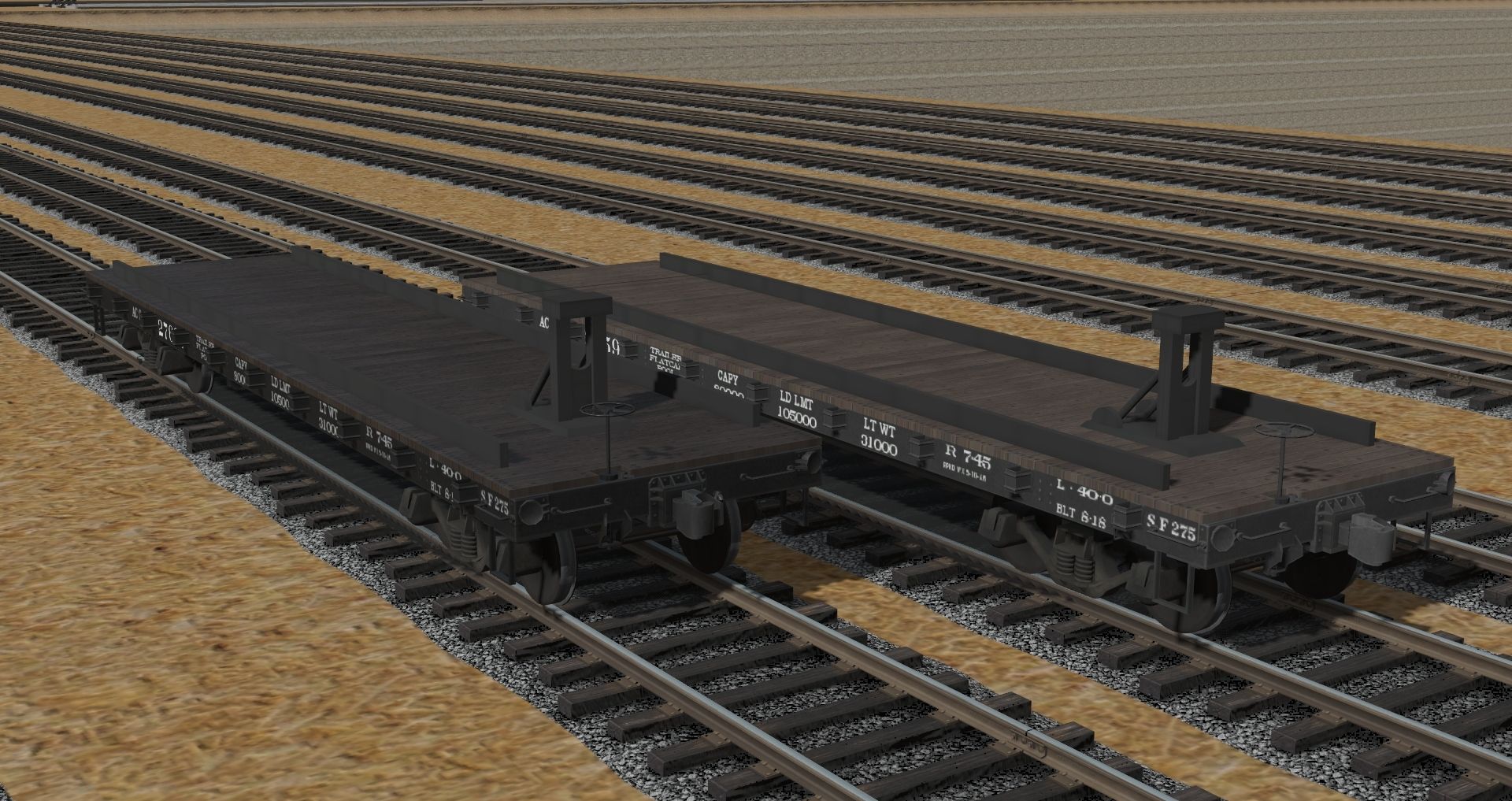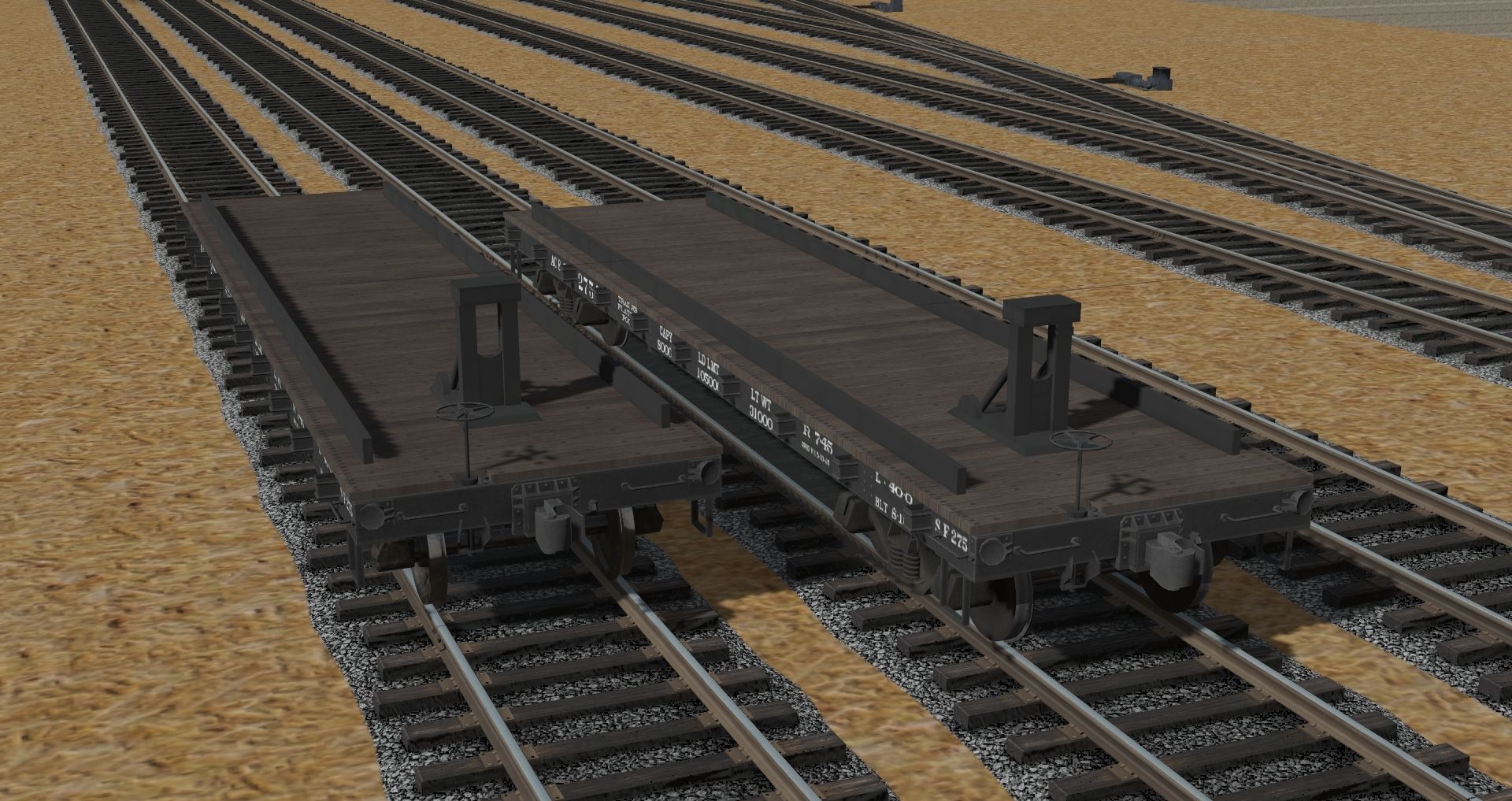etupmantoot321
New member
I'm trying to kibash Ben Neal's ACL P11 flatcar model into a 40 foot TOFC flatcar. It looks great so far and I'll definitely show off pictures later (when I figure out how to upload them somewhere and link them) but I'm having issues with it such as
1. The chameleon script does not register, showing the flatcar skin as it appears in the flatcar asset itself (and not the skin library asset). Previously, you could click it with Edit Properties and then exit out of Edit Properties, when it then loads one of the skins from the library asset. It stopped doing that after I added the TOFC appliances (fifth wheel and little tiny side walls), but after trying a fix (see below) it reverted back to only working when exiting the Edit Properties UI
2. Instant Load Command doesn't work the way I'd like it to, which is to immediately load the train with random types/paint jobs of trailers (I'm using Dinorius_Redundicus's Fruehauf trailer commodities). Instead it picks one type of trailer and loads the entire consist of flatcars with that trailer, unless broken apart by a different freight car, after which it picks a new trailer and loads the rest of the consist with that
3. Bump maps are a pain and make it look like it's fresh out of soaking rain, so I'd like to figure that out
What I've done to try to correct these:
1. I tried using scripts from Ace Raziel's reskin of this flatcar (it uses 2 scripts instead of 1) but the same thing happens
2. I tried comparing to how the Instant Load Command loads wellcars with so many different kinds of containers and looking in the configs of those wellcars, but the load parts of the config look identical. Then I tried using multiple queues so that 1 type of trailer was in its own queue (previously all the individual trailers were in one queue), but yielded the same results
3. I'm just going to learn how to make bump maps and worry about that later
Ideas I have that might work:
1. No idea
2. Make one commodity that aliases every trailer?
3. No idea
If anyone has any ideas that could fix any of these problems, they would be much appreciated!
1. The chameleon script does not register, showing the flatcar skin as it appears in the flatcar asset itself (and not the skin library asset). Previously, you could click it with Edit Properties and then exit out of Edit Properties, when it then loads one of the skins from the library asset. It stopped doing that after I added the TOFC appliances (fifth wheel and little tiny side walls), but after trying a fix (see below) it reverted back to only working when exiting the Edit Properties UI
2. Instant Load Command doesn't work the way I'd like it to, which is to immediately load the train with random types/paint jobs of trailers (I'm using Dinorius_Redundicus's Fruehauf trailer commodities). Instead it picks one type of trailer and loads the entire consist of flatcars with that trailer, unless broken apart by a different freight car, after which it picks a new trailer and loads the rest of the consist with that
3. Bump maps are a pain and make it look like it's fresh out of soaking rain, so I'd like to figure that out
What I've done to try to correct these:
1. I tried using scripts from Ace Raziel's reskin of this flatcar (it uses 2 scripts instead of 1) but the same thing happens
2. I tried comparing to how the Instant Load Command loads wellcars with so many different kinds of containers and looking in the configs of those wellcars, but the load parts of the config look identical. Then I tried using multiple queues so that 1 type of trailer was in its own queue (previously all the individual trailers were in one queue), but yielded the same results
3. I'm just going to learn how to make bump maps and worry about that later
Ideas I have that might work:
1. No idea
2. Make one commodity that aliases every trailer?
3. No idea
If anyone has any ideas that could fix any of these problems, they would be much appreciated!