TrainzFan99
Member
Great news!
Problem solved. Shane, you rock.
Problem solved. Shane, you rock.
Follow along with the video below to see how to install our site as a web app on your home screen.
Note: This feature may not be available in some browsers.
Yep, using CCP is an excellent way of producing faulty assets. I don't really know why you'd want to though.ok....how about changing the locomotives in CCP
Okay, the problem is this: "Error: Failed to load sound file 'bells.wav', please ensure this is a valid wav file."
There's a tutorial by Dave Snow on how to fix this problem. This is a HF4-introduced bug which fixed a sound issue with TS12. His how-to is in the TS12 support forum. You'll need to download a free audio editor called Audacity if you don't have that.
John
OK - first thing you will need to do is to open the affected asset(s) for edit. Once this is done they should appear in the list on the left-hand side of the AssetX window.
Once this is done, click each one at a time, clicking Repair followed by Repair Waves. Once this is done for each asset (if more than one) re-commit the affected asset(s).
Shane
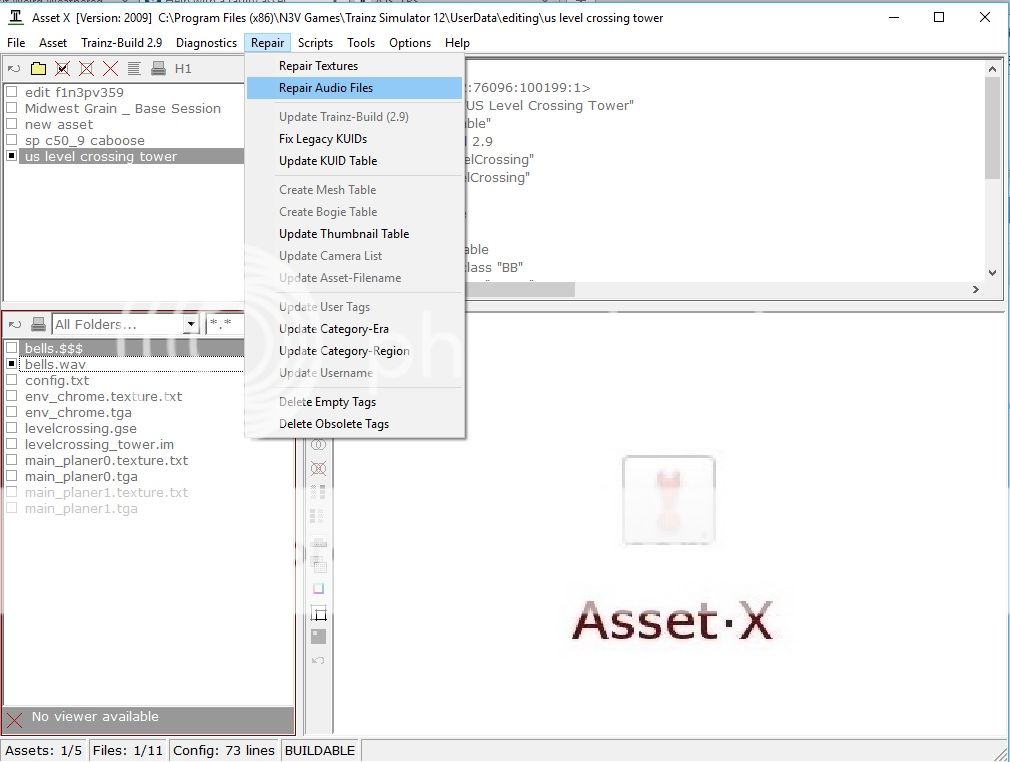
I have identified at least one asset that seems to play up like that - an additional check that needs to be made is in the config file. Check that the filename reference does not include any extra spaces.
Shane
I've just had a look at the asset - what I have suggested does work at my end.
It's important to make sure you actually select the asset in Asset-X before using Repair Audio Files, then make sure the sound container is as you posted above.
Shane
EDIT: Just noticed that Asset-X has created a file called bells.$$$ - try renaming this to bells.wav (you may need to rename or remove the original first).
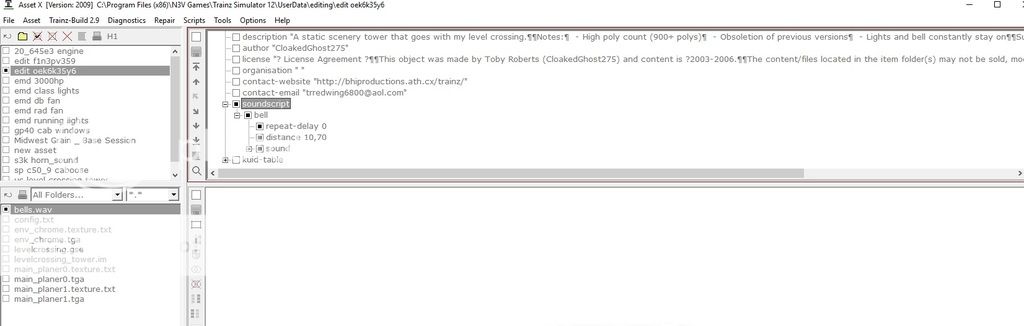
I do have the asset, but don't think I will be able to send the whole asset. However I can send the repaired .wav file if needed.
Shane
