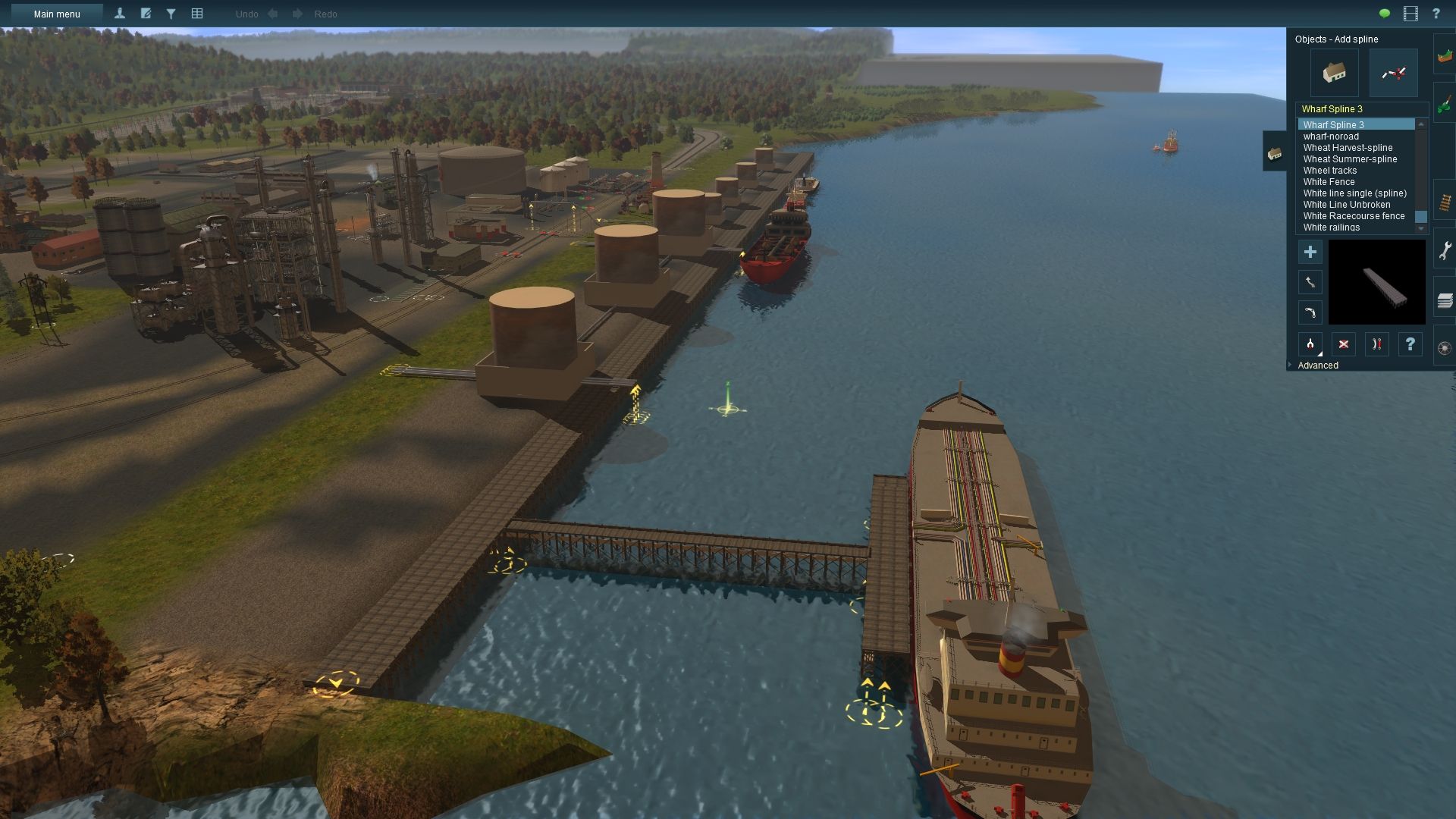I am trying to customize the Maine Central Route in TS19. The harbor is a little modern for me so I am trying to remove the container handling. I can remove the 'seaport custom' asset with no problem. what I can't seem to master is how to create docks and piers. is there a tutorial anywhere that shows how to create them and merge them with the shore? I found the asset below in the shipyard in the route. But I can't get it to reveal itself or display what its name is. I can delete the assets on the thing but can't seem to do anything with the yellow asset circles (name?).
I would build from scratch if I could get a handle on the splines. Most of the retaining wall ones i have found are too short and I end up getting uneven ground in back of the wall spline or the spline is not touching the water. If there is a YouTube or thread that covers this please point me too it.

I would build from scratch if I could get a handle on the splines. Most of the retaining wall ones i have found are too short and I end up getting uneven ground in back of the wall spline or the spline is not touching the water. If there is a YouTube or thread that covers this please point me too it.