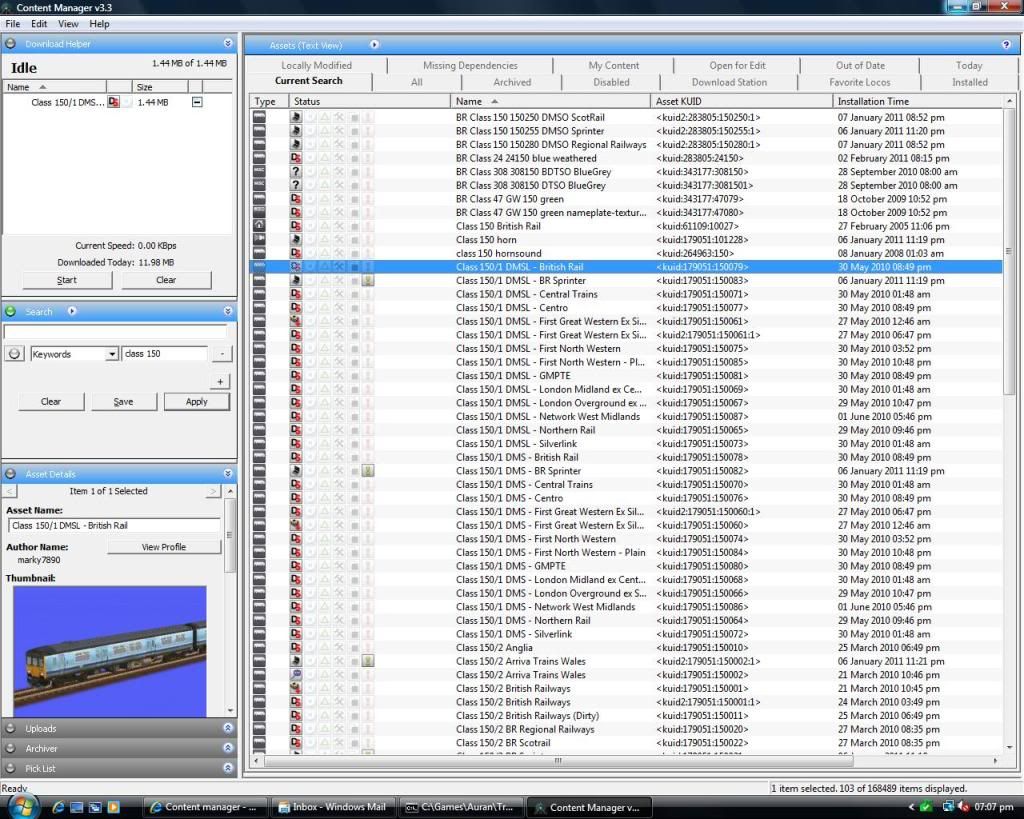I have been involved in the development of training software that uses an off the shelf game engine. How about you, ever been dependent on a computer for simulation training or the development of software that does?
Nope, security is my thing.
[/quote]Yes we did as the Windows 7 vs. XP subject seems to be a revolving door for you. Take a look at a comparison now between the two an see what OS would be better off running games?[/quote]
yeah,
http://forums.auran.com/trainz/showthread.php?t=62147&page=3[/quote]
Yeah, I remember that, and Win7 either got whooped or just kept up with XP in most categories, including gaming. (Note I am leaving DX11 out of the equation, but as sims aren't really being developed with DX11 - and may never be - its kind of premature.)
Lack of confidence from whom? Take a good look around the web you really most get out more often, lol.
In the general community. Why has XP stuck around when manufacturers ditched 2000 and earlier OS' within a few months of a newer OS' release? Oh, yeah, because Vista was an epic fail and Win7 is Vista with some tweaks.
Sure there is, it's called hardware support, again do some research.
Yeah, I did. XP's fine. You might want to stop hanging out with the wanna-be flyboys. If you think railfans think they know more than real railroaders...
Why is that any different from XP or Vista, the OS has to be updated doesn't it, or in your mind it doesn't?
No, it doesn't. In fact, if you run offline (or, as I do, even allow extremely limited, as-required access to the DLS) you don't need to update jack. I don't need to worry about viruses and spyware.
It looks like this discussion has been turned into another “I have to justify the fact that I don't have any experience with with anything but XP (32-bit) and my spending budget won't cover it” thread.
Unlike you, not everybody has an unlimited budget, and computers are more than just hobbies for most. And, even if you have something close to an unlimited budget, there are wise ways to spend your money, and stupid ones. Win7 is a stupid one at this point in time. In 5 years, the story may be different.
Your lack of experience with an OS and your budget limitation has little to do with giving a good recommendation on what OS to use.
Your attitude of dollars growing on trees does not jibe with reality. Furthermore, getting the average user to tweak their OS (e.g. alter reauthorization settings for Windows 7 so as to not require a constant internet connection) does not play well with most people. If you had real-world experience, you'd know that people are finicky when it comes to their computers. Most consumers, even many that consider themselves somewhat tech-savvy, are loathe to futz around with the OS, even if you carefully lay out what the benefits are and how to do it. Don't ask me to explain human nature; I think it's rather silly myself. But that's how things are.