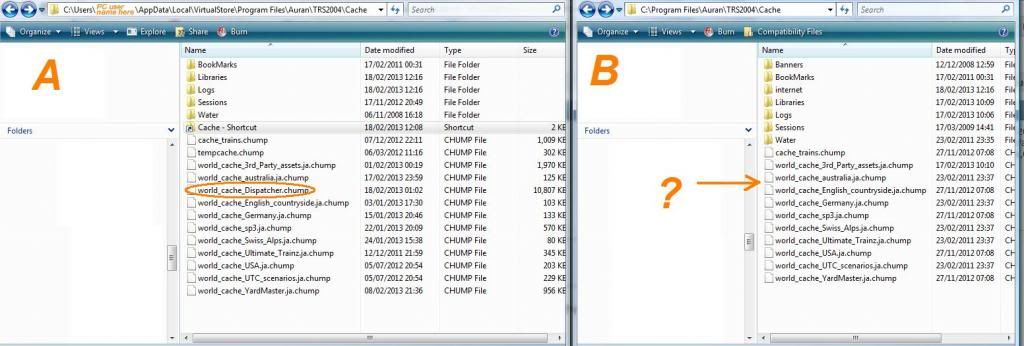theothertwin
Lurking around since 2004
Hi!
I was wondering if anyone could help me with a problem I am experiencing in TRS2004. After downloading items from the DLS, they refuse to show in-game. This has only recently started happening and I have used lots of custom content before without incident, but now they just don't appear. I have searched for missing KUIDs, and both TO and Content Manager can see the items, but when I start the game, they don't appear in any menus at all. I have recently started downloading things in .cdp format as my download helper has started playing up. I'd be really grateful if someone could point me in the right direction, as it's driving me mad.
Regards
theothertwin
I was wondering if anyone could help me with a problem I am experiencing in TRS2004. After downloading items from the DLS, they refuse to show in-game. This has only recently started happening and I have used lots of custom content before without incident, but now they just don't appear. I have searched for missing KUIDs, and both TO and Content Manager can see the items, but when I start the game, they don't appear in any menus at all. I have recently started downloading things in .cdp format as my download helper has started playing up. I'd be really grateful if someone could point me in the right direction, as it's driving me mad.
Regards
theothertwin