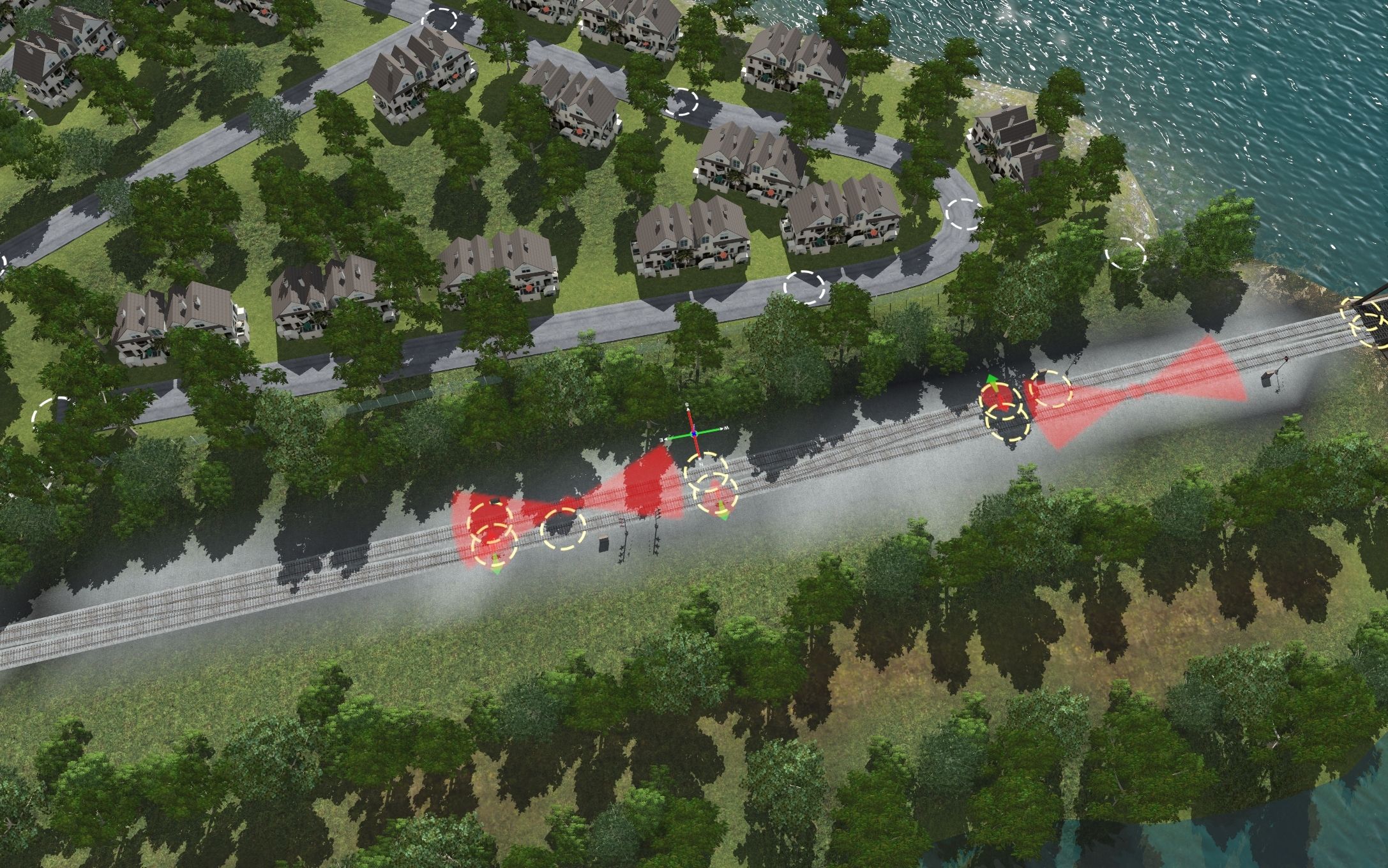On my new route, after a large station, two of the northern tracks split into two directions. I don't like unsignalled diamond crossings, so the only way I can do this is to make a crossover from one track to the next and then split them, so every junction is fully signalled. One of my drivers, however, ignores the track marks, takes the left fork, slows and sometime stops when it reaches the next track marker, which, since he is on the wrong track, has nothing to do with him, and he carries gaily on until he reaches the unfinished end of that line.
I have changed the track marks (on track and in the drivers' instructions), I have changed the points and checked carefully that they have levers. My test train followed instructions perfectly, but this one perversely goes the wrong way.
Any ideas?
I have changed the track marks (on track and in the drivers' instructions), I have changed the points and checked carefully that they have levers. My test train followed instructions perfectly, but this one perversely goes the wrong way.
Any ideas?