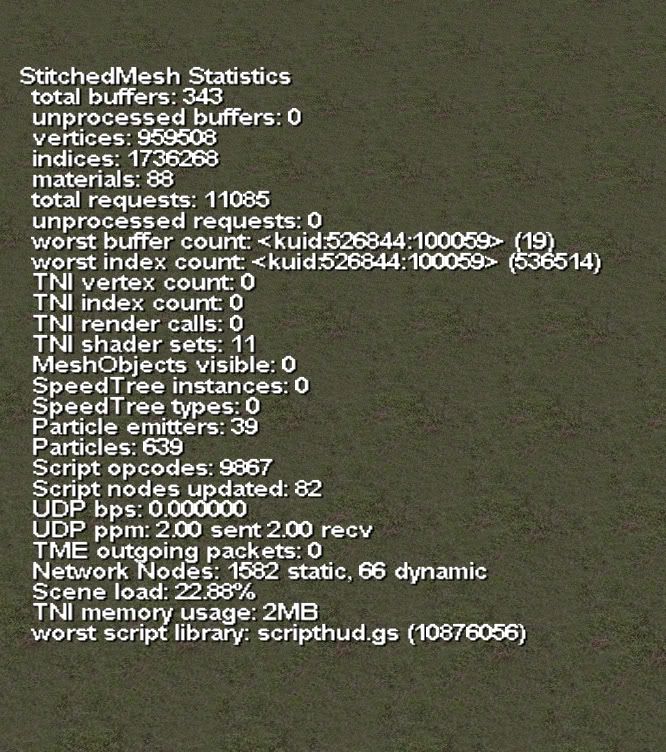
here is is a image from one of the routes I'm working on.
this is all very good to get this info but is there another way to get the info displayed here.
the reason for it is I would like to find out what else is causing the bottle neck on my route.
I know the track model I have selected is taking a big chunk of the little bit of my CPU the Trainz actually uses..
but in an effort to improve things for everyone that does not have a big Computer.. thus making my route much more appealing.. I would like to make it run smoother. So I need to know whats slowing it down..?
Does the jet log include this info is there another log that is created that has load info for each object..?
is there some way of getting this info.. ?
