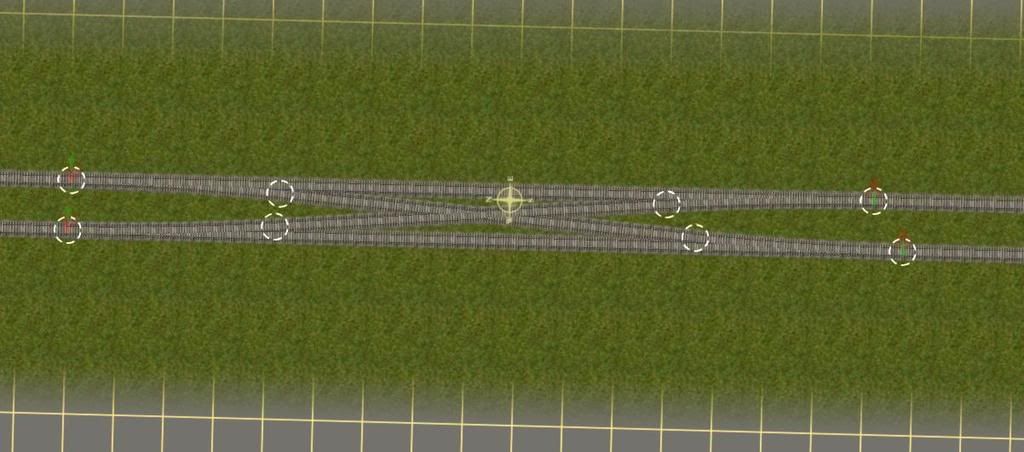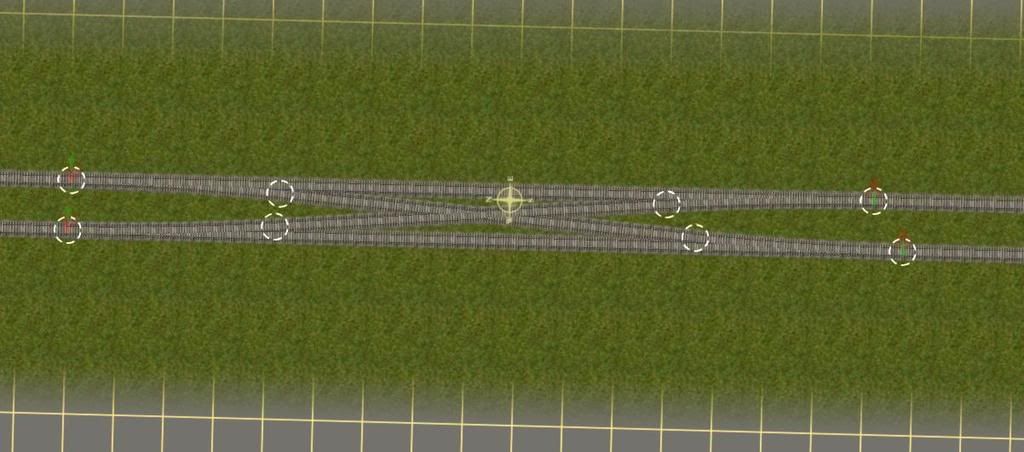DoyleChris98
New member
I have tried everyguide and track guide to make a even looking crossover but nothing is working. I have a double main line and trying to make a crossover to a siding on the other side but the spline points on the tracks never line up. out of 8 spline points 2 line up the rest are missaligned with each other take a look at the picture. I lined up the left 2 spline points and followed the guide and the rest dont line up.