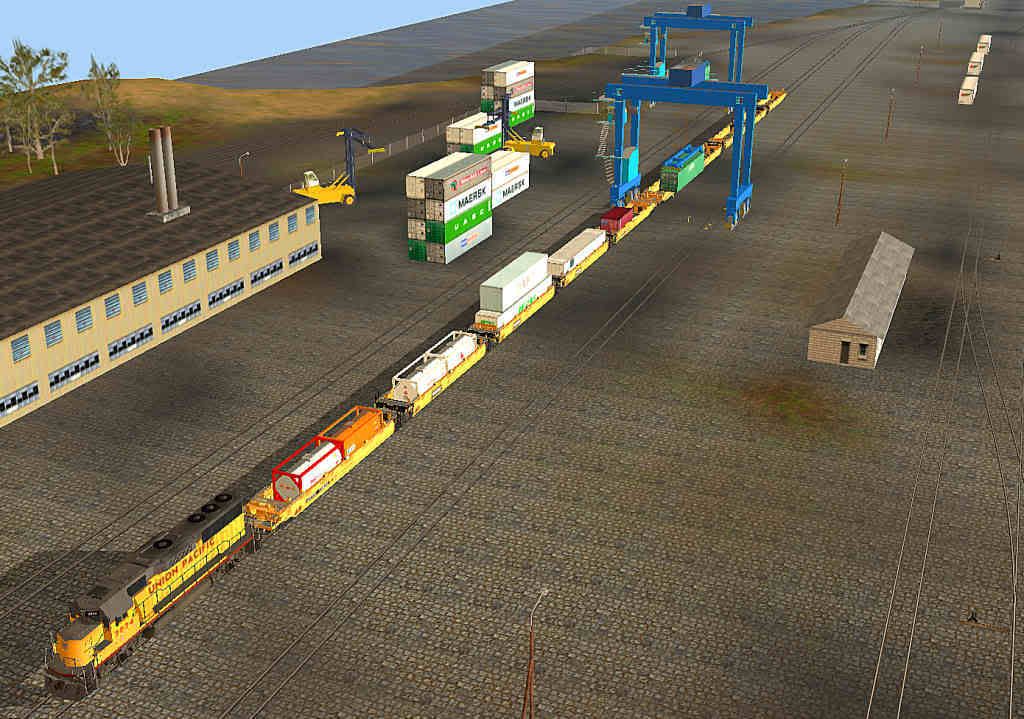I have uploaded a session for PortSwitchingCo called "ContainerVirtuoso". It should appear on the Download Station early next week.
In part this session is in response to a thread in another forum about building an extensive container port.
In part it is to demonstrate and publicize the amazing abilities of our dedicated and enthusiastic workforce at Lys Harbor (and, of course, my abilities to configure interactive freight cars and industries).
I know that waiting at a ProtoLARS track for one minute before anything happens and then the 10 or so seconds delay between freight cars loading can be a bit frustrating. But those who have watched containers being loaded onto well cars at a real terminal know the time it can take to load a train, and in this session our ground crew take a total of only about 3 minutes to load ten double stack well cars with containers of differing sizes and types. This is quick work indeed.
The session does need the TTX 5 car articulated well car set from TrainzProRoutes. The link is:
http://trainzproroutes.com/downloads/index.php?act=category&id=5
Look for TTX Well 1 on the second page.
You may need to register at TPR, it is free, and you may also need to download the couplings and bogey for these cars from the Download Station, kuids 58377:50020, 58377:50021, 45681:50000
Please do not be deterred by this. These well cars by Shane Stuart are outstanding - highly detailed and very flexible in the way the cars can be configured to carry various containers.
In the session, you will need to assemble the train and load the well cars at the ProtoLARS section of track closest to the waterside beyond the container ship:
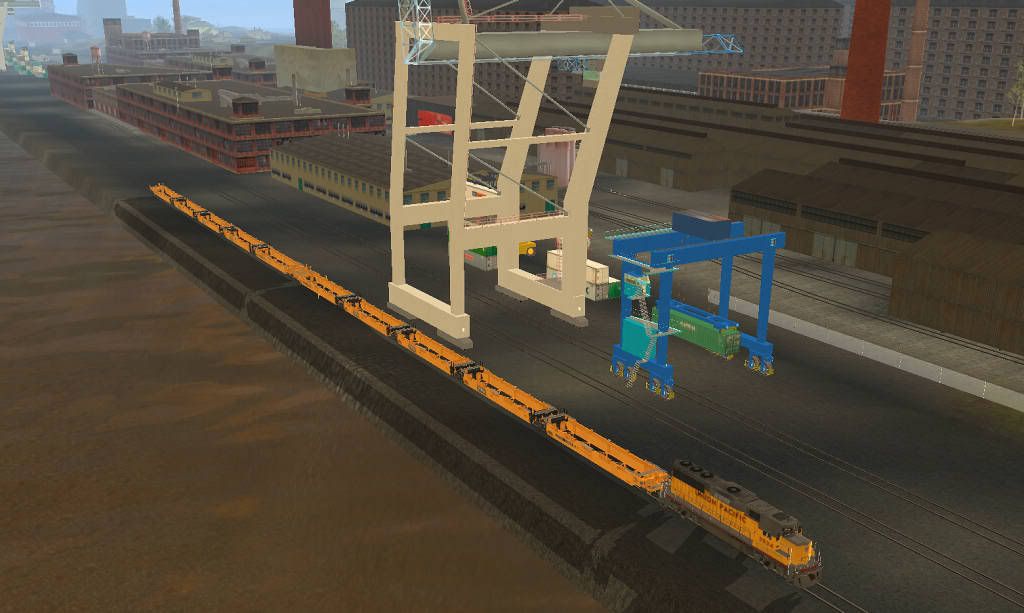
The train will load, and should look like this (though note that LARS can be a little unpredictable at times, and what works for me may not work for others):

(CONTINUES)
In part this session is in response to a thread in another forum about building an extensive container port.
In part it is to demonstrate and publicize the amazing abilities of our dedicated and enthusiastic workforce at Lys Harbor (and, of course, my abilities to configure interactive freight cars and industries).
I know that waiting at a ProtoLARS track for one minute before anything happens and then the 10 or so seconds delay between freight cars loading can be a bit frustrating. But those who have watched containers being loaded onto well cars at a real terminal know the time it can take to load a train, and in this session our ground crew take a total of only about 3 minutes to load ten double stack well cars with containers of differing sizes and types. This is quick work indeed.
The session does need the TTX 5 car articulated well car set from TrainzProRoutes. The link is:
http://trainzproroutes.com/downloads/index.php?act=category&id=5
Look for TTX Well 1 on the second page.
You may need to register at TPR, it is free, and you may also need to download the couplings and bogey for these cars from the Download Station, kuids 58377:50020, 58377:50021, 45681:50000
Please do not be deterred by this. These well cars by Shane Stuart are outstanding - highly detailed and very flexible in the way the cars can be configured to carry various containers.
In the session, you will need to assemble the train and load the well cars at the ProtoLARS section of track closest to the waterside beyond the container ship:
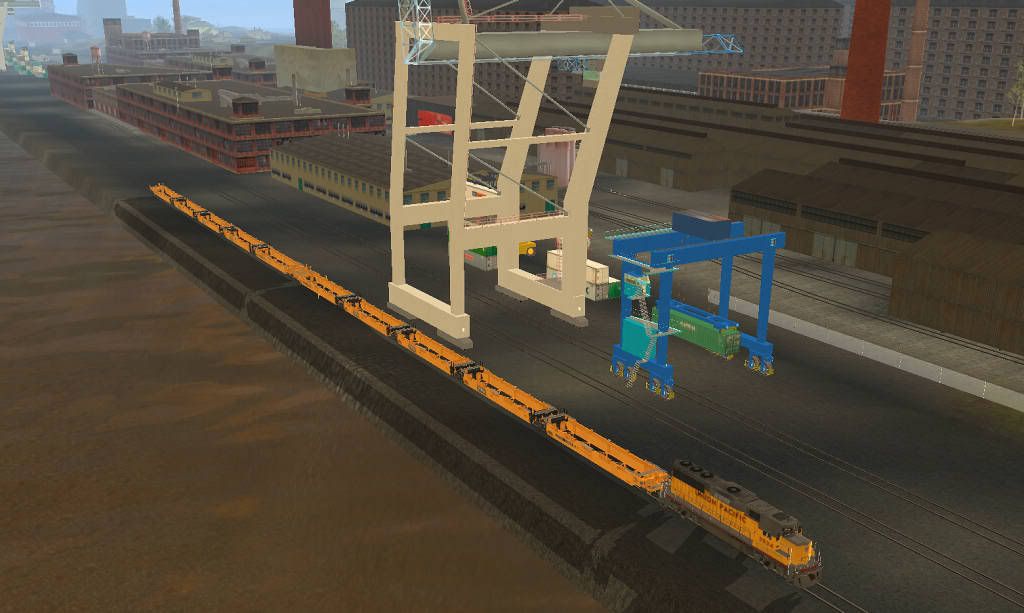
The train will load, and should look like this (though note that LARS can be a little unpredictable at times, and what works for me may not work for others):

(CONTINUES)