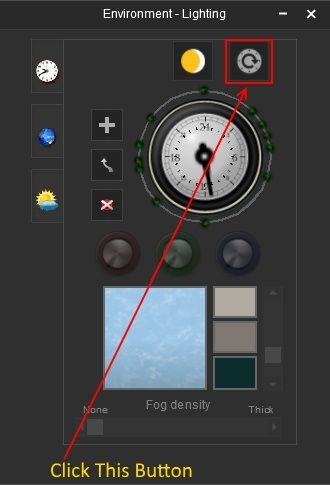Dinorius_Redundicus
kuid 68213
In these comparison screenshots, the Environmental RGB colours for all sky positions and ambient/sun settings are pure white (i.e. as bright as they can be). My post-processing in both programs has been set at "High", but with trees and scenery sliders bumped up to Ultra.
TRS2019 seems to be inherently darker and the colours rather drab compared to T:ANE. One can argue about matters of taste, but how can I make TRS2019 brighter and a bit more vibrant if I wanted to?
Also, semi-transparent glass (m.notex texture) is noticeably less transparent in TRS2019 than it is in T:ANE. That's an undesirable outcome. Is there anything I can do to increase the transparency?
TANE

TRS2019

T:ANE

TRS2019

.
TRS2019 seems to be inherently darker and the colours rather drab compared to T:ANE. One can argue about matters of taste, but how can I make TRS2019 brighter and a bit more vibrant if I wanted to?
Also, semi-transparent glass (m.notex texture) is noticeably less transparent in TRS2019 than it is in T:ANE. That's an undesirable outcome. Is there anything I can do to increase the transparency?
TANE

TRS2019

T:ANE

TRS2019

.