Install the app
How to install the app on iOS
Follow along with the video below to see how to install our site as a web app on your home screen.
Note: This feature may not be available in some browsers.
You are using an out of date browser. It may not display this or other websites correctly.
You should upgrade or use an alternative browser.
You should upgrade or use an alternative browser.
Car to measure distances
- Thread starter YellowDoor
- Start date
First let me apologize for the length of this post. I know it’s long but there is a lot to tell.
This is both a Review and a Suggestion Box.
First off, kudos to willem2 for 4 really useful asset. The assets are:
Measuring Wagon Imperial 52'8 Yellow,<kuid2:97008:60824:1>
Measuring Wagon Imperial 52'8 Cyan,<kuid2:97008:60823:1>
Measuring Wagon Imperial 52'8 Magenta,<kuid2:97008:60822:1>
Measuring Wagon Imperial 52'8 Green,<kuid2:97008:60821:1>
Now the story. I had already placed mile markers on over 400 miles of mainline and branch track.
I did this using a string of cars measured to be one (1) mile using the measuring tool in Surveyor. I don’t mind telling you, it took a while.
Now along comes willem2 with a new tool. I decided to try it out on a branchline that is 215 miles long.
What a trip. At the end, I had lost a bit over 3/4 mileof track to more accurate measuring. I know this is quibbling to say the least.
But... had to try it out. This meant moving 215 markers.
Towards the end it got more difficult finding the marker to move since it was buried in the consist a long wayfrom the new marker location, but it did get done.
Now the testing.
Surprise surprise! Although willem2s’ tool works great,it does not allow for slack.
Yep, there is slack in those couplers.
I used a 100 car consist, 25 each of the above assets.
Turns out, in a one mile train, the total slack is 154 inches or just under 13 feet.
Then there is the 100 mile test.
This was done using mc Display Custom HUD V2,<kuid2:61392:1070:1>. At 100 miles on theHUD, the train was stopped and the location checked.
The train stopped just short of the 102 mile marker. I suppose this might be a accumulation of math,
I hesitate to call them errors, in both the hard code of Trainz and/or the HUD itself.
Again, quibbling on my part. Just presenting the facts folks.
Is there such a thing as a no slack coupler that could be used on these assets?
Such a coupler, or draw bar, would be useful. Might stop some of my grumbling.
As for suggestions, and mind you, these are suggestions. I am just delighted with the assets just as they are now.
But I can sure see a lot of other uses for them with some changes.
Not easy changes either. The changes would require remapping the asset and would require some precise mapping to boot.
Here are 11 pictures with comment. Should, I hope, tell the story.
Fig 1... Train stopped at 100 miles, mile marker in the foreground.

Fig 2 ... Consist head end, showing mile marker and position.
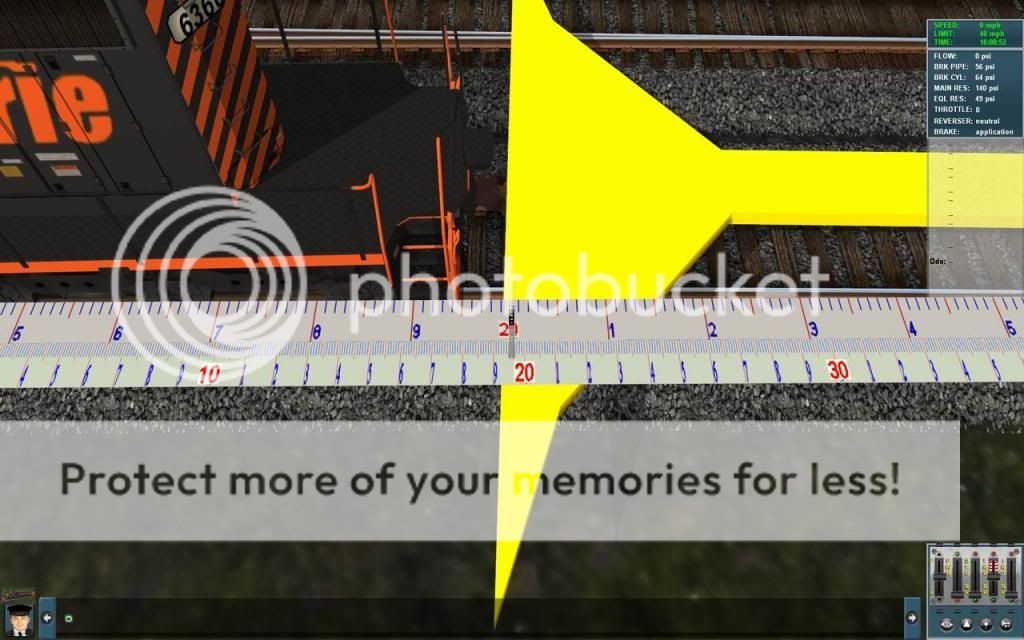
Fig 3 & 4... Consist tail end, showing mile marker and position.
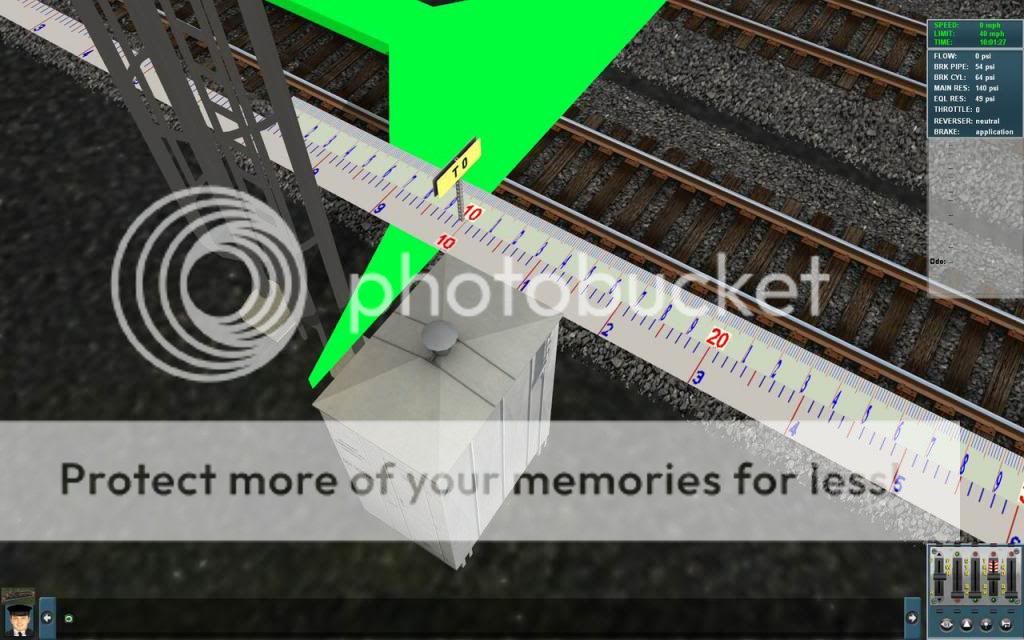

The train was then backed about a 1/4 mile and stopped, then slowly, very
slowly moved forward under power to Fig 5.
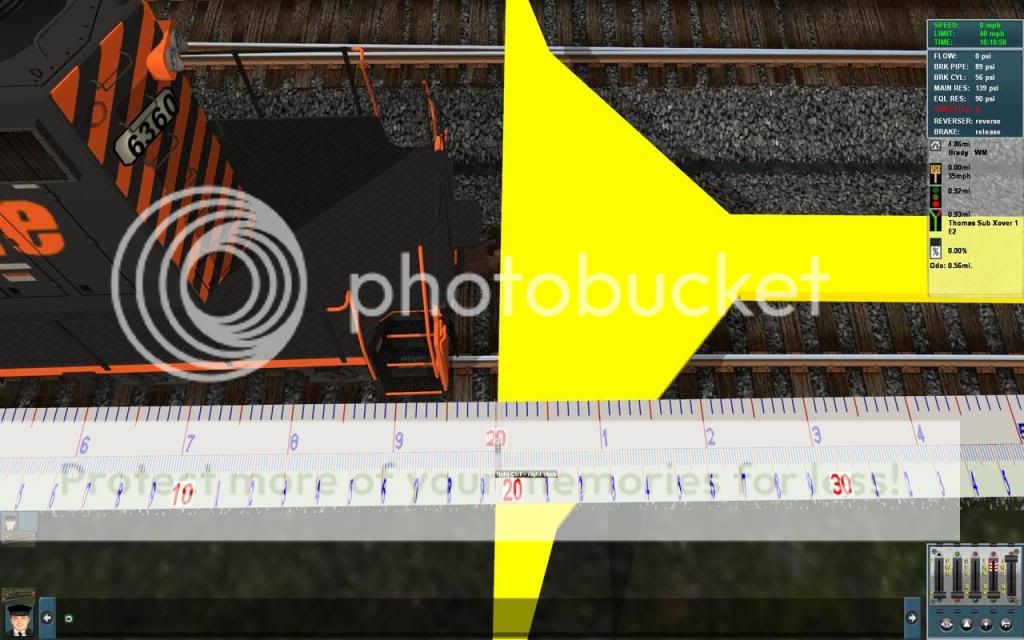
Fig 6 shows the result of the accumulated slack.

Now the suggestions.
Without changes, the asset can be used to align a pole line to a set of tracks.
Fig 7 shows that use.
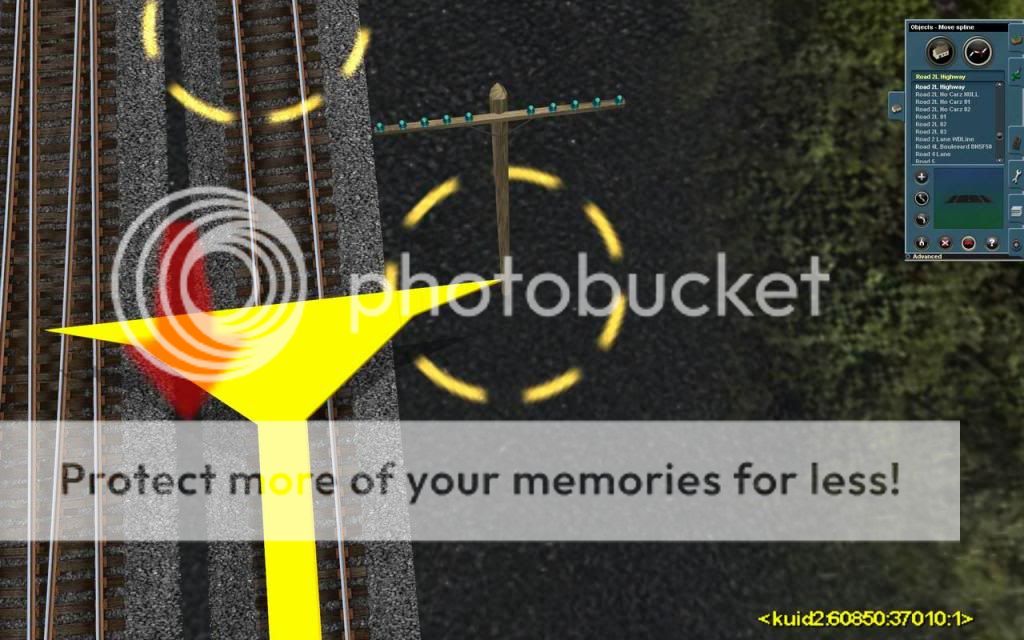
With a major remapping, gradation marks on the “Wings” located at the
end of the car would allow measuring side clearance. Useful at loading
docks and passenger platforms. Fig 8 & 9.


It could also be used a centering device. Useful for placing track dead
center thru an opening. Fig 10.

These are just a couple of uses I’ve come up with in a short time.
I’m sure you folks will come up with dozens more.
Many many thanks to willem2 for what has been a super useful asset.
One that can occupy days of hours in Trainz.
Thank you, Thank you willem2.
-AL
This is both a Review and a Suggestion Box.
First off, kudos to willem2 for 4 really useful asset. The assets are:
Measuring Wagon Imperial 52'8 Yellow,<kuid2:97008:60824:1>
Measuring Wagon Imperial 52'8 Cyan,<kuid2:97008:60823:1>
Measuring Wagon Imperial 52'8 Magenta,<kuid2:97008:60822:1>
Measuring Wagon Imperial 52'8 Green,<kuid2:97008:60821:1>
Now the story. I had already placed mile markers on over 400 miles of mainline and branch track.
I did this using a string of cars measured to be one (1) mile using the measuring tool in Surveyor. I don’t mind telling you, it took a while.
Now along comes willem2 with a new tool. I decided to try it out on a branchline that is 215 miles long.
What a trip. At the end, I had lost a bit over 3/4 mileof track to more accurate measuring. I know this is quibbling to say the least.
But... had to try it out. This meant moving 215 markers.
Towards the end it got more difficult finding the marker to move since it was buried in the consist a long wayfrom the new marker location, but it did get done.
Now the testing.
Surprise surprise! Although willem2s’ tool works great,it does not allow for slack.
Yep, there is slack in those couplers.
I used a 100 car consist, 25 each of the above assets.
Turns out, in a one mile train, the total slack is 154 inches or just under 13 feet.
Then there is the 100 mile test.
This was done using mc Display Custom HUD V2,<kuid2:61392:1070:1>. At 100 miles on theHUD, the train was stopped and the location checked.
The train stopped just short of the 102 mile marker. I suppose this might be a accumulation of math,
I hesitate to call them errors, in both the hard code of Trainz and/or the HUD itself.
Again, quibbling on my part. Just presenting the facts folks.
Is there such a thing as a no slack coupler that could be used on these assets?
Such a coupler, or draw bar, would be useful. Might stop some of my grumbling.
As for suggestions, and mind you, these are suggestions. I am just delighted with the assets just as they are now.
But I can sure see a lot of other uses for them with some changes.
Not easy changes either. The changes would require remapping the asset and would require some precise mapping to boot.
Here are 11 pictures with comment. Should, I hope, tell the story.
Fig 1... Train stopped at 100 miles, mile marker in the foreground.

Fig 2 ... Consist head end, showing mile marker and position.
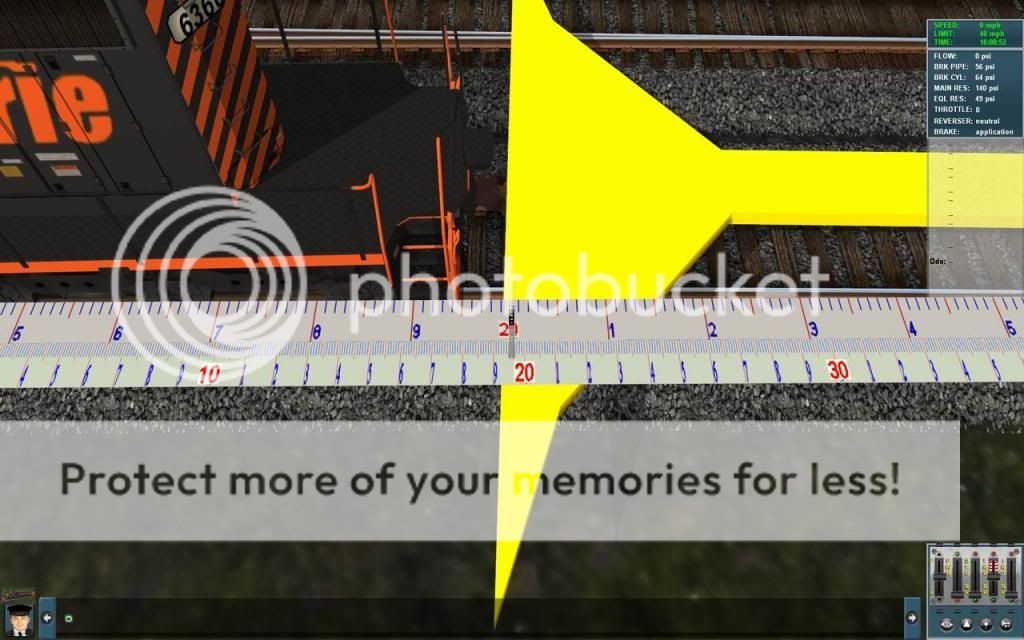
Fig 3 & 4... Consist tail end, showing mile marker and position.
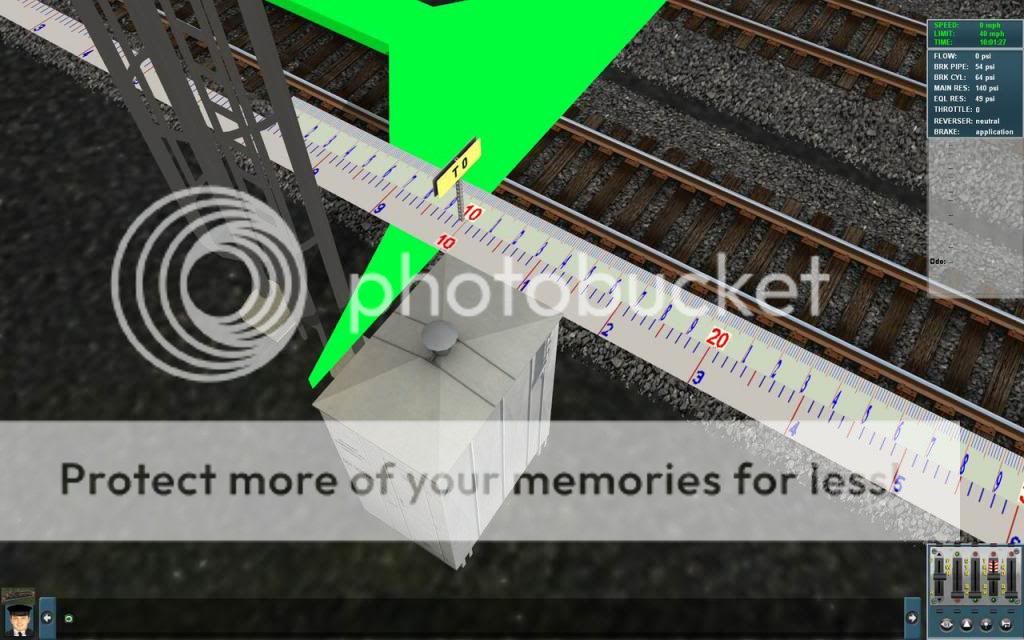

The train was then backed about a 1/4 mile and stopped, then slowly, very
slowly moved forward under power to Fig 5.
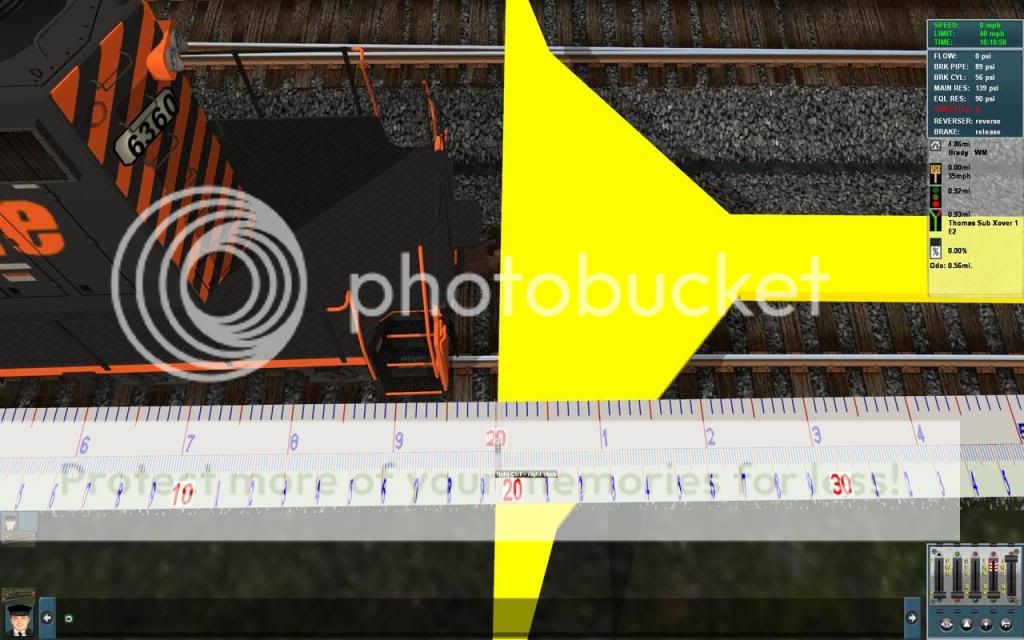
Fig 6 shows the result of the accumulated slack.

Now the suggestions.
Without changes, the asset can be used to align a pole line to a set of tracks.
Fig 7 shows that use.
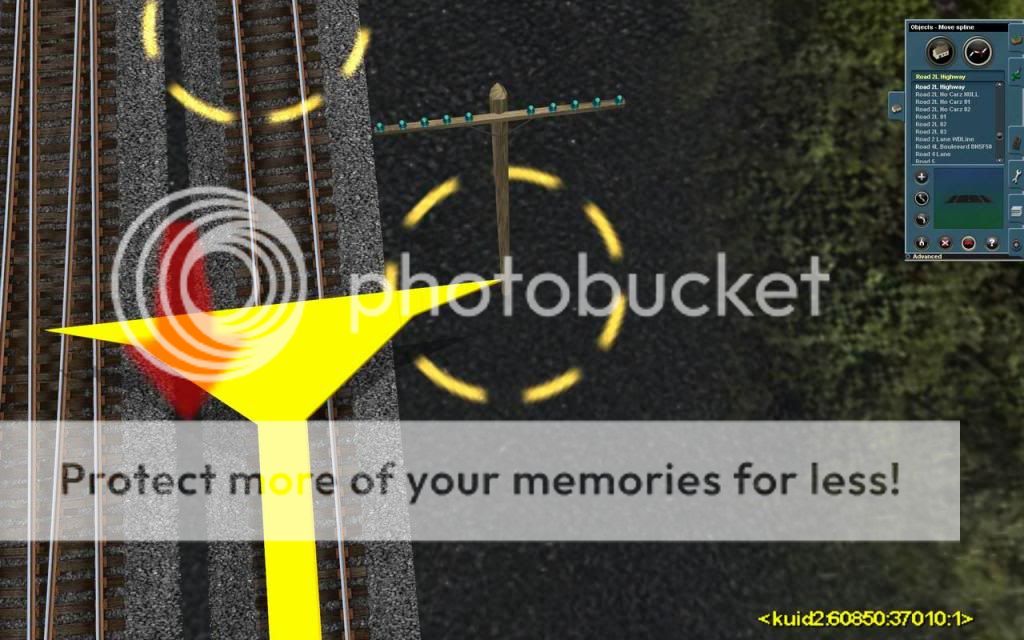
With a major remapping, gradation marks on the “Wings” located at the
end of the car would allow measuring side clearance. Useful at loading
docks and passenger platforms. Fig 8 & 9.


It could also be used a centering device. Useful for placing track dead
center thru an opening. Fig 10.

These are just a couple of uses I’ve come up with in a short time.
I’m sure you folks will come up with dozens more.
Many many thanks to willem2 for what has been a super useful asset.
One that can occupy days of hours in Trainz.
Thank you, Thank you willem2.
-AL
Last edited:
cascaderailroad
New member
I once made a overlapping, quadruple compound "S" curve(s) route, and had a gas watching the slack action of a 5 mile long Trainz.
Willem2
Trainzer Kuid 97008
Hi Al,
Added measurements to the front and back as per screenshot.
The metric wagons first, they have raised Meter markers and a 20 cm white - red colour bar.
Will do the Imperial version in Yard markers and a 1ft white - red colour bar. (15ft each side )

Any other suggestions are welcome and will be considered.
Cheers,
Bill.
Added measurements to the front and back as per screenshot.
The metric wagons first, they have raised Meter markers and a 20 cm white - red colour bar.
Will do the Imperial version in Yard markers and a 1ft white - red colour bar. (15ft each side )

Any other suggestions are welcome and will be considered.
Cheers,
Bill.
Just wonder if anyone has tried using Track Scanner by sforget, kuid2:117746:23230:1? It's a track object, "Used in Surveyor to measure track distances and objects between two points." It's very convenient for measuring long stretches of track. No idea how accurate it is, so I'd welcome other people's views.
Paul
Paul
mezzoprezzo
Content appreciator
The issue came up in this thread.Just wonder if anyone has tried using Track Scanner by sforget, kuid2:117746:23230:1? It's a track object, "Used in Surveyor to measure track distances and objects between two points." It's very convenient for measuring long stretches of track. No idea how accurate it is, so I'd welcome other people's views.
Paul
There was no answer.
Hopefully someone knows. It would be great if they could respond with details of how the asset should be used.
Casper
Hi All,
Track Scanner works fine, at least up to 2009. Consists of yellow cone, track placeable in Surveyor. Place 2 cones, points facing each other, at each end of the stretch to be measured. Hit "?" and click on one of the cones. Window appears, click scan. Distance (Metric and Imp.) result appears, along with information on how many track objects (signals, junctions etc.) are on the stretch measured. I've never checked it for absolute accuracy but I've always found it helpful and easy to use.
Regards and Happy Xmas.
Buncs
Track Scanner works fine, at least up to 2009. Consists of yellow cone, track placeable in Surveyor. Place 2 cones, points facing each other, at each end of the stretch to be measured. Hit "?" and click on one of the cones. Window appears, click scan. Distance (Metric and Imp.) result appears, along with information on how many track objects (signals, junctions etc.) are on the stretch measured. I've never checked it for absolute accuracy but I've always found it helpful and easy to use.
Regards and Happy Xmas.
Buncs
Last edited:
mezzoprezzo
Content appreciator
Thanks Buncs.
Seasons greeting to you too!
Well, I've had another go and am still getting mixed results. I'll need to do more experimentation.
Seasons greeting to you too!
Well, I've had another go and am still getting mixed results. I'll need to do more experimentation.
Similar threads
- Replies
- 3
- Views
- 859
- Replies
- 5
- Views
- 217
- Replies
- 3
- Views
- 237

