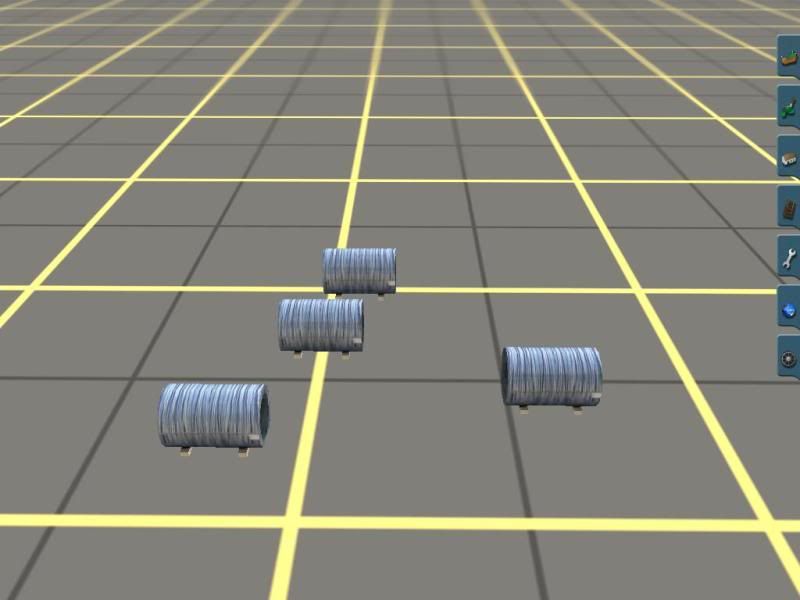Does anyone know if you can make a object out of a product? I would like to clone a product and rewrite the config file to make it a object. Has anyone done this? If so, can you enlighten me the simplest way to do this? I would like to try this with a simple version product and object of trainz maybe 2.0. Thanks in advance.
Install the app
How to install the app on iOS
Follow along with the video below to see how to install our site as a web app on your home screen.
Note: This feature may not be available in some browsers.
You are using an out of date browser. It may not display this or other websites correctly.
You should upgrade or use an alternative browser.
You should upgrade or use an alternative browser.
Can you make a object out of a product?
- Thread starter sethmcs
- Start date
:wave: Hi sethmcs
Yes you can as long as there is a IM mesh in the folder,
Clone the product and in the Config change the KIND "product" to "scenery",
that should be all you need to do.
To find if the IM file is the Object you want as Scenery use Pev's Mesh Viewer.
you can find the Mesh Veiwer here http://forums.auran.com/trainz/showthread.php?t=61705
Poul
Yes you can as long as there is a IM mesh in the folder,
Clone the product and in the Config change the KIND "product" to "scenery",
that should be all you need to do.
To find if the IM file is the Object you want as Scenery use Pev's Mesh Viewer.
you can find the Mesh Veiwer here http://forums.auran.com/trainz/showthread.php?t=61705
Poul
Last edited:
Yes. I converted a container to a scenery item by first cloning the container then editing its config.txt file to delete everything except the tags shown below. The important thing is to change the kind to scenery, change the category-class to BL (building industrial) and give it a new username to differentiate the cloned item from the original when listed in Surveyor. I also added the optional rotate-yz-range -90,90 tag and values so I can tilt or roll the object after placing it in Surveyor.
kuid
trainz-build
category-class "bl"
category-region-0
category-era-0
mesh-table
{
default
{
mesh (name of .im or .pm mesh)
auto-create 1
}
}
rotate-yz-range -90,90
description
asset-filename
kind "scenery"
username create a new username
thumbnail
author
organisation
contact-email
contact-website
license
kuid-table
{
}
Bob
kuid
trainz-build
category-class "bl"
category-region-0
category-era-0
mesh-table
{
default
{
mesh (name of .im or .pm mesh)
auto-create 1
}
}
rotate-yz-range -90,90
description
asset-filename
kind "scenery"
username create a new username
thumbnail
author
organisation
contact-email
contact-website
license
kuid-table
{
}
Bob
Dinorius_Redundicus
kuid 68213
I don't know if the category-class is the reason, but 'industrial' objects should be class BI not BL. There is no class BL.
Maybe you could paste a copy of your actual config here and people might spot an error.
Maybe you could paste a copy of your actual config here and people might spot an error.
Success Success Success
I figured it out.:clap: Apparently when you clone a file it is read only. So I created a new version of the clone then made a CDP file and imported into TRS2004.
I am going to have lots of fun with this over the weekend.:hehe:

My next project is to try to take train bogeys and trucks and make them into a object and product. May need some more help.
I figured it out.:clap: Apparently when you clone a file it is read only. So I created a new version of the clone then made a CDP file and imported into TRS2004.
I am going to have lots of fun with this over the weekend.:hehe:

My next project is to try to take train bogeys and trucks and make them into a object and product. May need some more help.
This method works on everything except locos because they will not have their bogies (they're separate kuids). However, you can do the bogies separately so they can be place near the loco so it looks like a wreck. I suppose you could use the height adjust function in Surveyor to put the bogies back under the loco.
The category should have been BI not BL. However, BL didn't give an error in CM3.3.
Bob
The category should have been BI not BL. However, BL didn't give an error in CM3.3.
Bob
I figured it out.:clap: Apparently when you clone a file it is read only. So I created a new version of the clone then made a CDP file and imported into TRS2004.
I am going to have lots of fun with this over the weekend.:hehe:

My next project is to try to take train bogeys and trucks and make them into a object and product. May need some more help.
What industry is that in the above picture, Kuid?
Johnny
This method works on everything except locos because they will not have their bogies (they're separate kuids). However, you can do the bogies separately so they can be place near the loco so it looks like a wreck. I suppose you could use the height adjust function in Surveyor to put the bogies back under the loco.
The category should have been BI not BL. However, BL didn't give an error in CM3.3.
Bob
Forgive me I didn't explain.:hehe: The Johnstown plant of Bethlehem Steel that I am modeling is famious for building freight cars. I want to make bogies and trucks into a object and product to transport them to the freight car assembly area. Check out the Bethgons on the DLS. They were made in Johnstown.
What industry is that in the above picture, Kuid?
Johnny
Wire Coil. On the DLS.
Need Help to Take This to Next Level
I need some help to take this to the next level. I have been successful at cloning a product and making it into a scenery item. I even have taken Cloakghost275 "36x70 inch Rollerbearing Truck" and made it into a scenery item. My question is how do I remove all animation and how do I change the height? The Rollerbearing Truck is rendering at -.4 meters. I would like to have it render at 0 meters.
I have been successful at cloning a product and making it into a scenery item. I even have taken Cloakghost275 "36x70 inch Rollerbearing Truck" and made it into a scenery item. My question is how do I remove all animation and how do I change the height? The Rollerbearing Truck is rendering at -.4 meters. I would like to have it render at 0 meters.

I would also like to make this Rollerbearing Truck into a product. My first attempt at this so far as failed.
The config of the clone is:
mesh-table {
default {
mesh "trux.lm"
auto-create 1
}
shadow {
mesh "shadow/shadow.im"
}
}
obsolete-table {
0 <kuid:76096:50599>
1 <kuid:76096:50000>
}
description "36x70 inch Rollerbearing Trucks with LOD mesh setup. Attaches correctly to bogey points set at a height of 0.4m"
trainz-build 2
category-region-0 "US"
category-era-0 "1960s"
category-class "BI"
asset-filename "trux"
username "36x70 inch Rollerbearing Truck"
thumbnail
author "CloakedGhost275"
organisation " "
contact-email "cloakedghost@comcast.net"
contact-website "http://bhiproductions.ath.cx/trainz/"
license " License Agreement
This object was made by Toby Roberts (CloakedGhost275) and content is 2003-2006.
The content/files located in the item folder(s) may not be sold, modified, or redistributed in any way without the express written permission of its author.
This content is provided 'as is' and as such its author is not responsible for anything that may happen to your computer or software.
All logos/heralds are property of their respective owners."
kuid-table {
}
kuid <kuid2:237201:1052:1>
kind "scenery"
Any suggestions on how to clone a clone into a product? Or to adjust the height? Or eliminate animation or useless files?
I need some help to take this to the next level.

I would also like to make this Rollerbearing Truck into a product. My first attempt at this so far as failed.
The config of the clone is:
mesh-table {
default {
mesh "trux.lm"
auto-create 1
}
shadow {
mesh "shadow/shadow.im"
}
}
obsolete-table {
0 <kuid:76096:50599>
1 <kuid:76096:50000>
}
description "36x70 inch Rollerbearing Trucks with LOD mesh setup. Attaches correctly to bogey points set at a height of 0.4m"
trainz-build 2
category-region-0 "US"
category-era-0 "1960s"
category-class "BI"
asset-filename "trux"
username "36x70 inch Rollerbearing Truck"
thumbnail
author "CloakedGhost275"
organisation " "
contact-email "cloakedghost@comcast.net"
contact-website "http://bhiproductions.ath.cx/trainz/"
license " License Agreement
This object was made by Toby Roberts (CloakedGhost275) and content is 2003-2006.
The content/files located in the item folder(s) may not be sold, modified, or redistributed in any way without the express written permission of its author.
This content is provided 'as is' and as such its author is not responsible for anything that may happen to your computer or software.
All logos/heralds are property of their respective owners."
kuid-table {
}
kuid <kuid2:237201:1052:1>
kind "scenery"
Any suggestions on how to clone a clone into a product? Or to adjust the height? Or eliminate animation or useless files?
Is this what you are looking for:
http://img52.imageshack.us/i/bogie.jpg/
Uploaded with ImageShack.us
Absolutely.
qassaquyangli
The Flying Cloud
......
I Would like those wheels too.
(Bumb Sorry Bumb)
I Would like those wheels too.
(Bumb Sorry Bumb)
Progress not perfection.....
Thank you whitepass.
Here what I got....

Here is the config.txt file:
kind "product"
kuid <kuid:237201:1056>
trainz-build "2.0"
category-class "IC"
category-region-0 "US"
category-era-0 "1960s"
product-category <kuid:-3:10042>
icon-texture "icon_texture.texture"
mass 5000
mesh-table
{
default
{
mesh "trux.im"
auto-create 1
}
shadow
{
mesh "shadow/shadow.im"
}
}
allows-mixing
asset-filename "trux"
username "36x70 inch Rollerbearing Truck"
author "CloakedGhost275"
organisation " "
contact-email "cloakedghost@comcast.net"
contact-website "http://bhiproductions.ath.cx/trainz/"
license " License Agreement
This object was made by Toby Roberts (CloakedGhost275) and content is 2003-2006.
The content/files located in the item folder(s) may not be sold, modified, or redistributed in any way without the express written permission of its author.
This content is provided 'as is' and as such its author is not responsible for anything that may happen to your computer or software.
All logos/heralds are property of their respective owners."
kuid-table
{
0 <kuid:-3:10042>
}
What I need is a line of code to raise the height by .4 meters and the mission is complete. Anybody have any suggestions?
Anybody have any suggestions?
Thank you whitepass.
Here what I got....

Here is the config.txt file:
kind "product"
kuid <kuid:237201:1056>
trainz-build "2.0"
category-class "IC"
category-region-0 "US"
category-era-0 "1960s"
product-category <kuid:-3:10042>
icon-texture "icon_texture.texture"
mass 5000
mesh-table
{
default
{
mesh "trux.im"
auto-create 1
}
shadow
{
mesh "shadow/shadow.im"
}
}
allows-mixing
asset-filename "trux"
username "36x70 inch Rollerbearing Truck"
author "CloakedGhost275"
organisation " "
contact-email "cloakedghost@comcast.net"
contact-website "http://bhiproductions.ath.cx/trainz/"
license " License Agreement
This object was made by Toby Roberts (CloakedGhost275) and content is 2003-2006.
The content/files located in the item folder(s) may not be sold, modified, or redistributed in any way without the express written permission of its author.
This content is provided 'as is' and as such its author is not responsible for anything that may happen to your computer or software.
All logos/heralds are property of their respective owners."
kuid-table
{
0 <kuid:-3:10042>
}
What I need is a line of code to raise the height by .4 meters and the mission is complete.
Similar threads
- Replies
- 3
- Views
- 633
- Replies
- 6
- Views
- 290
- Replies
- 1
- Views
- 565