Install the app
How to install the app on iOS
Follow along with the video below to see how to install our site as a web app on your home screen.
Note: This feature may not be available in some browsers.
You are using an out of date browser. It may not display this or other websites correctly.
You should upgrade or use an alternative browser.
You should upgrade or use an alternative browser.
a uk trainz map in the makeing (hi res)
- Thread starter madtrainz14
- Start date
madtrainz14
New member
hi all 
now that sounds good tankbob
:wave: :wave: :wave:
now that sounds good tankbob
:wave: :wave: :wave:
Madtrainz,
Thanks for the rules; they should work quite well for the small (2-3 boards), modular-style routes that i am having fun with at the moment.
I shall test them out very soon.
@J_maybury: you say that the bank looks a little steep, but that is just an example. You would ideally vary the length and height of tracks to get the correct angle of the riverbank.
Matt.
Thanks for the rules; they should work quite well for the small (2-3 boards), modular-style routes that i am having fun with at the moment.
I shall test them out very soon.
@J_maybury: you say that the bank looks a little steep, but that is just an example. You would ideally vary the length and height of tracks to get the correct angle of the riverbank.
Matt.
Last edited:
madtrainz14
New member
hi all 
this mit help
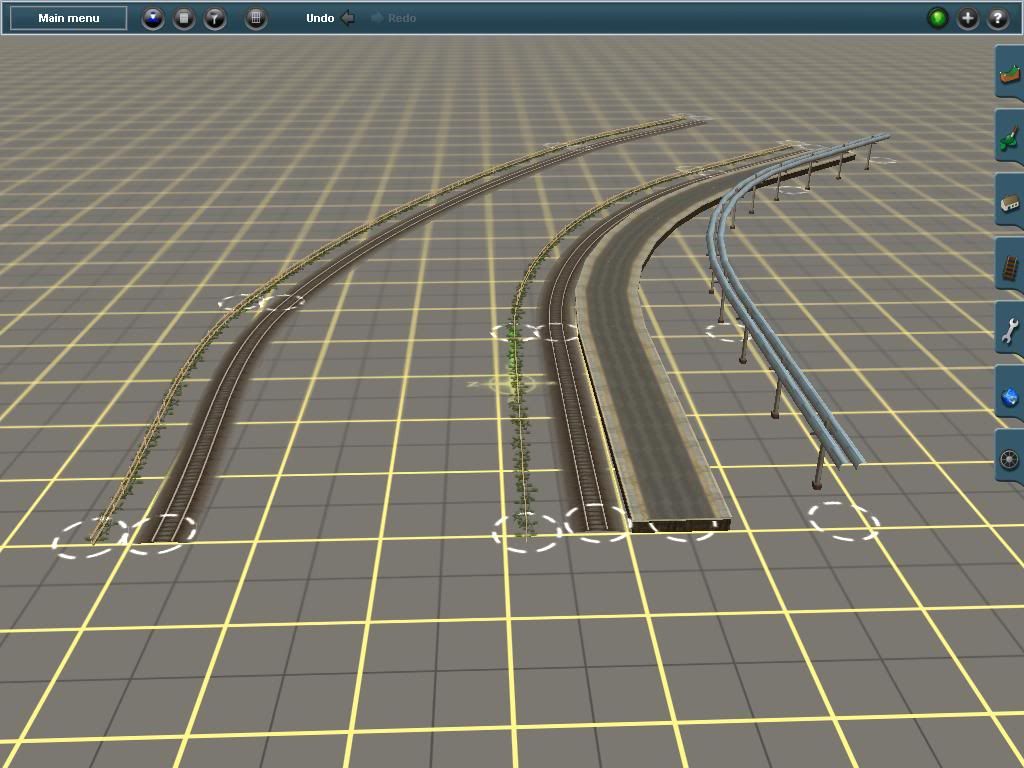
i use track straighten on fences and walls .pipes and the rest . (works on some but not all )
:wave: :wave: :wave:
this mit help
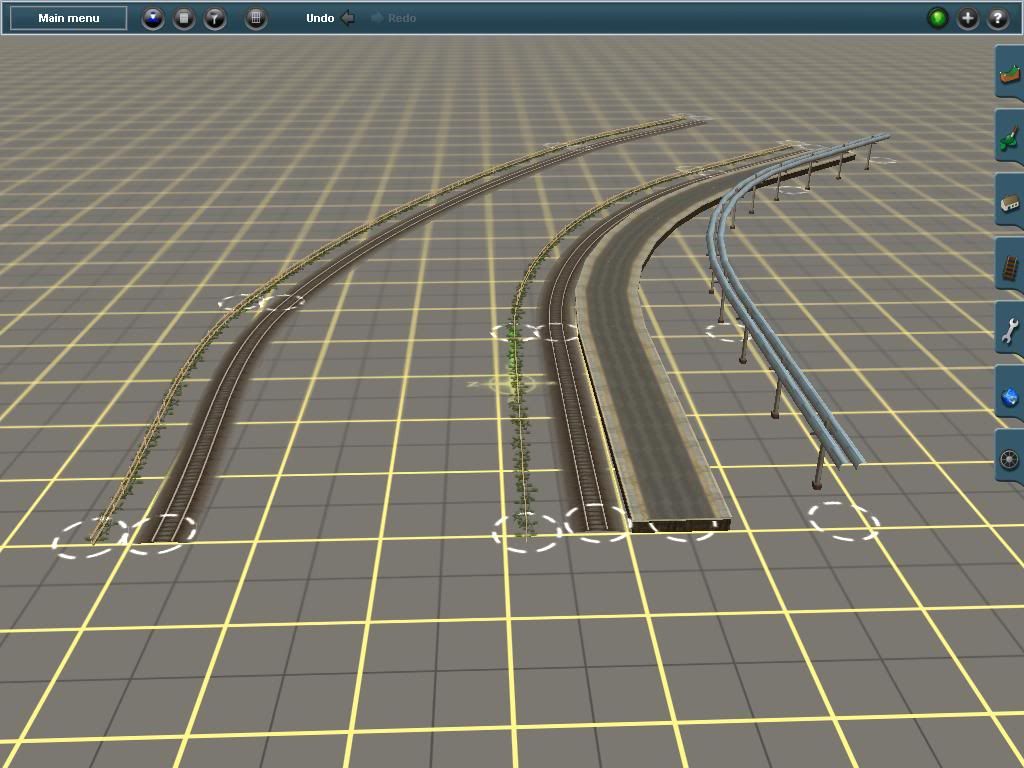
i use track straighten on fences and walls .pipes and the rest . (works on some but not all )
:wave: :wave: :wave:
Last edited:
madtrainz14
New member
hi all
just a update (a bit im still working on)

:wave: :wave: :wave:
just a update (a bit im still working on)

:wave: :wave: :wave:
madtrainz14
New member
hi all 
pfx thank you and a thank you go's out to f55 as well
:wave: :wave: :wave:
pfx thank you and a thank you go's out to f55 as well
:wave: :wave: :wave:
madtrainz14
New member
hi all 
a big update on the map so far

:wave: :wave: :wave:
a big update on the map so far

:wave: :wave: :wave:
Wow... crikey you've realy got a shift on!
I've had a go at the ten step guide, and it works well, I especialy like the tree in the corner idea. I find it good for finding where the baseboards start and end, in case you want to re-use one as well, that is If you use one special tree that is dstinguishable from the others, of cores.
You must be on it day and night, to do it that fast, I hope you don't burn your self out? If you don't meet the dead line, you have set your self, It's no big loss, I would sooner you enjoy it, rather than think you have dead line to meet.
I've had a go at the ten step guide, and it works well, I especialy like the tree in the corner idea. I find it good for finding where the baseboards start and end, in case you want to re-use one as well, that is If you use one special tree that is dstinguishable from the others, of cores.
You must be on it day and night, to do it that fast, I hope you don't burn your self out? If you don't meet the dead line, you have set your self, It's no big loss, I would sooner you enjoy it, rather than think you have dead line to meet.
madtrainz14
New member
hi all 
well the map im makeing is part 1 of 4 (part one is the test map as well ) i've had loads of fun as well makeing it. all im hopeing for is a lot of trainers will have a lot fun with it . coments all ways welcome good and bad
) i've had loads of fun as well makeing it. all im hopeing for is a lot of trainers will have a lot fun with it . coments all ways welcome good and bad 

:wave: :wave: :wave:
well the map im makeing is part 1 of 4 (part one is the test map as well
:wave: :wave: :wave:
Wow... crikey you've realy got a shift on!
I've had a go at the ten step guide, and it works well, I especialy like the tree in the corner idea. I find it good for finding where the baseboards start and end, in case you want to re-use one as well, that is If you use one special tree that is dstinguishable from the others, of cores.
You must be on it day and night, to do it that fast, I hope you don't burn your self out? If you don't meet the dead line, you have set your self, It's no big loss, I would sooner you enjoy it, rather than think you have dead line to meet.
I've started a new route using The 10 Rules to see where it takes me. I use the toy tree that is built in to mark the corners. No mistaking that as part of a serious route. Hehe.
Not sure if madtrainz is taking Jolt cola or putting in 12 hour shifts, but it's taken me 6 hours just to build the first station and add textures to part of the first board. It's a damned good job regardless.
I will persevere!!!!!!
madtrainz14
New member
hi pfx 
may i ask you ( with a big please ) can you post a shot of the station your makeing on here so i can see
:wave: :wave: :wave:
may i ask you ( with a big please ) can you post a shot of the station your makeing on here so i can see
:wave: :wave: :wave:
It might be an idea for the people who are following this thread and have started using the 10 rules to post what they are working on,dont want to hijack your threads or topic might be interesting to see what we are working on.
bob
It's a good idea indeed. I'll post a pic later on tonight. When I said "it's a damned good job" previously, I meant madtrainz route, not my station. It hasn't even got a roof yet...
madtrainz14
New member
hi all 
i call this the 25 mins work

the station that is
thank you pfx and tankbob
:wave: :wave: :wave:
i call this the 25 mins work

the station that is
thank you pfx and tankbob
:wave: :wave: :wave:
25 mins work ?
How the heck did you get all that done in twenty five minutes. from what I see you have only a couple of hedge row's to do and maybe the odd street light and post box and it's finished. One whole baseboard! And yet, none of it looks rushed or out of place.
I really like the hedge row’s, they look just right… so life like. Not many people get them right, but they are spot on.
I don't know if it's just me or not, but I constantly find my self trying to turn the picture round with the mouse, as if it was in the game... I think I must be going senile.
How the heck did you get all that done in twenty five minutes. from what I see you have only a couple of hedge row's to do and maybe the odd street light and post box and it's finished. One whole baseboard! And yet, none of it looks rushed or out of place.
I really like the hedge row’s, they look just right… so life like. Not many people get them right, but they are spot on.
I don't know if it's just me or not, but I constantly find my self trying to turn the picture round with the mouse, as if it was in the game... I think I must be going senile.
madtrainz14
New member
hi all 
a big thank you j maybury . well i have to ask as i have never uploaded a thing ( how do you upload a map ) just asking at the mo
) just asking at the mo  . o and the pix in the map box on right ? . :hehe:
. o and the pix in the map box on right ? . :hehe:
:hehe: :hehe: :hehe:
a big thank you j maybury . well i have to ask as i have never uploaded a thing ( how do you upload a map
:hehe: :hehe: :hehe:
Neath have I, but I can tell you that with TS2010 you have to send a picture of a certain size and a description of the layout, which I hear, involves a bit of coding, or they won’t except it… Try putting a route you know that has past scrutiny, in to the open for edit folder with the CM3, then pick through the edit folder using explorer, it may give you a clue.hi all
a big thank you j maybury . well i have to ask as i have never uploaded a thing ( how do you upload a map) just asking at the mo
. o and the pix in the map box on right ? . :hehe:
:hehe: :hehe: :hehe:
madtrainz14
New member
hi all 
i just found this on the forum
add this to your config, since you are uploading a route:
thumbnails {
thumb {
image "thumbnail.jpg"
width 240
height 180
}
preview {
image "splash.jpg"
}
}
The "thumbnail.jpg" may be named as you choose and must be a 240x180 jpg file.
The "splash.jpg" may also be named as you choose and should be a 512x512 jpg file.
The thumbnail is what shows in the DLS and the splash is what you see in the main menu of Trainz when you open it.
and i have just try it (it works)
:wave: :wave: :wave:
i just found this on the forum
add this to your config, since you are uploading a route:
thumbnails {
thumb {
image "thumbnail.jpg"
width 240
height 180
}
preview {
image "splash.jpg"
}
}
The "thumbnail.jpg" may be named as you choose and must be a 240x180 jpg file.
The "splash.jpg" may also be named as you choose and should be a 512x512 jpg file.
The thumbnail is what shows in the DLS and the splash is what you see in the main menu of Trainz when you open it.
and i have just try it (it works)
:wave: :wave: :wave:
Last edited:
Similar threads
- Replies
- 3
- Views
- 630
- Replies
- 7
- Views
- 876
- Replies
- 24
- Views
- 1K
- Replies
- 4
- Views
- 303
