Annedzsrue
Trainz Asya
FBX Texture changes to red in CM
First off, I just want to say to all of you, its a rather nice day outside today, well by nice I mean incessant raining though in fairness as long as the rain is light and not walloping at once its quite nice, but thats by the by.
Anyway, I've had this issue since the making of this 3D model of a train vehicle, where the textures don't translate well from Sketchbook -> Blender -> MS 3D Viewer -> Trainz Content Manager. The texture behaves itself quite nicely on the first three programs, its really only on the Trainz Content Manager where things fall apart into pear shaped debris, to illustrate:
How its supposed to look like

What comes out in the Content Manager
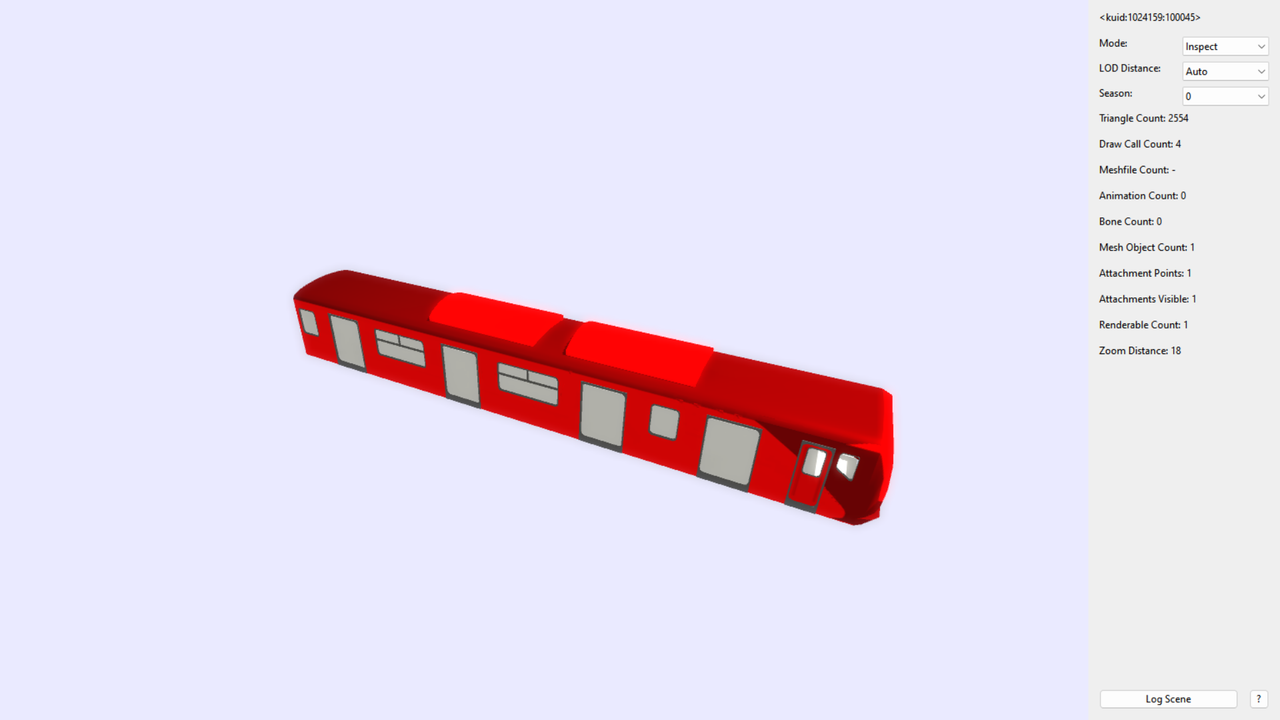
I just can't explain or rationalise as to why the perfectly okayish White-Orange livery would end up like this, I am honestly at my wit's end at this point. And the only fix that I found that has 'worked' to a extremely limited degree is to use .m.notex rather than .m.onetex, only to rid both the red tint, and the livery.
I would gladly share any relevant errors and warnings that popped up when the asset was committed so there's less factors to worry about but as far as the Content Manager is concerned: "Things are A-OK!", when in reality, things are definitely not "A-OK!". Though any, and every bit of assistance and information is welcome, thank you.
Also, are there any wiki tutorials, blogs, or video tutorials that details on how to make animated doors w/ sound that opens and closes on stations, and animated pantographs? Just want to know in case I fix this red mess and go through the project.
First off, I just want to say to all of you, its a rather nice day outside today, well by nice I mean incessant raining though in fairness as long as the rain is light and not walloping at once its quite nice, but thats by the by.
Anyway, I've had this issue since the making of this 3D model of a train vehicle, where the textures don't translate well from Sketchbook -> Blender -> MS 3D Viewer -> Trainz Content Manager. The texture behaves itself quite nicely on the first three programs, its really only on the Trainz Content Manager where things fall apart into pear shaped debris, to illustrate:
How its supposed to look like

What comes out in the Content Manager
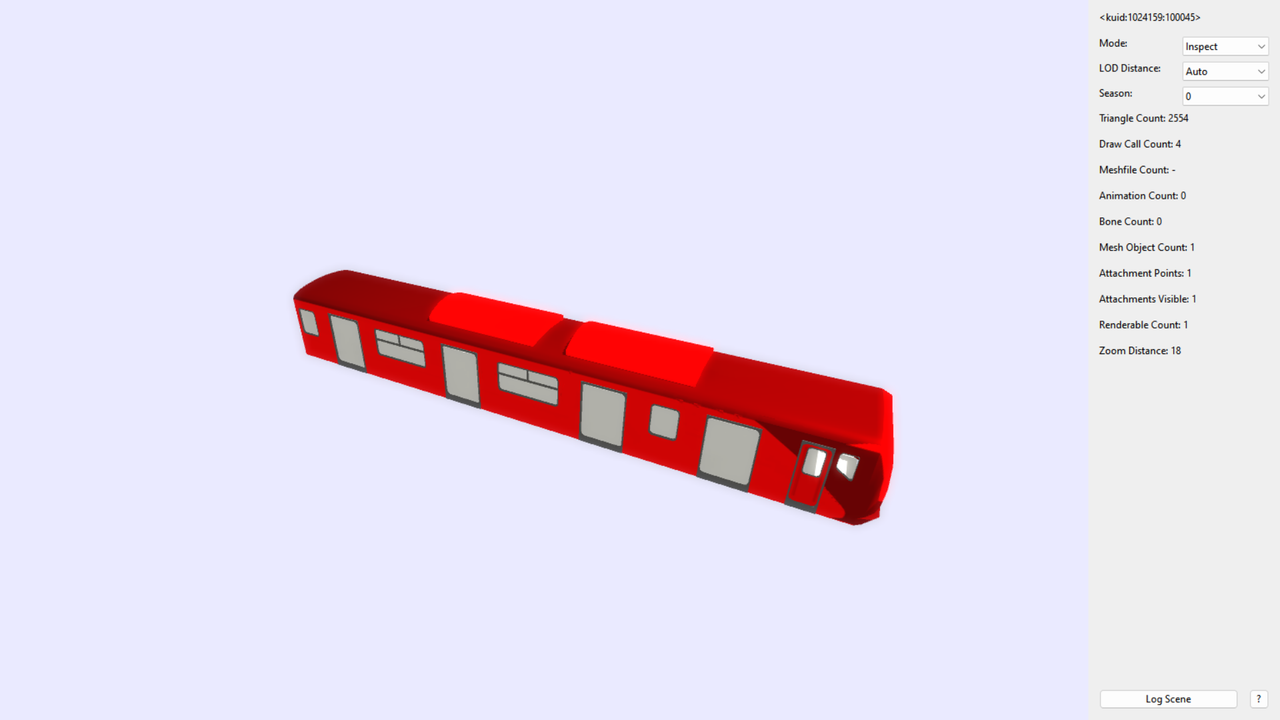
I just can't explain or rationalise as to why the perfectly okayish White-Orange livery would end up like this, I am honestly at my wit's end at this point. And the only fix that I found that has 'worked' to a extremely limited degree is to use .m.notex rather than .m.onetex, only to rid both the red tint, and the livery.
I would gladly share any relevant errors and warnings that popped up when the asset was committed so there's less factors to worry about but as far as the Content Manager is concerned: "Things are A-OK!", when in reality, things are definitely not "A-OK!". Though any, and every bit of assistance and information is welcome, thank you.
Also, are there any wiki tutorials, blogs, or video tutorials that details on how to make animated doors w/ sound that opens and closes on stations, and animated pantographs? Just want to know in case I fix this red mess and go through the project.
Last edited:
