Ok, I thought this would be simple, but like everything I try to do in Trainz, it's turning out to be mind-numbingly difficult. :-(
I'm running Trainz Simultor 12, build 49922 (I can't run SP1 as that breaks all kinds of things for me and runs slower, so I had to go back to 49922.) I also have a Raildriver controller, which I don't think is related, but who knows.
I want to run a train with a few F7s for power. For those that don't know, F7s came in "a" units that had an engineer's cab, and "b" units that did not and normally could only be operated when coupled to an "a" unit. In real life, you could couple together any combination of a and b units, and as long as you had a cab at the front, you were good to go. But apparently in Trainz, not so much. :-(
Here's a screen capture of a few F7 lashups I've put together and tried to operate. Note the heading arrows in the screen capture:
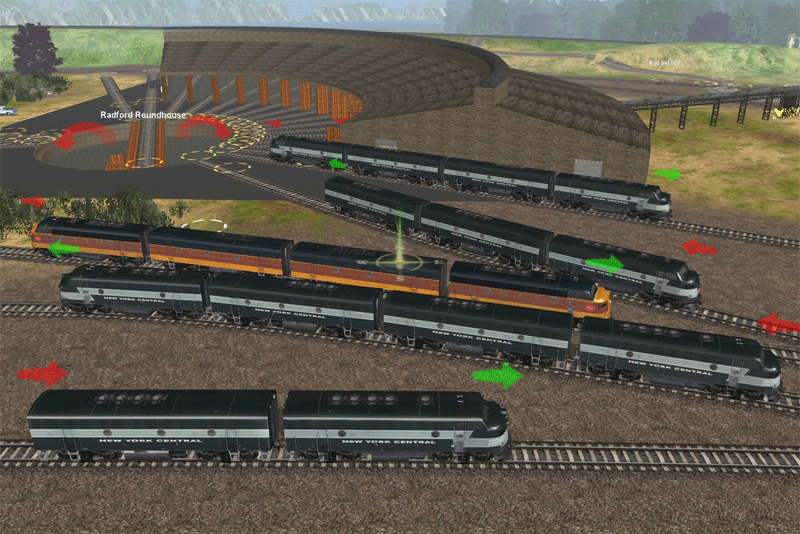
So here's what happens when I try to operate any of these. Starting from the top, on the track next to the roundhouse...
a-b-b-a - When I select this consist and go into cab view, I'm in the cab at the RED arrow end, i.e. what should be the back, rather than the front. And every time I switch to external view, the cab at the other end gets auto selected. If I uncouple the consist during a session, things just get weird and buggy (I can no longer release the brakes all the way for example, switching to external view can "lock" things so I can't regain control of the engine again without restarting the session, etc.)
a-b-b - This one actually seems to work normally! Although, I can't select the b units with my mouse, i.e. if I want to track them with the camera. But otherwise it seems to work.
a-b-b-a - I tried a different road name just in case the files on my computer for the NYC version were corrupt or something. Behavior is the same as the other a-b-b-a in that I end up in the "back" cab. Curiously, when I switch to external view this time, I'm not switched to the "front" cab. In fact, there seems to be no way for me to select the front cab at all. :-(
a-b-b-a - Back to another NYC set. I would expect this one to behave identically to the other NYC set, but it doesn't! Instead it behaves *exactly* like the MR set parked right next to it.
a-b - This one I can't operate at all. :-( It seems like it's trying to start me out in the back again, but in this case the back is a b-unit with no cab, so I can't do anything. No cab view, no controls. Sigh.
So there seem to be two issues here... (1) is that Trainz is always wanting to put the driver at the BACK of the locomotive consist, even if that's a b-unit with no cab, and (2) Trainz won't let me select other units in the consist, except for that first consist for some reason, where I can freely switch cabs (indeed, even though I don't want to, every time I switch camera, I switch cabs. Sigh.)
What in the heck am I doing wrong here?
I'm running Trainz Simultor 12, build 49922 (I can't run SP1 as that breaks all kinds of things for me and runs slower, so I had to go back to 49922.) I also have a Raildriver controller, which I don't think is related, but who knows.
I want to run a train with a few F7s for power. For those that don't know, F7s came in "a" units that had an engineer's cab, and "b" units that did not and normally could only be operated when coupled to an "a" unit. In real life, you could couple together any combination of a and b units, and as long as you had a cab at the front, you were good to go. But apparently in Trainz, not so much. :-(
Here's a screen capture of a few F7 lashups I've put together and tried to operate. Note the heading arrows in the screen capture:
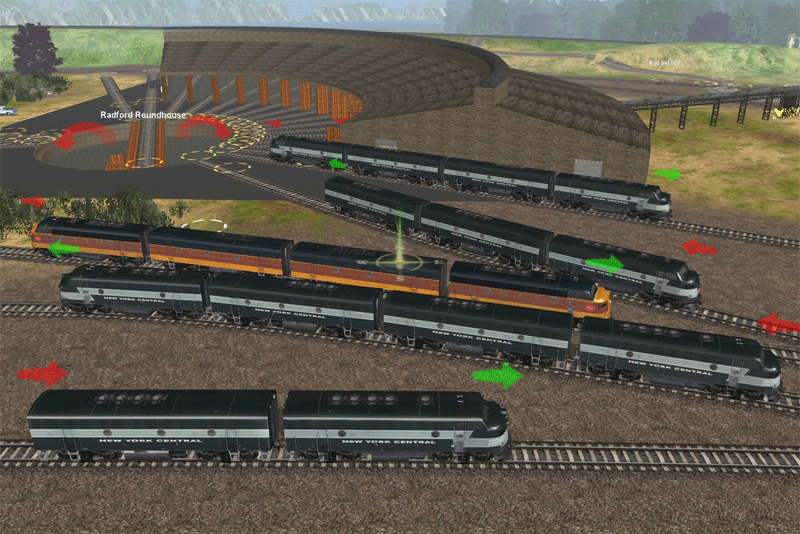
So here's what happens when I try to operate any of these. Starting from the top, on the track next to the roundhouse...
a-b-b-a - When I select this consist and go into cab view, I'm in the cab at the RED arrow end, i.e. what should be the back, rather than the front. And every time I switch to external view, the cab at the other end gets auto selected. If I uncouple the consist during a session, things just get weird and buggy (I can no longer release the brakes all the way for example, switching to external view can "lock" things so I can't regain control of the engine again without restarting the session, etc.)
a-b-b - This one actually seems to work normally! Although, I can't select the b units with my mouse, i.e. if I want to track them with the camera. But otherwise it seems to work.
a-b-b-a - I tried a different road name just in case the files on my computer for the NYC version were corrupt or something. Behavior is the same as the other a-b-b-a in that I end up in the "back" cab. Curiously, when I switch to external view this time, I'm not switched to the "front" cab. In fact, there seems to be no way for me to select the front cab at all. :-(
a-b-b-a - Back to another NYC set. I would expect this one to behave identically to the other NYC set, but it doesn't! Instead it behaves *exactly* like the MR set parked right next to it.
a-b - This one I can't operate at all. :-( It seems like it's trying to start me out in the back again, but in this case the back is a b-unit with no cab, so I can't do anything. No cab view, no controls. Sigh.
So there seem to be two issues here... (1) is that Trainz is always wanting to put the driver at the BACK of the locomotive consist, even if that's a b-unit with no cab, and (2) Trainz won't let me select other units in the consist, except for that first consist for some reason, where I can freely switch cabs (indeed, even though I don't want to, every time I switch camera, I switch cabs. Sigh.)
What in the heck am I doing wrong here?
