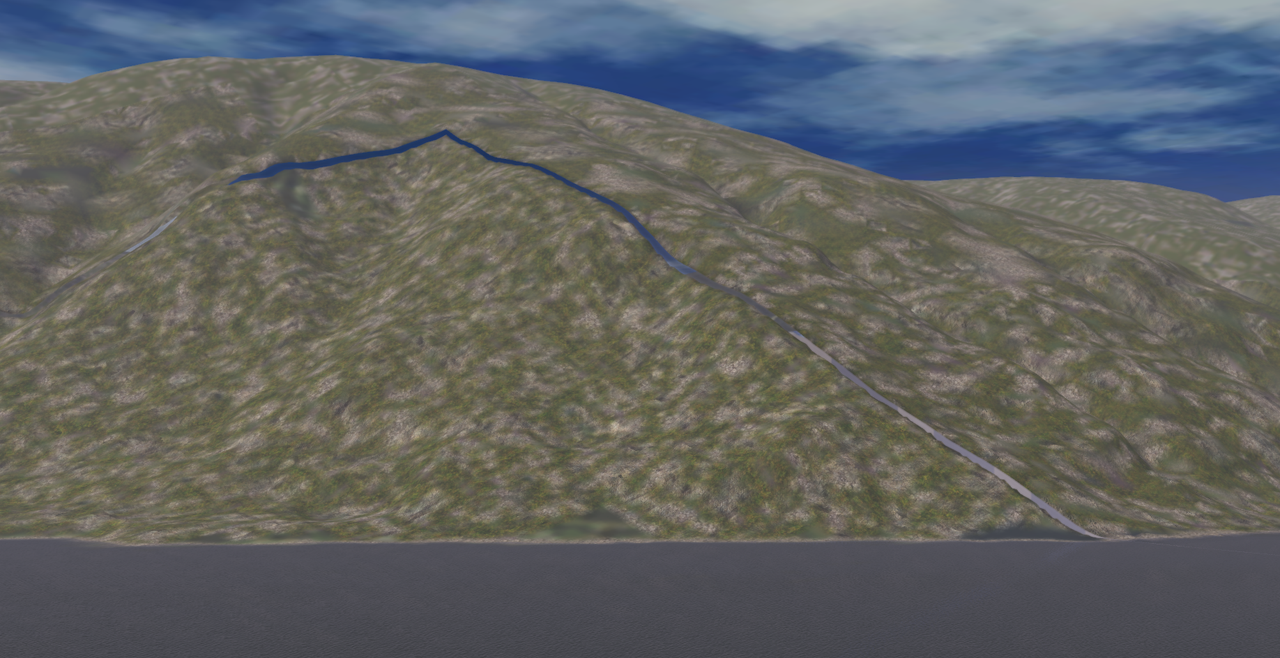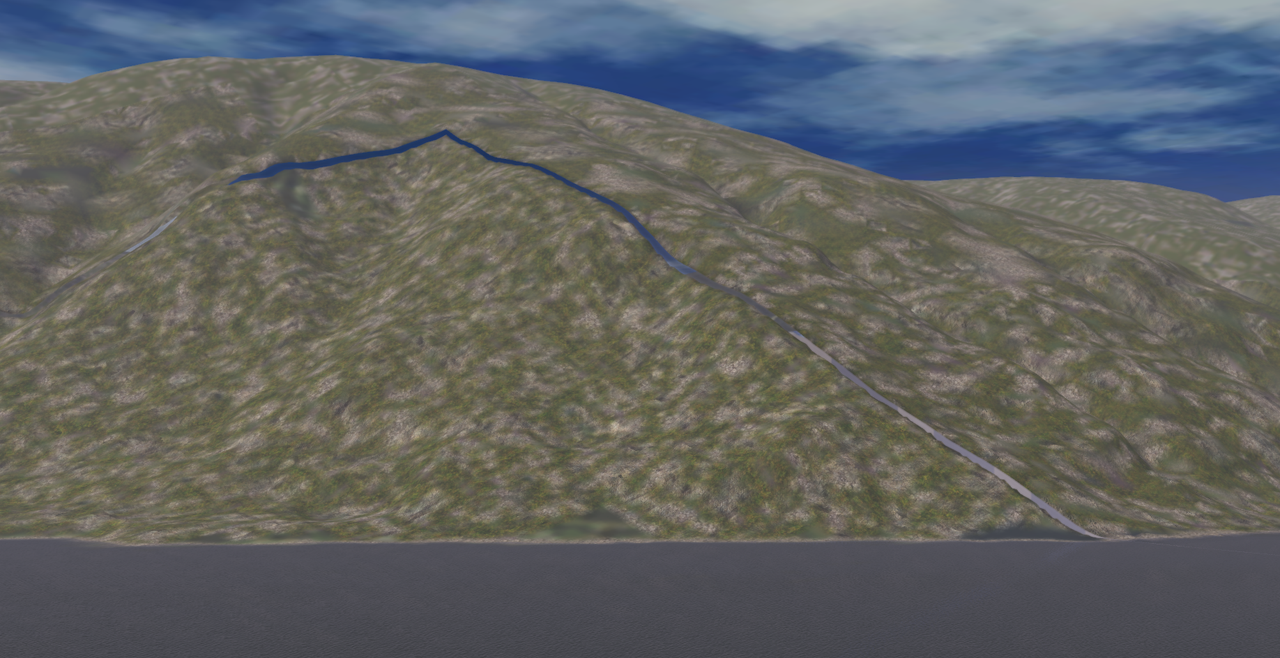Well I have to give up on the HD Terrain for now. Just for curiousity, I converted the whole route to HD Terrain. The size was not as huge as I expected it to be. It topped out at 3.8GB. All of the visual artifacts disappeared and the jelly like motion of the PBR textures disappeared. Placing textures and manipulating ground with high precision was a pleasure.
On the downside, it takes around 18-20 minutes to do an incremental save and that is using a SSD for the program and route.
Also a big negative is the 16 texture limit. I added some textures to a baseboard and then saved only to come back in and all of my changes had disappeared due to the baseboard already being maxed out on textures. No warnings of any kind about texture limits.
The new water was proving a bit buggy. I would manipulate the height, but nothing changed visually. I could run the selection area cursor over the changed height location and the cursor would move up and over the change as if it was there, but the actual water surface did not change visually. It eventually did change a few minutes later.
I hope N3V will do some improvements, especially the texture limit issue and the route save time.