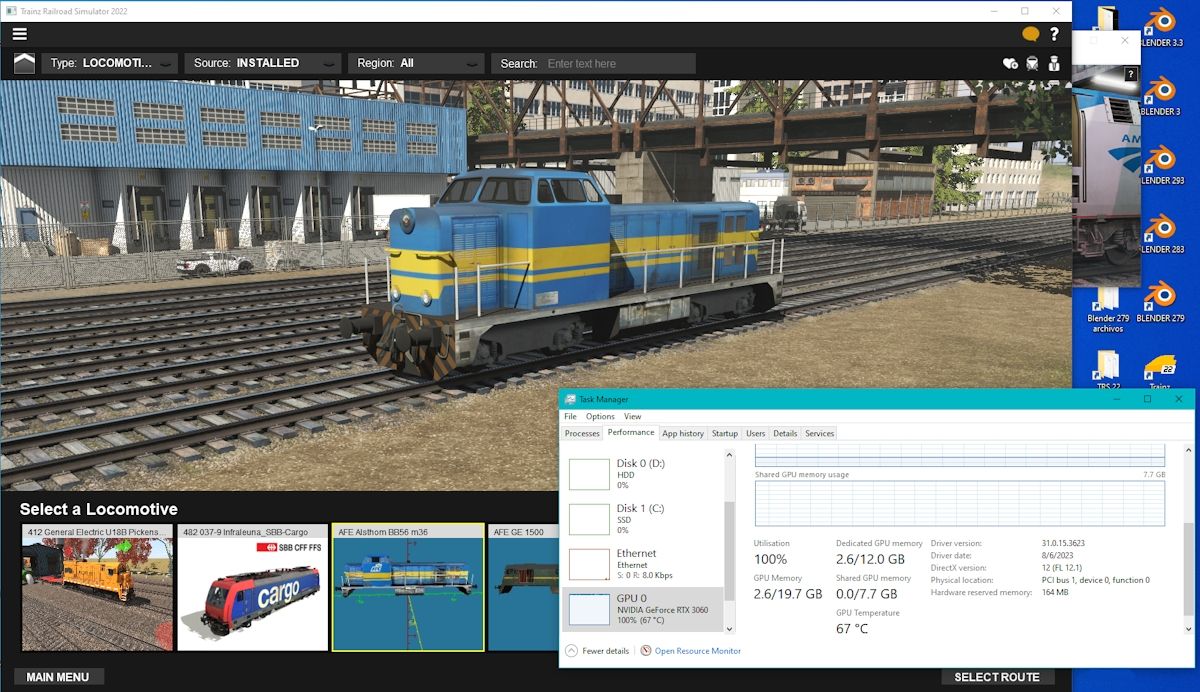My computer fans really wind up in the initial railyard scene. The CPU is around 6% and the GPU at 89%. Since the scene is already rendered I wonder what the GPU is doing. There are a couple of birds flying around but does that mean rerendering the entire scene? Surely there are algorithms that decide that only parts of the screen need to be refreshed.
Install the app
How to install the app on iOS
Follow along with the video below to see how to install our site as a web app on your home screen.
Note: This feature may not be available in some browsers.
You are using an out of date browser. It may not display this or other websites correctly.
You should upgrade or use an alternative browser.
You should upgrade or use an alternative browser.
Heat Issue
- Thread starter boleyd
- Start date
I use HW Monitor Pro for the same thing.Use a free program like Core Temp to give a detailed temperature of the CPU.
Same reason to use MSI Afterburner to check the video card temperature. Narrows things down. You now know the culprit and the big challenge maybe correction.
https://www.cpuid.com/softwares/hwmonitor-pro.html
I purchased the license so I can write to a log file if I want. That was helpful for tracing the problem.
MSI Afterburner helped me adjust my GPU temps by creating a curve. This took some trial and error but I was able to get the temps down to a reasonable level and now don't go above 73 C. I ended up opening up my case though because of the lousy case design which I mentioned in another similar thread.
The machine had not crashed. By "no activity" I meant that I wasn't doing anything on it and it was in edit mode meaning that no trains were running. Why did the temps go up when nothing was happening? I do run a monitor for temps and they were still safe, but much higher than normal. Again, it was just sitting there doing nothing!Trainz really pushes the hardware. My video card fans scream when I'm editing. It's the only program that does that too.
If you have no activity, meaning your machine crashed, I'd be concerned about your CPU. A failed CPU will cause the fans on some systems to spin out of control due to the power management logic on the motherboard not doing anything.
You were in Surveyor and wherever your camera was at was a busy place that caused the temps to go up. I've seen that myself on my own route. Where there's lots of trees and other content, my temps go up and where there's little content at all, the temps go down. By going up, like yours my temps are still okay but the fan is busy spinning away loudly like a jet engine.The machine had not crashed. By "no activity" I meant that I wasn't doing anything on it and it was in edit mode meaning that no trains were running. Why did the temps go up when nothing was happening? I do run a monitor for temps and they were still safe, but much higher than normal. Again, it was just sitting there doing nothing!
That is exactly where I was at......a very heavy tree area.....VERY heavy.You were in Surveyor and wherever your camera was at was a busy place that caused the temps to go up. I've seen that myself on my own route. Where there's lots of trees and other content, my temps go up and where there's little content at all, the temps go down. By going up, like yours my temps are still okay but the fan is busy spinning away loudly like a jet engine.
Now it makes a little sense to me. Just kinda weird that driving through that same area at 60FPS, the temps stay normal.
Edut that area and the temperature will rise higher.
Mr. Citron mentioned setting the side panel on the PC slightly open to improve cooling. Despite adding a fan, editing elevations and textures still hit the 100c mark. BUT, the ajar side panel now keeps them in the max mid 90c range during elevation and texture editing.
Mr. Citron mentioned setting the side panel on the PC slightly open to improve cooling. Despite adding a fan, editing elevations and textures still hit the 100c mark. BUT, the ajar side panel now keeps them in the max mid 90c range during elevation and texture editing.
Let's say you edit (move, change texture & elevation) just imagine the calculations in three different directions, then applying the results to memory. Hot stuff. Add in more texture goodies (S2.0) and the load increases adding to you heat woes as everything performed gets larger((more bits) with less cooling cycles..
I would bet that most Trainzers do not monitor their temperatures so they may pay a price.
I would bet that most Trainzers do not monitor their temperatures so they may pay a price.
You nailed it. I can hear my CPU AIO pump harder and the fans spin harder when I terraform or install content. When I've used the brush to paste textures, the same occurs along with the video card fans spinning harder to keep the video card and RAM cool. The constant stress the components are under has been my concern.Let's say you edit (move, change texture & elevation) just imagine the calculations in three different directions, then applying the results to memory. Hot stuff. Add in more texture goodies (S2.0) and the load increases adding to you heat woes as everything performed gets larger((more bits) with less cooling cycles..
I would bet that most Trainzers do not monitor their temperatures so they may pay a price.
This stress is fine for short periods of time but unlike other programs, users spend hours pushing their PCs hard as they terraform, texture and place objects while working in Surveyor. The problem is component performance and lifetime will degrade when under heat and stress and with the constant high temperatures, this pushes the components closer to their edge sooner. Coming from a hardware technician background, I saw what heat stress can do to components and this is why I try my hardest to keep my system as cool inside as possible.
We began --- with a grand cooling system: The water cooled Univac-I. Massive finned water pipes ran around the periphery with giant fans blowing air across the 2E26 logic tubes and the 807 bus driver tubes. The roar was beyond today's OSHA regs.. So was the 800v of plate voltage on the vacuum tubes. Now we are back to water cooled solid-state stuff. My ambient temperature is 26c to 31c right now. Opening a route and at 30c to 34c. Panning tops at 40c.
Constant over-allowable temps will fry things. Fluctuating temps will usually cause failure from flexing. N3V should offer free temperature monitoring programs with the new deluxe graphics process. My elevation change hit 60c. Texture Color change hit 70c. Before opening the door on the LED wonderland cabinet, hits of 100C would be prevalent. You do not need a degree in Thermodynamics to make yout next acquisition a hardware temperature monitor.
Constant over-allowable temps will fry things. Fluctuating temps will usually cause failure from flexing. N3V should offer free temperature monitoring programs with the new deluxe graphics process. My elevation change hit 60c. Texture Color change hit 70c. Before opening the door on the LED wonderland cabinet, hits of 100C would be prevalent. You do not need a degree in Thermodynamics to make yout next acquisition a hardware temperature monitor.
Alright! I may have a solution for the heat problem when editing!
I was editing tonight and the heat of both the CPU and GPU were high: GPU constantly at 79-80`C and the fans were screaming for mercy. So, I saved what I was doing and exited the game. Temps slowly started to return to normal. I went into Performance and turned EVERYTHING as low as it would go. I even turned the Shadows off. Went back into the game while the temps of CPU and GPU were still coming down. I immediately went into editing and started putting a few hundred more trees down. Added a lot of other stuff and temps were still declining! GPU finally leveled off around 58 and CPU at about 55. Fan noise was immensely quieter.....couldn't tell that any were ramped up at all!
I was editing tonight and the heat of both the CPU and GPU were high: GPU constantly at 79-80`C and the fans were screaming for mercy. So, I saved what I was doing and exited the game. Temps slowly started to return to normal. I went into Performance and turned EVERYTHING as low as it would go. I even turned the Shadows off. Went back into the game while the temps of CPU and GPU were still coming down. I immediately went into editing and started putting a few hundred more trees down. Added a lot of other stuff and temps were still declining! GPU finally leveled off around 58 and CPU at about 55. Fan noise was immensely quieter.....couldn't tell that any were ramped up at all!
They don't make cases like that anymore. The new cases are fancy things with no ventilation and some are filled with LEDs. The best case I had was a Corsair 900 D I got in 2008. The case came with 4 large fans with mounting holes for plenty more. I put to Noctua fans at the top and took the rear fan and front fans and turned those around so they pulled the air through the case and out the top like a chimney.
Unfortunately, due to my PC dying at the height of component prices last year, I ended up going with a PC made by Dell. The motherboard is proprietary and shaped so it won't go into any other case and the cover has little air intake or outflow and that cooks the RTX 3080. The CPU is water cooled but the AIO dumps the hot air back into the case instead of venting that outside. When I received a request from Dell for feedback on what I thought about the system, I told them right out they were insane to cook the components like that. Looking at their forums and others said the same thing. Since that time, their newer systems have a totally redesigned case with more air flow so apparently, they listened to their customers. Would I buy another Dell? Probably not. I prefer to build my own if I can.
Unfortunately, due to my PC dying at the height of component prices last year, I ended up going with a PC made by Dell. The motherboard is proprietary and shaped so it won't go into any other case and the cover has little air intake or outflow and that cooks the RTX 3080. The CPU is water cooled but the AIO dumps the hot air back into the case instead of venting that outside. When I received a request from Dell for feedback on what I thought about the system, I told them right out they were insane to cook the components like that. Looking at their forums and others said the same thing. Since that time, their newer systems have a totally redesigned case with more air flow so apparently, they listened to their customers. Would I buy another Dell? Probably not. I prefer to build my own if I can.
ColPrice2002
Well-known member
John,
My PC uses a "fractal" case - full siz motherboard - space for 2 front intake fans, top fan and exhaust fans - all intakes with filters.
Link to their website:-
https://www.fractal-design.com/products/cases/
I've been able to upgrade GPU to an RTX 2060, and t's still quite happy cooling the system without additional fans.
Regards,
Colin
My PC uses a "fractal" case - full siz motherboard - space for 2 front intake fans, top fan and exhaust fans - all intakes with filters.
Link to their website:-
https://www.fractal-design.com/products/cases/
I've been able to upgrade GPU to an RTX 2060, and t's still quite happy cooling the system without additional fans.
Regards,
Colin
A friend of mine has that case and is happy with it. For the most part, though it's still not like the ca 2007, 2008 era cases. ;-)John,
My PC uses a "fractal" case - full siz motherboard - space for 2 front intake fans, top fan and exhaust fans - all intakes with filters.
Link to their website:-
https://www.fractal-design.com/products/cases/
I've been able to upgrade GPU to an RTX 2060, and t's still quite happy cooling the system without additional fans.
Regards,
Colin
Similar threads
- Replies
- 17
- Views
- 693
- Replies
- 7
- Views
- 487