So I found this interesting mod for GTASA: ENBSeries. This adds a decent amount of effects to the game, including fake HDR, bloom, motion blur, etc. The neat thing about it is that it works for almost all DirectX games. Here's what it did for Trainz (keep in mind that there is absolutely no post processing in these images, except resizing.)
Freight rail- normal...

and with ENBSeries effects:

North East Corridor- normal...
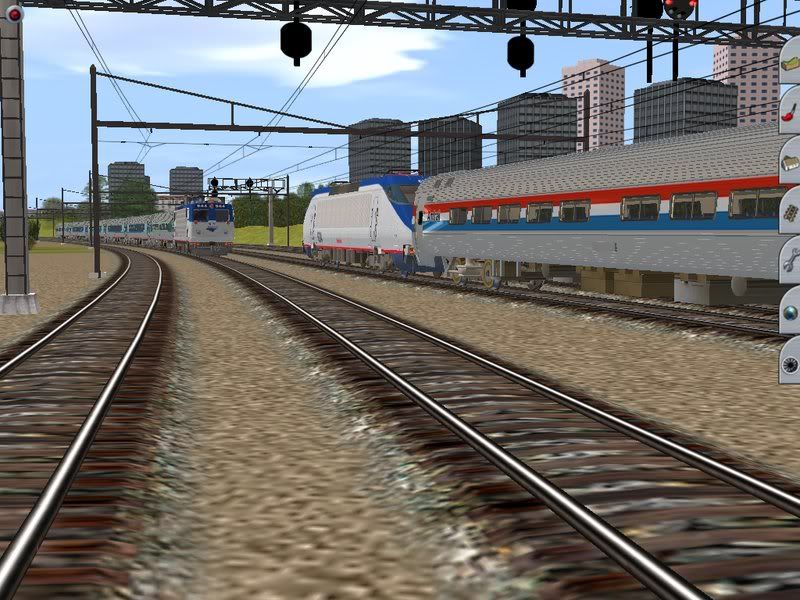
and with ENBSeries effects:

It's actually very easy on FPS- I didn't notice a significant decrease. Then again I have an 8800GT.
Freight rail- normal...

and with ENBSeries effects:

North East Corridor- normal...
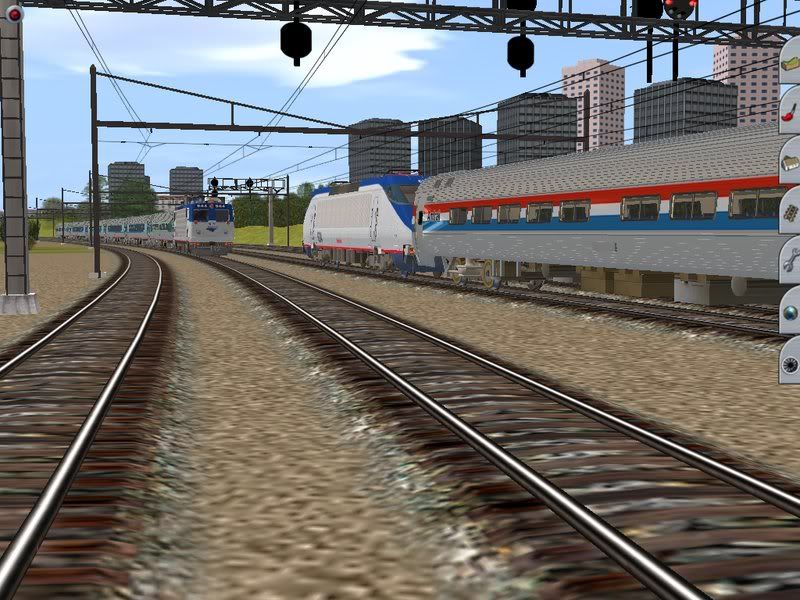
and with ENBSeries effects:

It's actually very easy on FPS- I didn't notice a significant decrease. Then again I have an 8800GT.
