Awesome
Thanks Phil,
Any more gems like that ?

handlaid --
Welcome to the absorbing/frustrating/obsessional (cross out what not appropriate) world of Trainz.
I don't have a copy of TS2010, but if it's like earlier versions there will be a few pdf documents in the TS2010 folder that cover most of your dot points.
If you want smooth curves, you will certainly need templates. Search the DLS using "Curve Radius" and "Template" for starters. The one I use most is "90d_100-400m Template".
Using this it is extremely easy to achieve this:
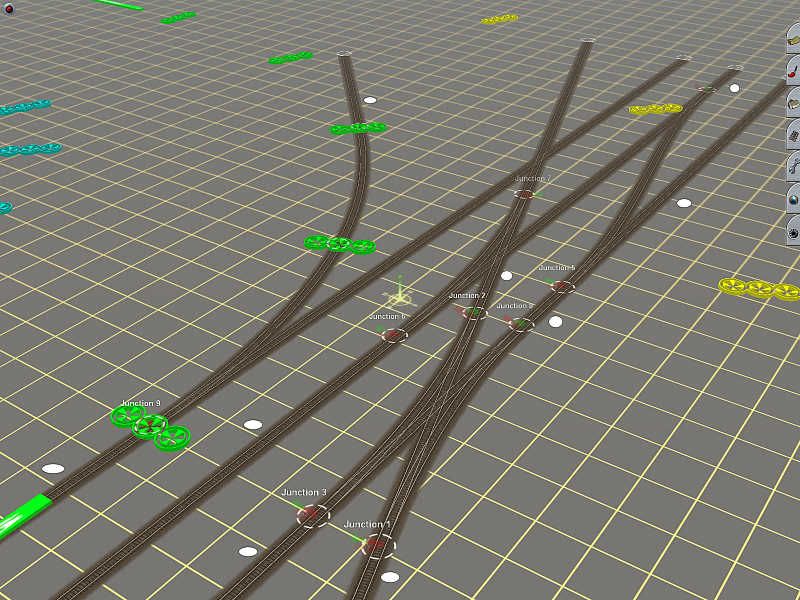
The white dots are the sections of track where I used the straighten tool in the track flyout.
Tell us how you progress. With the name that you are using we will all be expecting great things from you.
Phil
Thanks Phil,
Any more gems like that ?
