David111767
30in and Rack Railway Guy
Hello All,
Maybe a computer guru might be able to help with this problem.
A few days ago, I added a portal basic short to one of my layouts (I'm not sure if this is causing the problem so I thought adding this info might be helpful). Ever since, whenever I go over to that area of the map, Trainz crashes and I get this C++ Error.
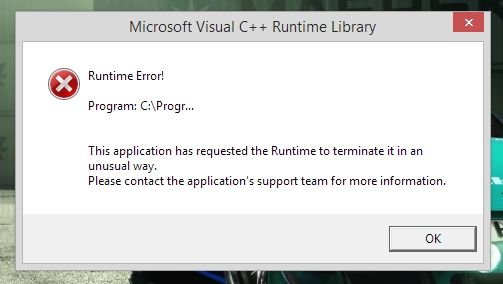
I am using
Trainz 2012 (32 Bit)
Windows 8.1 Pro 64 Bit
Intel Core i5-2450
6GB Ram
And I also have the 2005,2008, and 2012 Visual C++ Redistributable packages installed.
Any help would be appreciated greatly,
Thank you!
-David
Maybe a computer guru might be able to help with this problem.
A few days ago, I added a portal basic short to one of my layouts (I'm not sure if this is causing the problem so I thought adding this info might be helpful). Ever since, whenever I go over to that area of the map, Trainz crashes and I get this C++ Error.
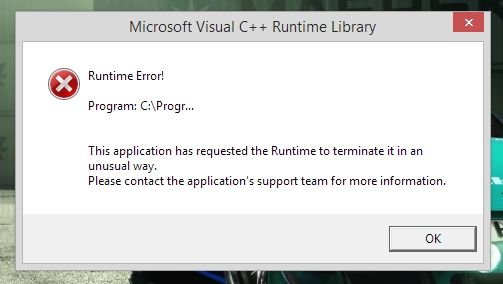
I am using
Trainz 2012 (32 Bit)
Windows 8.1 Pro 64 Bit
Intel Core i5-2450
6GB Ram
And I also have the 2005,2008, and 2012 Visual C++ Redistributable packages installed.
Any help would be appreciated greatly,
Thank you!
-David
Last edited:
