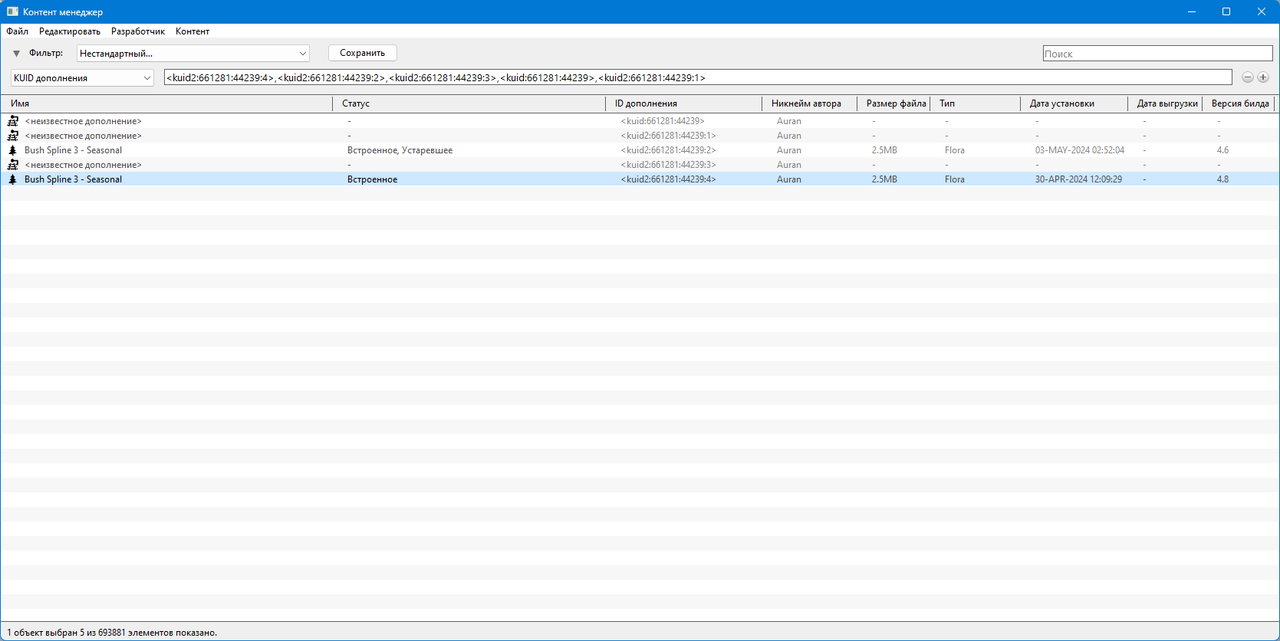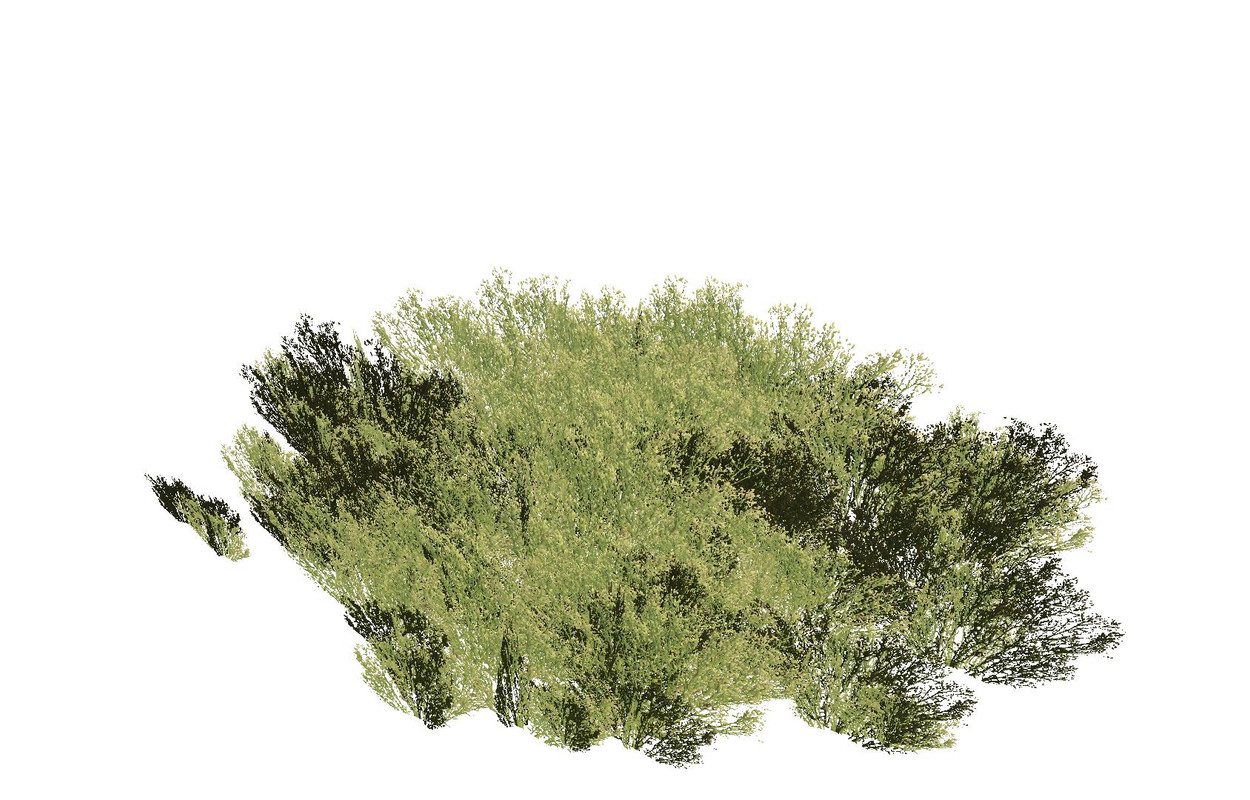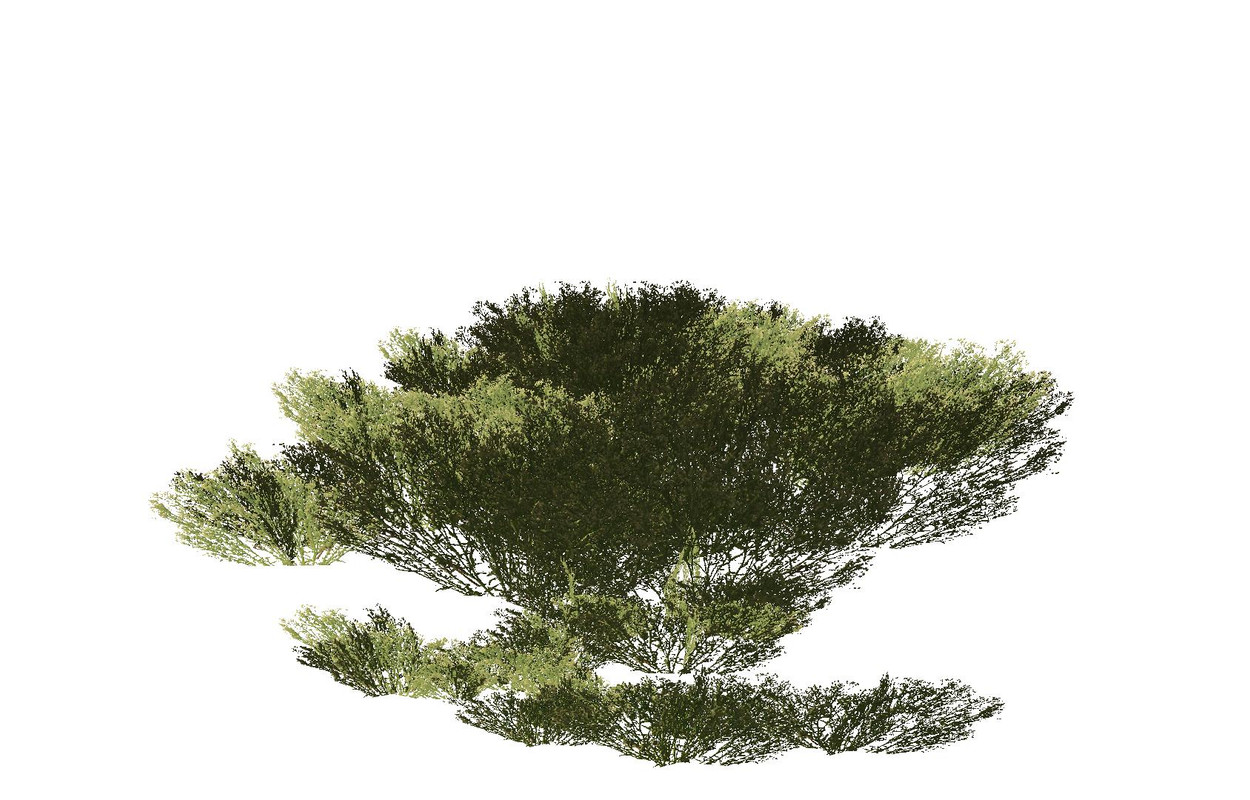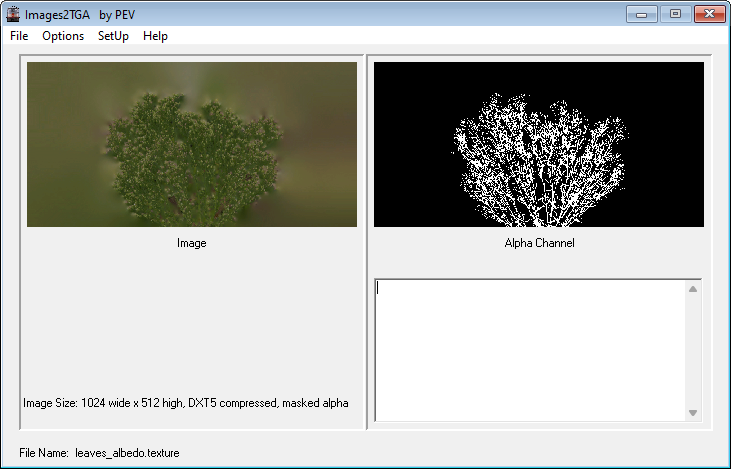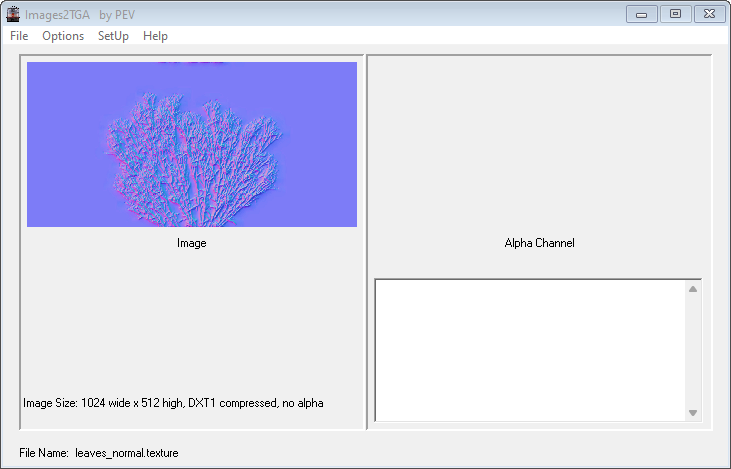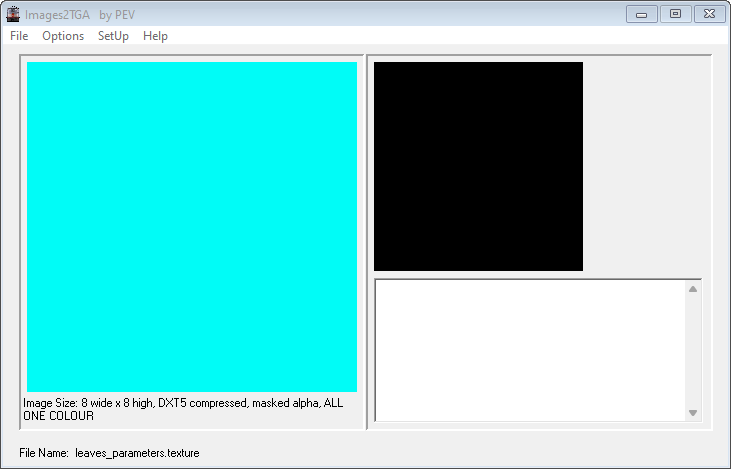Install the app
How to install the app on iOS
Follow along with the video below to see how to install our site as a web app on your home screen.
Note: This feature may not be available in some browsers.
You are using an out of date browser. It may not display this or other websites correctly.
You should upgrade or use an alternative browser.
You should upgrade or use an alternative browser.
Bush Spline are partially black in color
- Thread starter oldman777
- Start date
From examining the spline the black or darker colour is on only one side of each plant branch/blade - each plant in the spline is made from a small number of intersecting branches or "blades". The dark colour is not a shadow effect as it is independent of the sun direction. I would conclude that the colour is built into the asset itself. This means it cannot be easily changed without cloning and possibly editing its texture files. My opinion.
PhilChorusch01
Active member
I'm thinking its maybe a shadow issue! I'm also having a shadow issue with a locomotive inside a cab, I'm not overall concerned about it which is why I haven't mentioned it until now. But inside the cab while having shadows turned on either 'Low, Medium, High or Ultra' there's some strange effect pretty much similar to your issue.
I've turned off shadows, I'd prefer to have it on though because having a shadowless view outside the train makes it look weird. But it is what it is, I have no choice to disable the shadows completely
Just a thought, that's my opinion
I've turned off shadows, I'd prefer to have it on though because having a shadowless view outside the train makes it look weird. But it is what it is, I have no choice to disable the shadows completely
Just a thought, that's my opinion
Last edited:
I tried to turn off the shadows, but unfortunately it didn't help.
It has to do with lighting. If the side of the spline is turned towards the light, then it has a normal color, if it is in the shadow, it turns black.
I think it was possible to fix it if only it was possible to remove the color change depending on the direction of illumination.
It has to do with lighting. If the side of the spline is turned towards the light, then it has a normal color, if it is in the shadow, it turns black.
I think it was possible to fix it if only it was possible to remove the color change depending on the direction of illumination.
Last edited:
Dinorius_Redundicus
kuid 68213
Face normals pointing in the wrong direction? That would be something only the asset’s author could fix. Perhaps report the issue to the author and hope they can update it.
Last edited:
PhilChorusch01
Active member
You could contact the author of the asset and see what he/she would be able to do to resolve the issue. That's all I can think of mate
Dinorius_Redundicus
kuid 68213
I have TS19 (SP5) and cannot find that spline installed or on the DLS, so unfortunately, I cannot examine it for you. What you describe as "black" is actually dark green, so it may be a deliberate (but bad) artistic choice. If you can open the asset for edit and see the texture images, they might show the same dark and light green areas. In that case, there is nothing you can do.
Dinorius_Redundicus
kuid 68213
I only have ECML Edinburgh - Kings Cross and it doesn't use Bush Spline 3 - seasonal, but it does use Bush Spline 2 - Seasonal <kuid2:661281:44162:3>. I couldn't open its *.texture files with Images2tga, only look at the asset using CM's asset preview. That one shows a similar mix of light brown and dark green patches even on the same plane. So maybe it's not an error but the author deliberately made it like that.
I have ECML Edinburgh - Kings Cross too and it use Bush Spline 2 - Seasonal <kuid2:661281:44162:3>. I look at the asset using CMs asset preview and it's not green, but brown and black.I only have ECML Edinburgh - Kings Cross and it doesn't use Bush Spline 3 - seasonal, but it does use Bush Spline 2 - Seasonal <kuid2:661281:44162:3>. I couldn't open its *.texture files with Images2tga, only look at the asset using CM's asset preview. That one shows a similar mix of light brown and dark green patches even on the same plane. So maybe it's not an error but the author deliberately made it like that.
It turns out that it looks different for everyone.

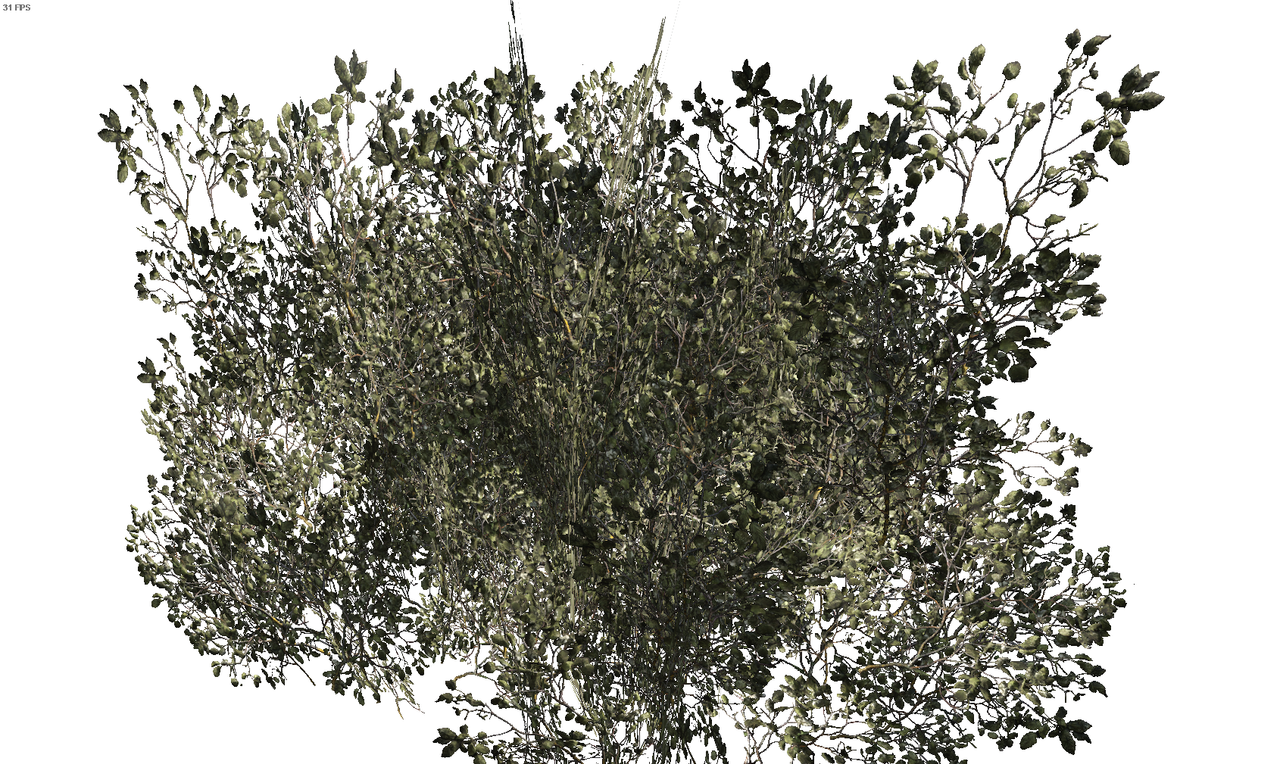
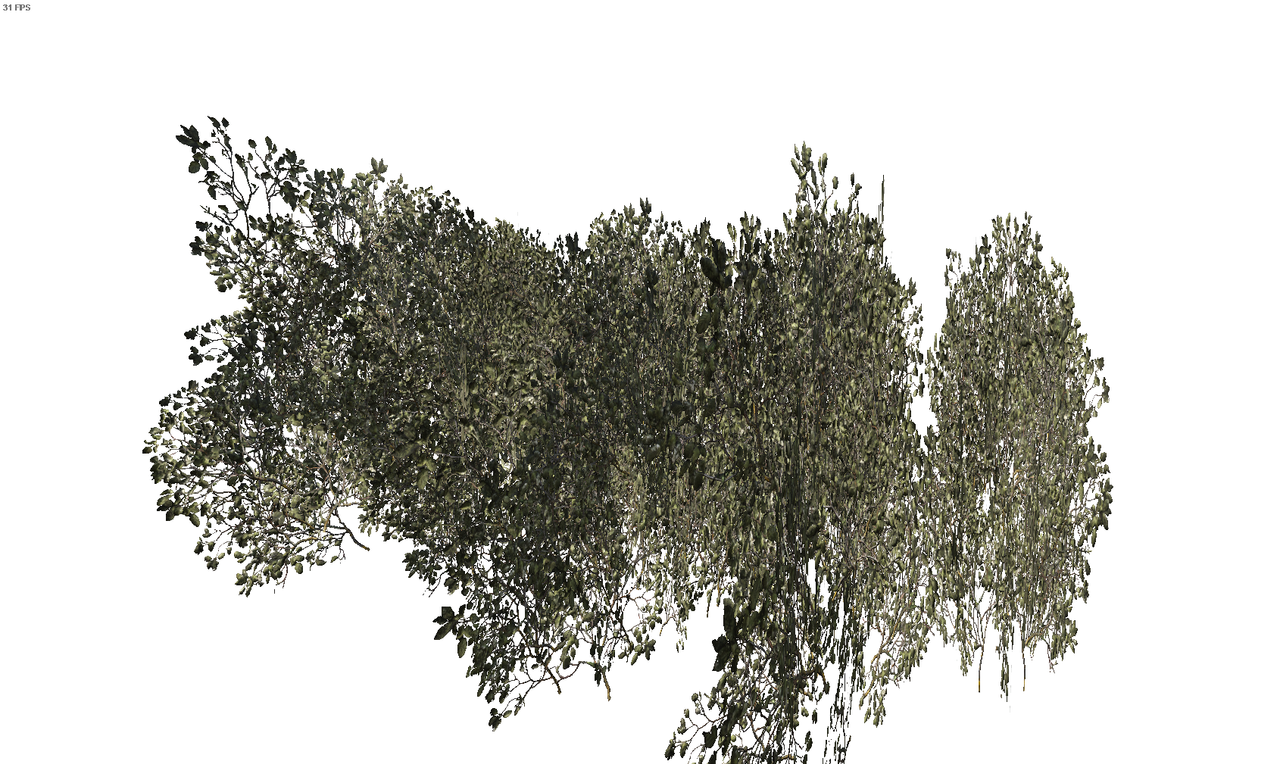
Dinorius_Redundicus
kuid 68213
This is how Bush Spline 2 looks on my PC in TS19 (SP5) with Sun at about 10:00 in the morning as I walk around the circle.
The textures are fairly even at whatever angle I view from, although of course the side facing away from the sun gets darker due to shadow, but everything changes consistently. There's no mix of very light and very dark shades in one bush. My video card is a nVidia 3090 Ti. Could your problem be the video card or its driver?



The textures are fairly even at whatever angle I view from, although of course the side facing away from the sun gets darker due to shadow, but everything changes consistently. There's no mix of very light and very dark shades in one bush. My video card is a nVidia 3090 Ti. Could your problem be the video card or its driver?



Isn't this the same issue Jankvis talks about in has last thread in the Freeware forum. His billboard trees showed the same darken side effect in TRS19 and TRS22.
Similar threads
- Replies
- 1
- Views
- 353
- Replies
- 21
- Views
- 2K
- Replies
- 17
- Views
- 543