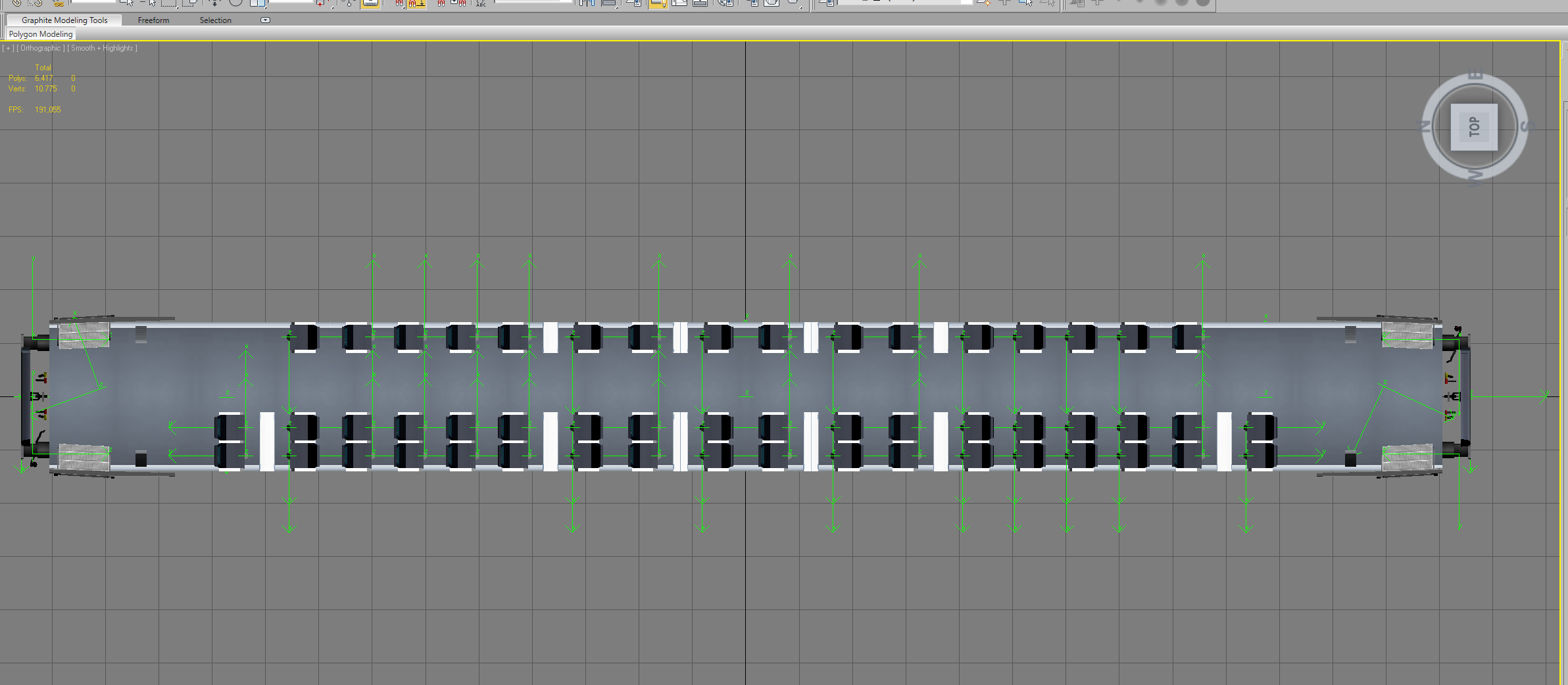Hello all, I was testing a passenger coach for a friend and I noticed that the elbow of one of the passengers protrudes beyond the coach body (see image below).
All the points have been properly set at the same distance from the centerline and all other passengers behave normally. The issue, as a consequence, is not tied to the position of the a.sitpointXX points.
So far I have not investigated the geometry of the many meshes included in this asset, but I remember that a similar issue was also present in a previous passenger load (the only difference was that a leg, not an elbow, passed through the coach body.
Any ideas about how to solve this issue, besides a new version of the "Passengers" load? Thanks in advance for any tips/hints.

All the points have been properly set at the same distance from the centerline and all other passengers behave normally. The issue, as a consequence, is not tied to the position of the a.sitpointXX points.
So far I have not investigated the geometry of the many meshes included in this asset, but I remember that a similar issue was also present in a previous passenger load (the only difference was that a leg, not an elbow, passed through the coach body.
Any ideas about how to solve this issue, besides a new version of the "Passengers" load? Thanks in advance for any tips/hints.